With the help of the "Mobile data" function, you can use the Internet with your smartphone when you are out and about. To do this, you pay your mobile operator, who will provide you with your data volume. If the mobile internet doesn't work, that's annoying. This article will walk you through what might be causing this problem and how to fix it.
Simple, quick and often helpful: restart
It sounds silly, but it often helps: restart your smartphone. Regardless of whether your operating system is Android or iOS, some problems will be solved automatically just by restarting. Maybe your mobile data problem too.
Activate mobile data
To use the mobile internet, mobile data must be activated on your smartphone. On Android devices you will find a button in the quick access bar with which you can activate the mobile data. Swipe down from the very top of the screen to open the bar. You can also activate the function in the settings of your Android smartphone. On iPhones, under the settings for mobile data, you will find a slider with which you can activate the function..
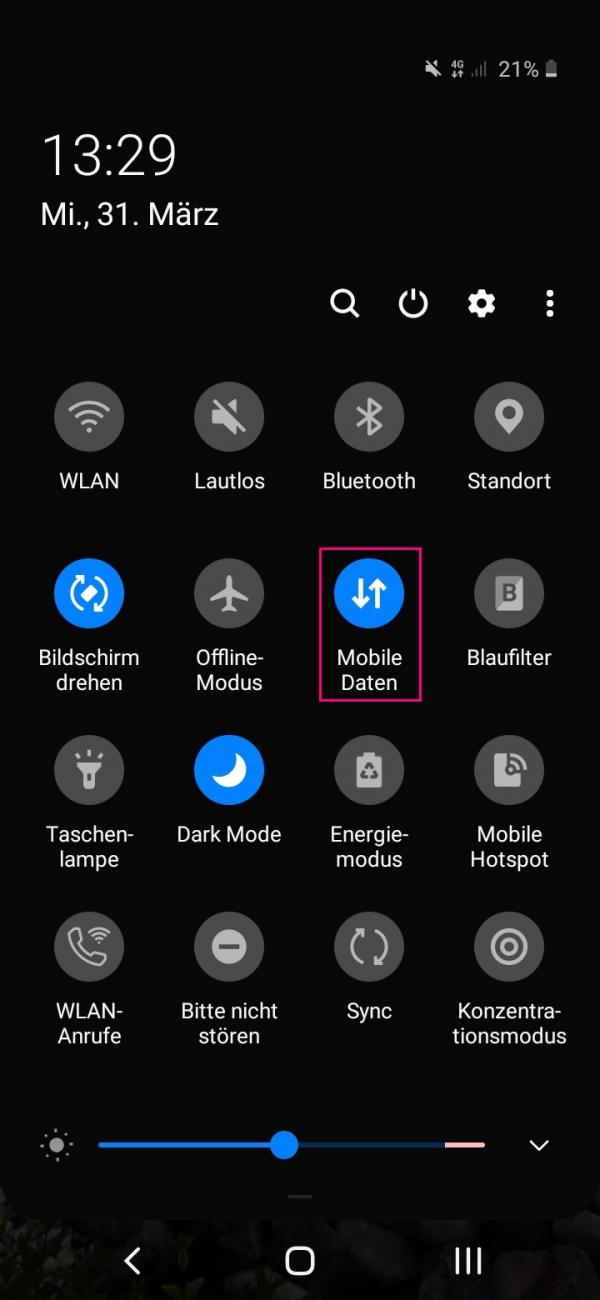 On Android devices, you can activate mobile data using the quick access bar.
On Android devices, you can activate mobile data using the quick access bar. Read here how to activate or deactivate mobile data.
Check cellular reception
The mobile internet connection is established via the cellular network. If you are in a dead zone and therefore have no reception, you cannot connect to the Internet either. You can see the quality of the cellular network reception from the bars in the status bar at the top of your screen. The more bars that are displayed, the better the reception..
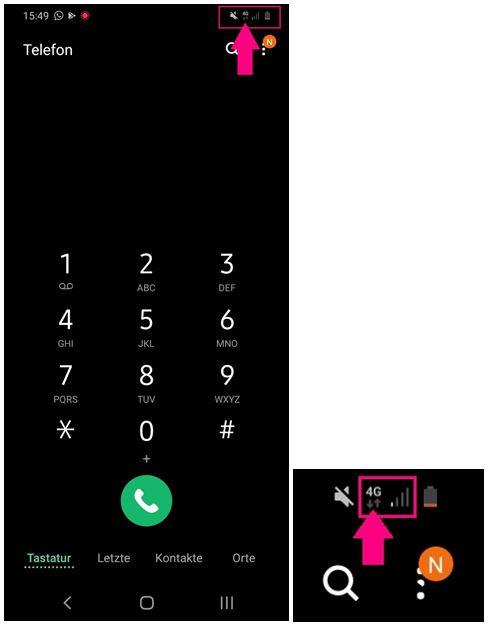 If your device receives cellular data, you will see a triangle with bars in the status bar at the top. If the mobile data is activated, a letter appears next to it.
If your device receives cellular data, you will see a triangle with bars in the status bar at the top. If the mobile data is activated, a letter appears next to it. If the mobile data is activated, there is usually a letter next to the bar that identifies the cellular standard you are using. The standards vary in speed. If there is only an E next to the bar, your Internet connection is rather slow and may break off with more complex inquiries. If your device is in flight mode, you will not be able to use cellular networks and therefore also no mobile internet.
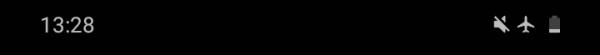 If your device is in airplane mode, you will not be able to connect to a cellular network. An airplane symbol then appears in the status bar (on the right in the picture).
If your device is in airplane mode, you will not be able to connect to a cellular network. An airplane symbol then appears in the status bar (on the right in the picture). Here you can read what you can do when no cellular network is available.
Data volume or credit used up?
Just like mobile telephony and SMS, the use of mobile data also costs money. If you are using a prepaid card and the mobile Internet does not work, it is possible that the credit on your card has been used up. If you have signed a contract with a cell phone provider, they usually offer you a fixed monthly data volume. If this is used up, the mobile data is throttled. This means that you can only surf with the slowest data connection. This is only sufficient for simple applications such as receiving and sending WhatsApp messages.
SIM card from your mobile operator
You use the cellular network for phone calls, for SMS and also for the mobile Internet. You need a SIM card for this. You will receive this from your wireless service provider when you conclude a contract with them. You then place the SIM card in the space provided in your mobile phone, set it up and activate it. You can obtain the information for this from your provider.
Reset APN settings manually
Incorrect APN settings can also be a reason why the mobile data does not work. The settings may be incorrect if you recently changed your SIM card or tariff, or if you are using a cell phone model that is not intended for the German market. As a result, you may have an invalid "Access Point Name" (APN, "Access Point") and your cellular provider will not be able to connect to the Internet. You can reset or reconfigure the APN settings manually.
You can read here what exactly APN is and where you can find the APN settings on your mobile phone.
Disturbance at the provider?
Sometimes there are disruptions with individual cell phone providers. On websites like allestören.de you can check whether there is a current malfunction with your provider. Otherwise you can try again later to establish an internet connection.
Roaming abroad
Most of the mobile phone tariffs of German providers only apply to German networks. If you activate your mobile data abroad, an R appears next to the bars in the status bar. This stands for roaming. To be able to use the cellular network abroad, you must activate roaming on your device. Attention: Outside the EU, roaming costs can be significantly higher.
Read here what exactly roaming is and what you should pay attention to.