
If you go to the Twitter settings by touching the gear on the top right in the Android mobile app, you will find the possibility to choose to see content related to your location (you can configure your city or country), as well as activate « Trends for you “, which what it does is show you only the topics of your interest based on the accounts you follow and your location. However, once you have activated this last option, you will not be able to deactivate it, unless you follow the trick mentioned below..
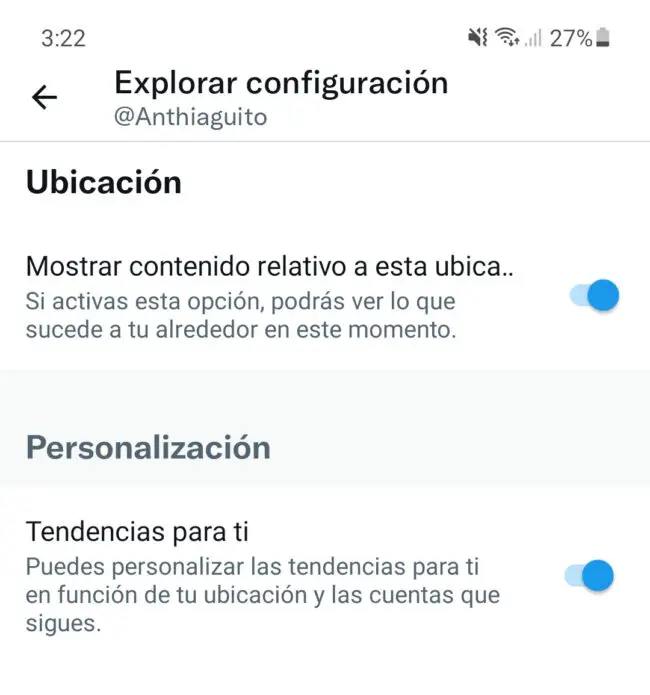
I've been using the "Trends for you" feature for the past few months and realized it's not for me. Indeed, in the Twitter trends section, only the topics that interest you will appear, something that is chosen based on your location and the accounts you follow, as Twitter rightly says. The big downside to this is that it will NOT show you other important things happening in your city, country, or the world, which is one of the reasons we all use Twitter.
To give you an example, in my personal Twitter account I only follow soccer and video games, and with this function activated, only these topics appear in the trends, even though they are not really trends (there are not many people talking about it) , so it's just a Twitter filler. In this way, it is not possible to show important topics that are really trending in our country or location and that would surely interest us, even if we do not follow related accounts, such as matters of national reality, eg. some tremor or tragedy, some national emergency decree, etc., things that we should be aware of..
All said is solved by turning off the Trending feature for you. If you're on the Twitter mobile app for Android and have ever turned this feature on, you won't be able to turn it off. Disabling the switch automatically turns it back on, as you can see in the video above.
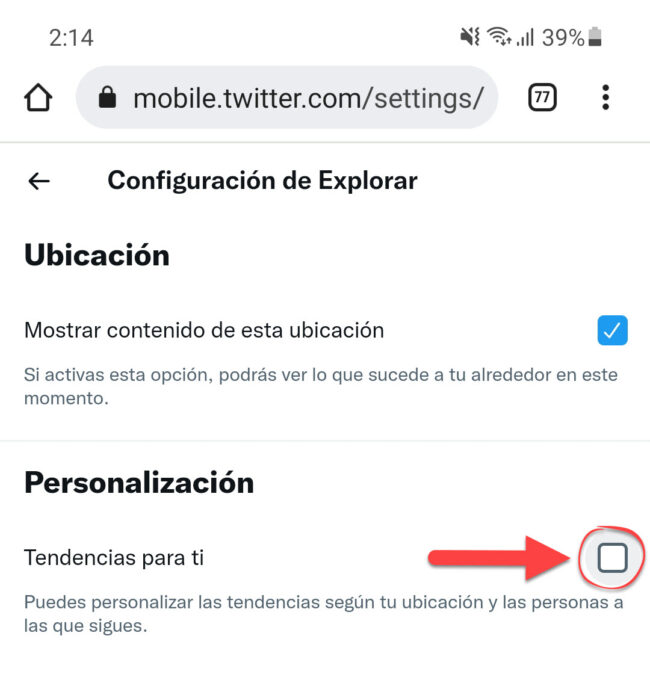
To leave it permanently disabled and see the true trends in your location again, you must open the following URL mobile.twitter.com/settings/explore from your mobile or PC browser (log in to your Twitter account if you haven't signed in ). logged in) and uncheck the Trending box for yourself..
How to open Twitter links in the browser
How to Schedule Social Media Posts (EJ: Facebook, Twitter, Instagram)
How to know if you are being blocked or censored on the Internet and social networks?