The mobile phone has become one of the indispensable devices for most users. Through smartphones we can send messages , use our social networks, manage our email, download different applications or browse the web in search of information or entertainment..
There is no doubt that these functions are widely used, but we cannot forget that through our phones we can also make and receive calls, listen to music or watch videos . All these functions require that the speakers be in operation. However, sometimes we have the problem that we have no sound on the phone. If you find yourself in this situation, here are different ways to solve this problem.
First of all, you can perform some simple checks to see if you can recover the sound..
Solve without sound Pocophone F1
- Try cleaning the hull entry with a stick or similar utensil
- Turn off the phone and put the SIM back on again
- Turn off the Bluetooth option
- Wait for the phone's battery to run out and the phone to turn off just for this reason. When this happens, recharge the phone and turn it on.
- Make a call using safe mode
1. Clear Pocophone F1 cache to solve without sound
One of the measures you can try is to clear the cache of the phone's applications , since it may be one of them that is causing the Pocophone sound problem. In addition you can also try cleaning the phone files. In the next video you will be able to see how to do it.
To keep up, remember to subscribe to our YouTube channel! SUBSCRIBE
2. Update Pocophone F1 to solve without sound
Another option we have is to update the software to see if this solves the problem. To do this you must do the following.
Step 1
The first thing you should do is enter the "Settings" of the phone through the main screen
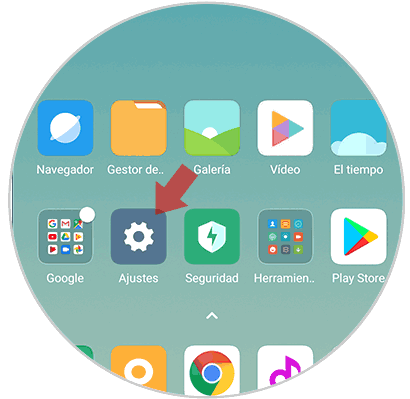
Step 2
Now that you are in the settings, you should go to the top and select "On the phone" at the top
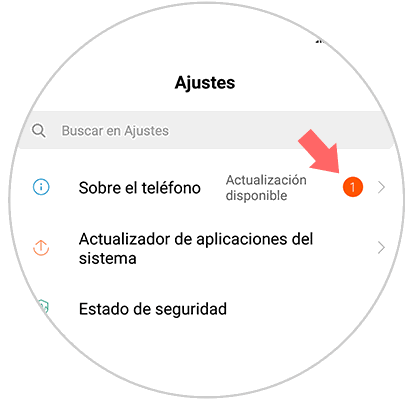
Step 3
Within the system we will see different options. We have to select "System Update"
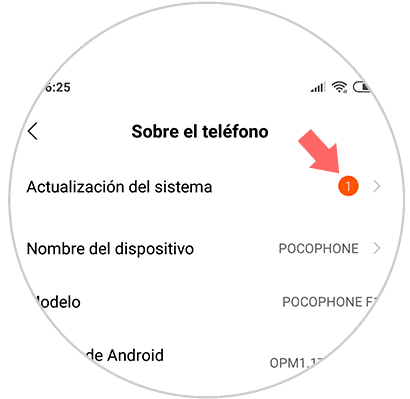
Step 4
Now we will see if there is any update, and if so we must select "Update". We will see how the update begins. Once finished, we have to restart the phone again.
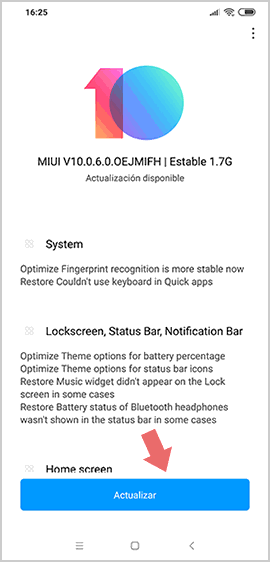
These are the different options that we can try to solve the sound problems of our Pocophone. In the event that none of this has solved it, you should contact their technical service.