The security of mobile phones is an issue that increasingly matters to users, because we store a lot of personal and professional information in them. Because in our smartphones we have a photo and video camera and the possibility of downloading applications such as social networks or messaging or email apps, the data we store is therefore very numerous and important for users..
Having an unlocking method on the phone has become essential, and that is why the options offered by different brands are growing. The most common methods for them are usually the pattern or the pin to access the phone's content , but currently the new terminals that are coming to the market offer the possibility of being able to do it through our fingerprint. This method is therefore more effective since it is personal and non-transferable. That is why we show you the steps you must follow to activate or deactivate the fingerprint in Pocophone.
To keep up, remember to subscribe to our YouTube channel! SUBSCRIBE
1. How to set footprint in Pocophone Android
To configure the fingerprint as a method of unlocking the terminal the steps to follow will be:
Step 1
The first thing you should do is enter the "Settings" from the main application screen
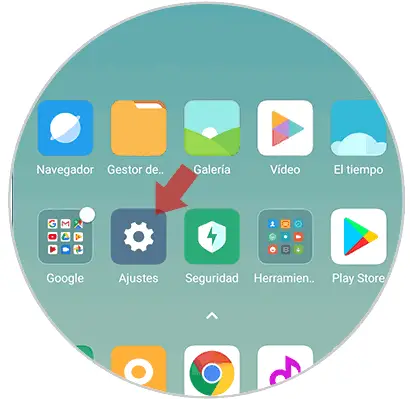
Step 2
You will access all the configuration options. Click on "Lock screen and passwords".
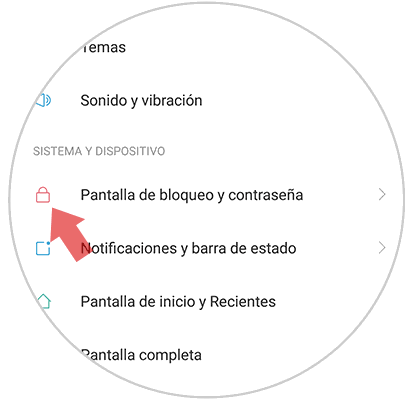
Step 3
Once inside, you will see at the top a section that says "Add fingerprint"
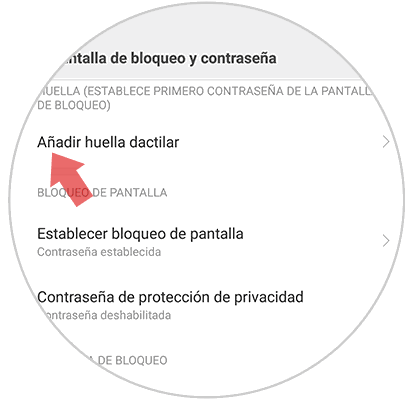
Step 4
On the next screen you will have to put your index finger on the sensor on the back of Pocophone, to set up your fingerprint.

Step 5
You will have to lift and put your finger back on the sensor until the fingerprint is completely set
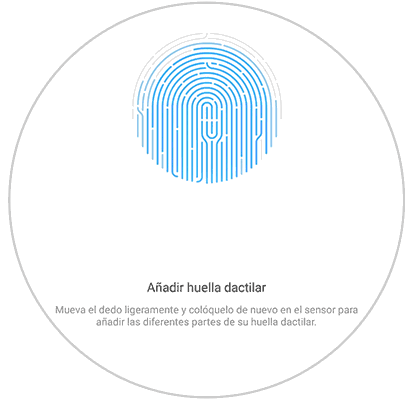
Step 6
Finally you will see that it has been added correctly. You must click on "Done"
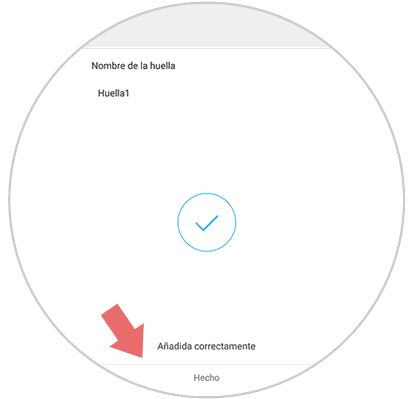
You will have already established the fingerprint as an unlock method for your Pocophone and you will have to put it on the sensor every time you want to unlock the phone..
2. How to disable fingerprint in Pocophone F1
Step 1
The first thing you should do is enter the "Settings" from the main application screen
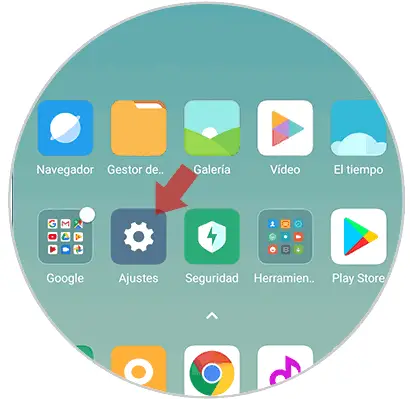
Step 2
Once inside the settings, you have to select the "Lock screen and passwords" section.
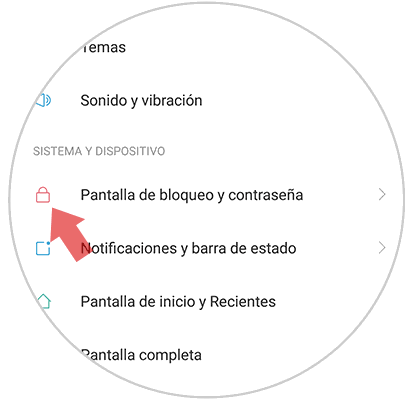
Step 3
Once inside, you will see at the top a section that says "Manage fingerprints"
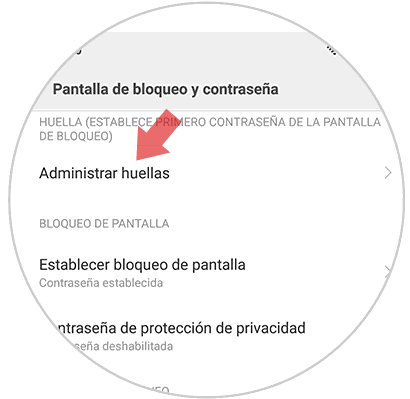
Step 4
Now you will see the footprints you have configured. Select the one you want to delete.
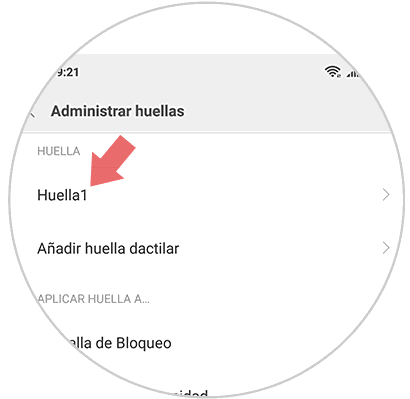
Step 5
You will see that a button that says "Delete fingerprint" appears at the bottom. You must click on it.
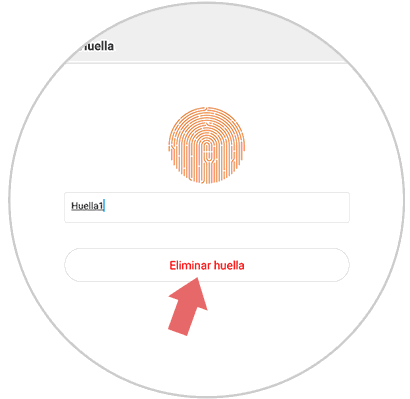
Step 6
Finally you have to accept the process, and it will be removed from Pocophone.
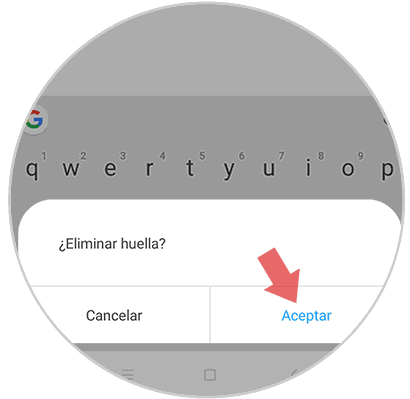
In this way we can select whether or not we want the fingerprint to be configured in our Pocophone to unlock the phone.