There is no doubt that mobile phones today have become part of our day to day to do different things , so there are more and more utilities and functions that we find in new smartphones. One of the newest that we find is the possibility of creating characters that reproduce our gestures, thanks to the incorporation of easy recognition..
iPhone was the first to allow the user to create these types of animations, incorporating animojis and memojis into their new models. The memojis had a great reception since they allow them to be personalized in such a way that they can be quite similar to the person who created them. This customization can vary depending on the time of the year in which we are, so below we show you how to make them with a Santa hat, to use it at Christmas.
To keep up, remember to subscribe to our YouTube channel! SUBSCRIBE
Step 1
The first thing we should do is create a memoji in case we don't have it, or select one that we have already created.
Step 2
Once we have created the memoji, you must go to the three points located at the top to be able to edit the memo you already created.

Step 3
Now you must select "Edit".
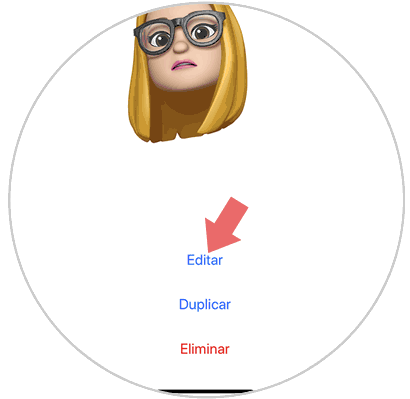
Step 4
Once here, you must scroll to the end of the customization process, to enter the "Headwear" tab.
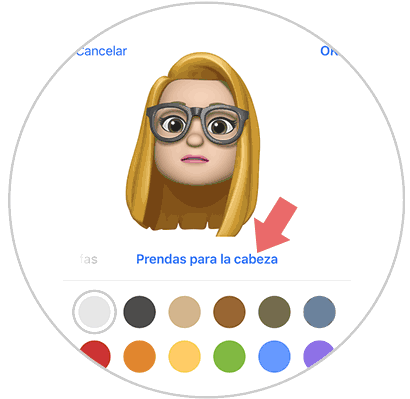
Step 5
Now you can select the color that interests you. In this case we choose the red one so that the hat is like that of Santa Claus.

Step 6
Finally, select the Christmas hat from the options and you will have your Christmas memo created.

In this way you will be able to personalize your memoji with the Santa Claus hat, and send it to all the contacts that interest you..
Note
Remember that if you want you can send it by WhatsApp: