Paying with your mobile is an activity that entails certain risks. This is so. But also crossing a street, driving a car, taking a plane or even just walking. And that's not why we stop doing it, right? Simply, we have to take into account certain things when doing all these tasks. It is simple..
Index
Download a secure application from the Play Store
Activate and deactivate the NFC when you need it
Some things we should know about mobile payment
And there are few things more comfortable than being able to pay with your mobile phone. Visualize the scene: while you're in line at the store, to make time go by faster, you start checking your mail or your social networks. And when it's your turn, you can choose between two things: either take out your wallet, the card and place it on the point of sale terminal or, directly, put your smartphone on it and the transaction is carried out in seconds . However, as fast as this method is, we are aware that not everyone is seduced by the idea of having their card details on their mobile.
So, how do you get all the people who distrust paying with the phone to start doing it? Let 's look at some tips to keep in mind.
Download a secure app from the Play Store
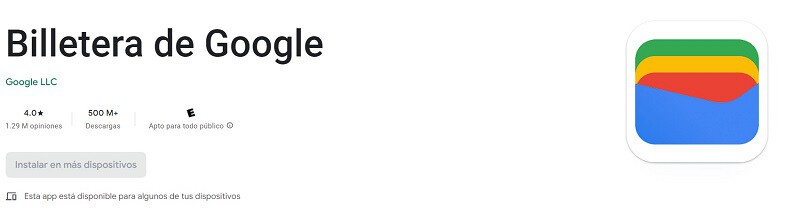
Wallet is the official Google app dedicated to mobile payments. It is of vital importance that you only download it from the official site , that is, Play Store, since it is analyzed and free of viruses. It is the most recommended and easy to use application. With it, in addition, you will be able to save all the show tickets that you buy, as well as plane tickets. In addition, you will have the option of consulting all the transactions made with the associated cards (yes, you can add the ones you want) and choose which is the default.
Activate and deactivate the NFC to pay with the mobile
Near-Field Communication (NFC) is what makes it possible for you to pay with your mobile. It is usually found in the wireless connections section of the Android phone. If you are worried about always having it activated, try to remember to turn it on before proceeding with the payment. To make it easier, put the NFC icon on the shortcuts that appear in the notification shade.
Some things we should know about paying with the mobile
- Card data is not shared with the establishment when we pay with the mobile. Instead, we are doing it when we pay with the card itself.
- When we pay a transfer with a mobile phone, the anti- fraud mechanisms are the same as when we pay with a card.
- In case you fear that someone passes a dataphone nearby and steals your money: this is extremely complicated. That apparatus must be in a very precise position.