The mobile phone today has many more utilities today than those at the time of its birth; in which receiving and issuing calls and sending and receiving messages was their only function. Now, and especially since we can use the Internet on mobile phones; its functionalities have multiplied considerably thanks to the download of applications or the uses we give to the camera among many other factors..
In these times in which the work occupies a large part of our day to day leading a healthy lifestyle becomes much more difficult, but there are also applications that help us review our daily habits to try to modify them in the case that they are not adequate. iPhone is preinstalled by default an App called "Health" through which we can review several of these factors such as the activity we do, nutrition or sleep among others. It is for this reason that today in TechnoWikis we will explain how to configure and see the steps walked in one of the most popular apple terminals of the moment: The iPhone XR.
For this you have to do the following:
To keep up, remember to subscribe to our YouTube channel! SUBSCRIBE
1. How to set up iPhone XR Health App
Step 1
The first thing will be to enter the Health App, which is installed by default on iPhone XR, so you will not have to download it to your terminal. Find the heart icon on white background and click on it.
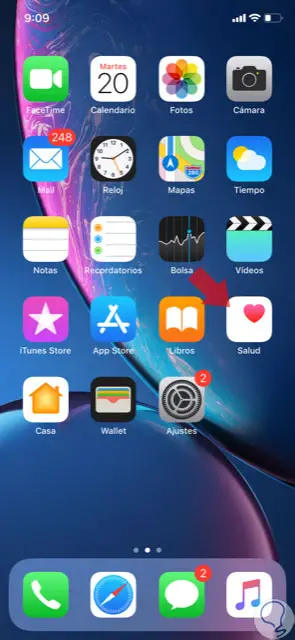
Step 2
Once inside, if in the bottom bar of the App click on Health Data you will see the following options:
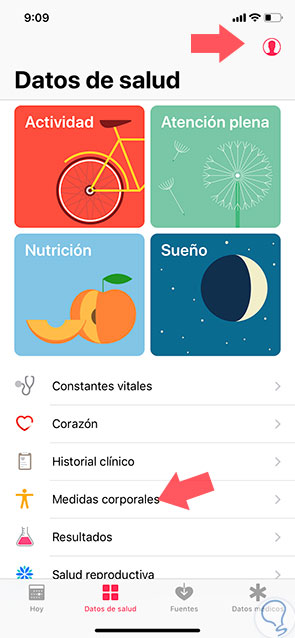
If you press the icon in which a person appears in the upper right corner you can configure your personal data as *****, date of birth or blood group among others. In the "Edit" button you can change this information if necessary..
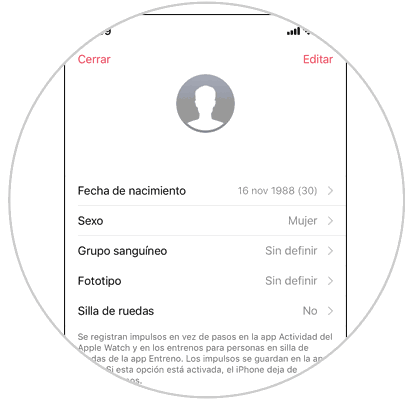
At the bottom of the screen in the body measurements section you can configure data related to the measurement of your body such as height or weight among many others.
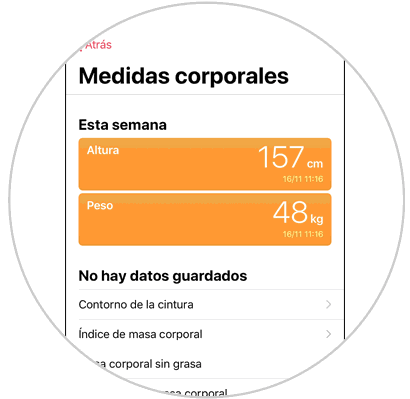
2. How to see steps on iPhone XR
Step 1
Enter the iPhone XR Health App.
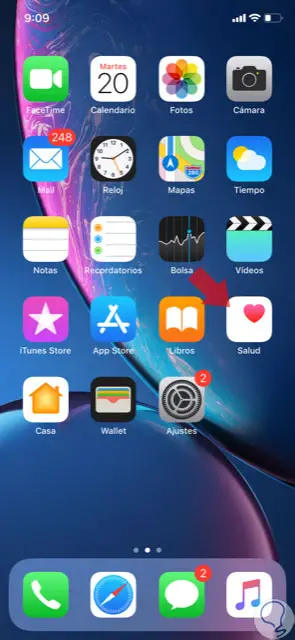
Step 2
Click on "Activity" in the "Health data" section

Step 3
You will appear on the next screen. At the top you will see the distance you have traveled that day walking or running and the steps taken.
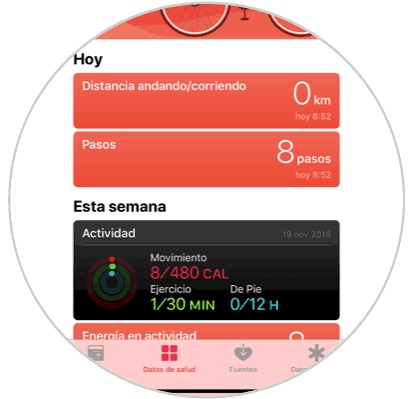
Swipe down and iPhone will show you other recorded data such as the energy you spent exercising, the energy at rest, the time you spent standing, the minutes of exercise or the floors up..

This way you can keep track of your physical activity on your iPhone XR.