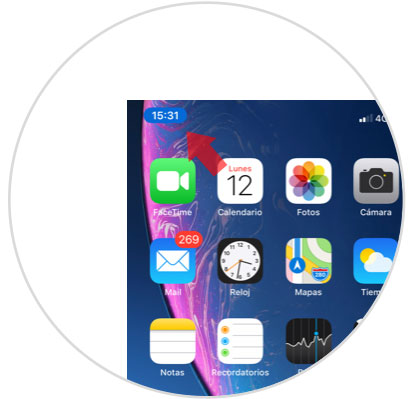Without a doubt, the arrival of the Internet on mobile phones meant a revolution in the use we give of these devices; since we have gone from making and receiving calls to expand the range of possibilities to unsuspected limits. Surely you check the mail daily, read the latest news, chat in instant messaging applications , listen to music or watch videos from different platforms on your phone; which a few years ago was something unthinkable unless it was done from a computer..
For this reason and because of the importance of using the Internet since the last smartphones, it is true that companies are increasingly offering rates with more data to use from our terminal when we are not connected to WiFi. When we are not connected to WiFi and we need to use the internet on our mobile, we may have run out of data, but this does not prevent you from using the internet on your mobile thanks to the possibility of sharing internet from one device to another. For this reason today at TechnoWikis we will explain how to share the Internet on the iPhone XR mobile.
For this the steps to follow are:
To keep up, remember to subscribe to our YouTube channel! SUBSCRIBE
1. How to share internet and change password on iPhone XR
Step 1
On your iPhone XR, click on the corresponding gear icon with the “Settings†of the terminal.

Step 2
Among the available options, click on “Mobile dataâ€.
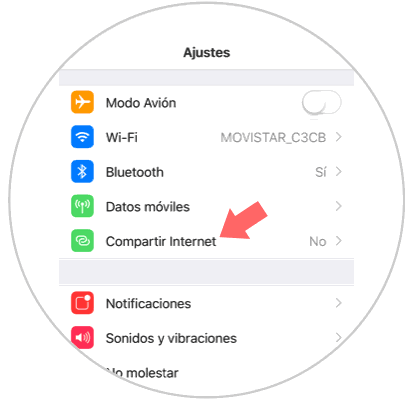
Step 3
Now, click on the "Share Internet" option to continue.
Note
Mobile data must be active on your iPhone XR

Step 4
Under the tab, you will see “WiFi Passwordâ€, which is the password you must enter to share the internet with your iPhone XR.
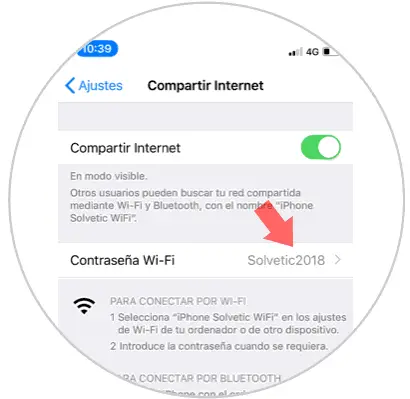
Note
To change the password to share internet from your iPhone XR click on the option, type the new password and when you're done click on "OK".
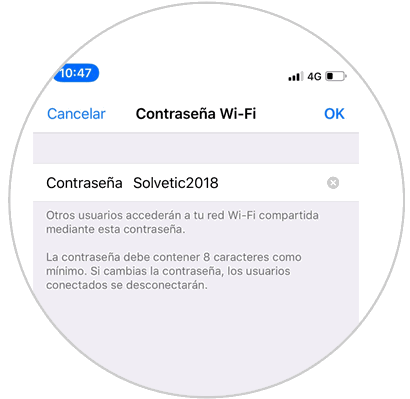
2. How to connect a device to the internet from iPhone XR
Once you have completed these steps, you can connect another device to the Internet using the mobile Internet. In this case we will connect a Windows 10 PC, but the process will be similar from any device. For this you have to:
Step 1
Search for the available Wi-Fi networks from the device and press the one you are sharing from your iPhone.
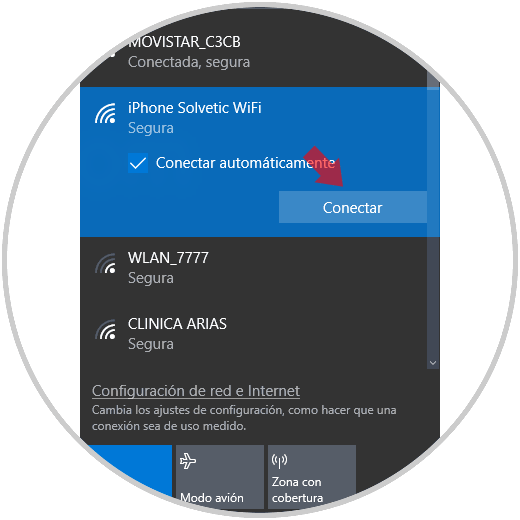
Step 2
Once connected, enter the password and you can use the Internet from the second device.
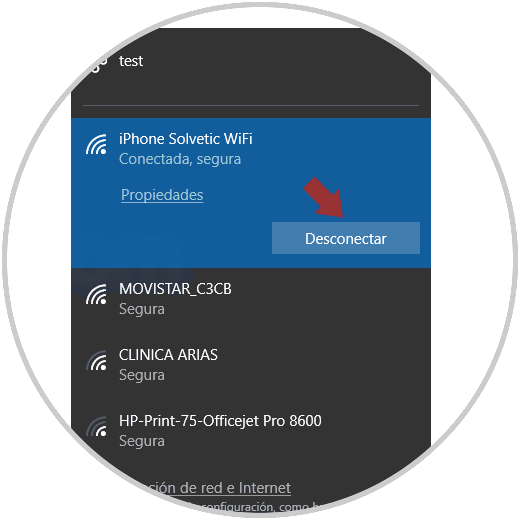
Note
When you are sharing the Internet from the iPhone XR you will see that this icon appears in blue in the upper left corner on the screen.