In these times in which we live, we find it impossible to imagine a full day without using the Internet, since searching or using applications from our smartphones has become a daily action. That is why in our mobile phones the data rates have become essential to be able to be connected to the world around us wherever it is, but sometimes they are limited and we need to connect to the WiFi to not spend all the data of our rate ..
As we have already said, it is almost impossible for us to spend a day without the Internet due to the large number of actions we stop doing for this. Sometimes, it may be that these data have run out and we do not have a WiFi network to connect to. For this reason today at TechnoWikis we will explain how to share WiFi from two of the terminals of the moment: iPhone Xs and iPhone Xs Max.
Note
It is important to know before you start that you must be connected to the WiFi in your terminal.
The steps you will have to follow are these:
To keep up, remember to subscribe to our YouTube channel! SUBSCRIBE
1. How to change network name and share WiFi iPhone Xs and Xs Max
Step 1
On the main screen of your iPhone Xs or Xs Max, tap on the “Settings†icon on the main screen.
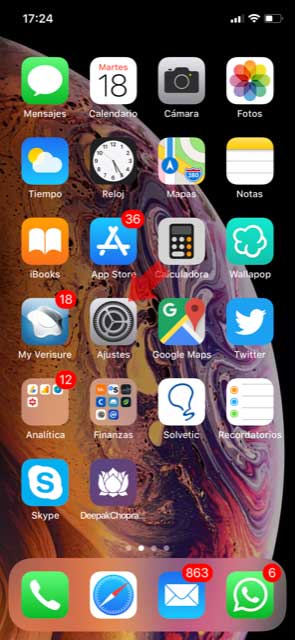
Step 2
You will appear in a menu with all the configuration options of the Settings. Click on "Share internet".
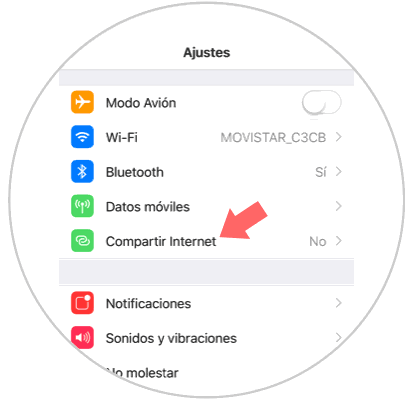
Step 3
In the new window, you must activate the “Share internet†tab by sliding it to the right.

Step 4
At the bottom, in the “WiFi Password†section, you will see the password that must be entered from the other device to share the WiFi.
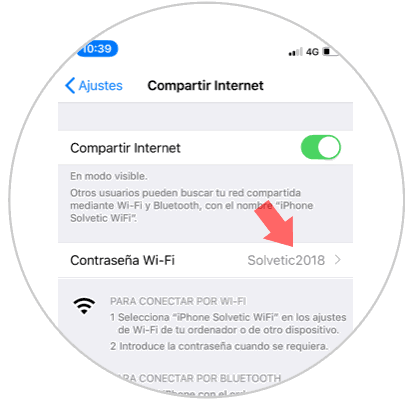
Note
You can change this password by clicking on this option and entering a new password. When you have put the new one click on “Ok†to confirm.
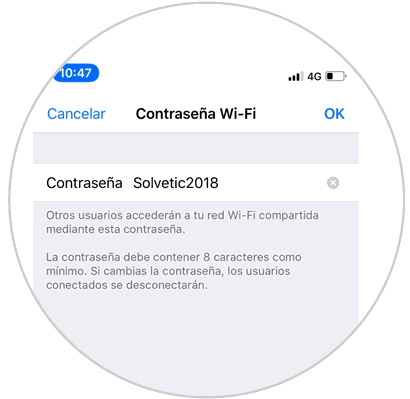
2. How to connect to network and share WiFi from iPhone Xs or iPhone Xs Max
Step 1
You're done. From the device you want to connect to the WiFi, tap on available WiFi networks and you will see the network you are sharing from the phone. Click on "Connect".
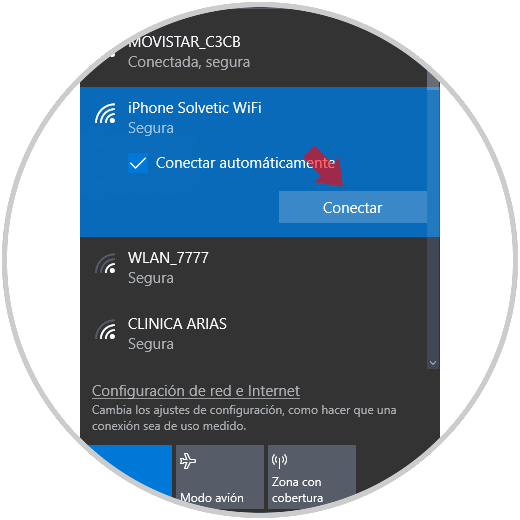
Step 2
Once connected, you can use the WiFi from the second device to which it is being shared.
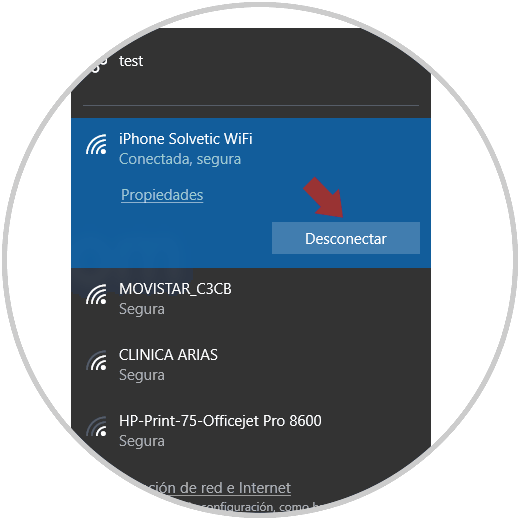
Note
When you are sharing WiFi, on the screen of your iPhone Xs or Xs Max you will see that a blue warning is activated in the upper left corner of the screen, which will be maintained while you are sharing WiFi from the device.
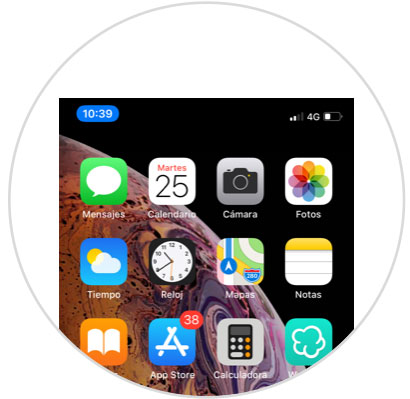
It will be that simple to share WiFi from the Apple iPhone Xs and iPhone Xs Max terminals..