We like that our devices are as complete as possible, since in this way the functions and possibilities that they will be able to offer us will be better and more complete. A few years ago the computer was used only if we wanted to browse the web and search for information in search engines, but since the smartphones came to the life of users, the internet connection on these devices and the search for information through them It has become almost everyday for many users..
This is possible because the new phones have large screens with very good quality and are quite fast. But this does not end here, as many Apple Watch owners wonder how they can surf the internet from their watch. Next, we explain how to do it without downloading any app for it.
To keep up, remember to subscribe to our YouTube channel! SUBSCRIBE
Step 1
The first thing you should do is send an email to the address you have set on the Apple Watch by placing www.google.com . Once you have sent this, enter the Mail App from the main Apple Watch application screen.

Step 2
Once you have done this, you must enter the email in this case and click on this address.

Step 3
You will automatically see the Google website appear. Now you can click on the search engine and find what interests you.

Step 4
You can search by voice or by drawing.
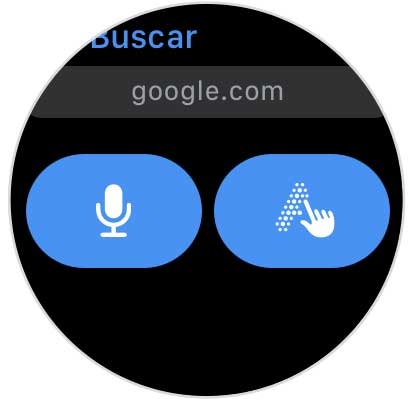
Step 5
Once you see what you want to look for on the screen, select the magnifying glass.

Step 6
You will see that the selected website appears. You can already navigate it.

In this way you will be able to access the Apple Watch browser quickly and easily, without having to download any external application..