When we buy a device, we like to configure it in detail so that we are comfortable during use. Without a doubt, our priorities are usually notification management, device sound and vibration..
The vibration is an important point since in this way we can find out about the different warnings that come to us without the need for the device to emit any sound. Mobile phones are the main devices we use to take with us and receive the different notifications of our mail, applications or email.
However, with the arrival of smart watches, many users decided to review part of these notifications through their watch. That is why if you have an Apple Watch connected to an iPhone, you will want to know how you can activate or deactivate the vibration. Next, we show you all the steps you must follow to do so..
To keep up, remember to subscribe to our YouTube channel! SUBSCRIBE
Step 1
Note
Remember that you must first synchronize the Apple Watch with your iPhone
The first thing you should do is enter the app "Settings" of the Apple Watch from the screen of all applications.

Step 2
Now you must scroll down until you find the "Sounds and vibrations" section
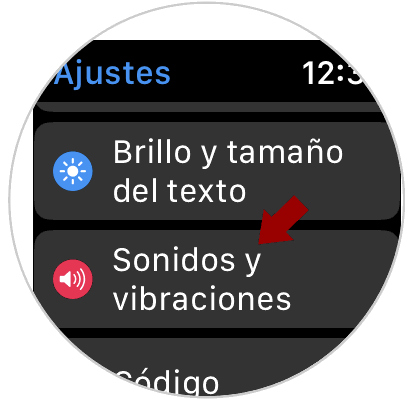
Step 3
Once here, you can activate different options. The first one that you should activate is "Vibration messages". In this way every time you have a new warning, the watch will emit a vibration. You can choose between the two available.

Step 4
The other option that we can find available in "Crown with vibration" If we activate this, the Apple Watch will vibrate when we turn the crown to move.

In this way we can select if we want our Apple Watch to vibrate or not when we receive the different notices..