One of the main features in which we look at when buying a phone, is the ability of this, since the greater, the better its operation and we will have more space to download our applications ..
That the storage of the devices is increasingly and better, is something that has made users happy since the photos and videos that are taken with mobile phones have increased considerably by increasing the quality of the cameras that is increasingly higher. In fact, today most mobile phones that go on the market integrate cameras that could be considered in many cases almost professional.
In the event that you have an Apple Watch synchronized with an iPhone, you will also have the possibility to take photos from the watch , and store them on iPhone. Next, we explain how to do it..
To keep up, remember to subscribe to our YouTube channel! SUBSCRIBE
Step 1
Note
Remember that you must first synchronize the Apple Watch with your iPhone
The first thing you should do is have both your Apple Watch and your iPhone at hand. Once you have both devices, you have to select the Camera App on the watch's applications screen.
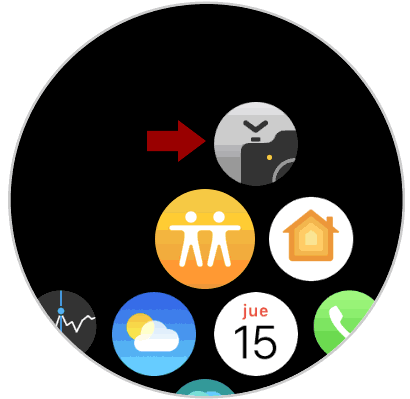
Step 2
Once inside the camera, you will see that what is seen on the watch is also on the iPhone screen. The camera of the watch is a replica of that of the mobile, so all the settings you make on the phone will also be reflected here.

Step 3
You will see that at the bottom there are two buttons. The first is used to make a capture, and the second to activate the timer with a countdown of three seconds.
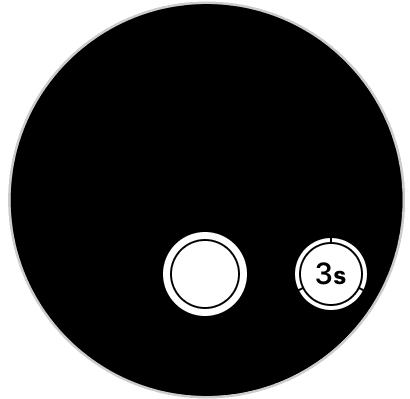
Step 4
Once you have taken the picture with the Apple Watch, you can see it on the phone.

Step 5
If you later want to share it or see it again, you will be able to do it from the iPhone gallery.

In this way you will be able to see from your wrist what is seen on the iPhone, and you will be able to capture it if you want to..