Due to the pace of life we lead and the large number of hours we spend away from home, we increasingly consume more content from video platforms through our mobile terminals..
YouTube, Netflix or HBO are some of them, but there are lots of other platforms with interesting content such as movies, series and live content; and one of the applications that is becoming more popular among users due to its large content offer and its free nature is Samsung TV Plus.
If you feel identified with this, surely you want to have Samsung TV Plus on your mobile phone to be able to consume video content and be entertained during those dead times that we have to spend away from home, and precisely in this TechnoWikis tutorial we tell you the procedure to perform in the form of text and video..
How to watch Samsung TV Plus on mobile
To see Samsung TV Plus on your mobile, the steps you have to follow are the ones that we are going to describe below:
To stay up to date, remember to subscribe to our YouTube channel! SUBSCRIBE ON YOUTUBE
Step 1
The first thing we will do is enter Google Play, and in the search engine we write Samsung TV Plus. We select “Install” to install the App.
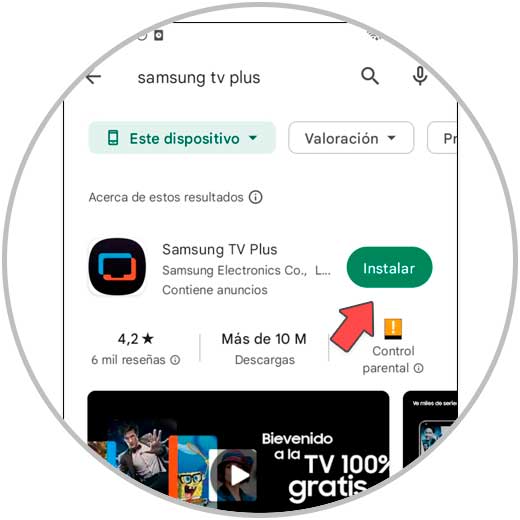
Step 2
Once selected, click on “Open” to access.
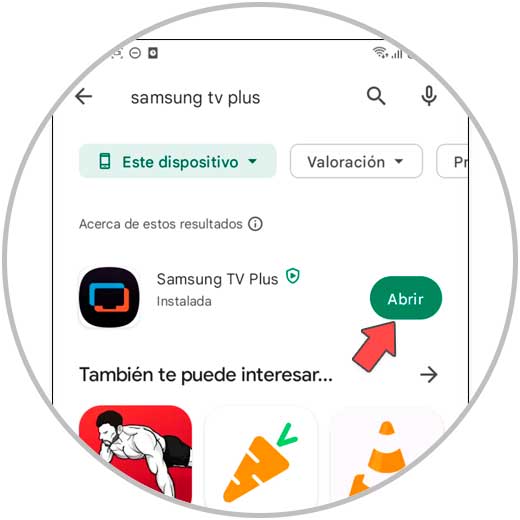
Step 3
At the bottom we will see the "Live TV" section. We click on it.
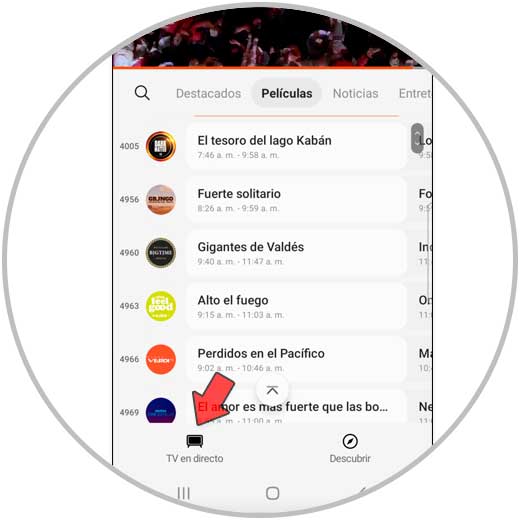
Step 4
At the top we will see the content divided by categories, and we will have to click on each category to see the video content that Samsung TV Plus offers us in each of them.
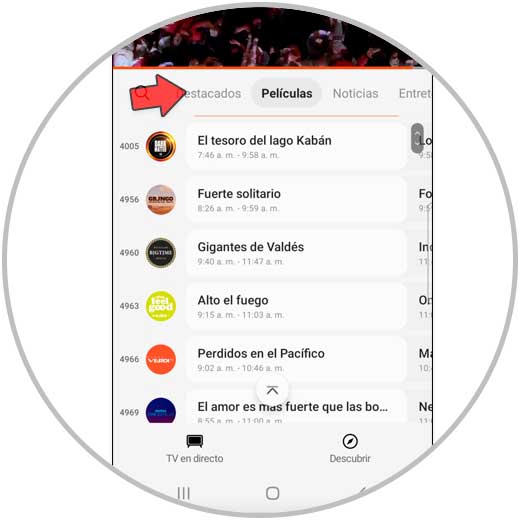
step 5
To view content, click on it and it will be played on the mobile terminal.
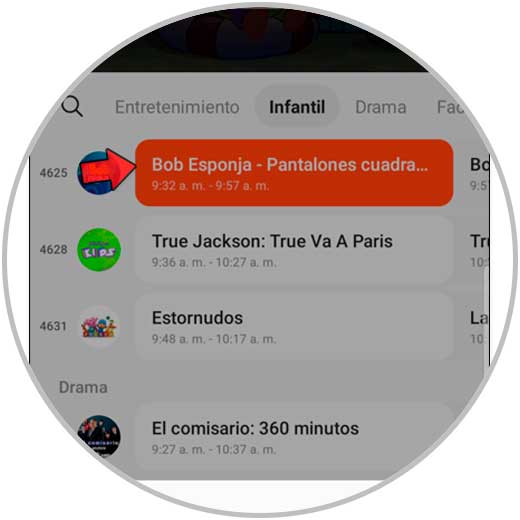
Step 6
Finally, in the "Discover" section we will have access to other content outside the Live TV section. We can see what content there is and reproduce it in the same way as in the other section.
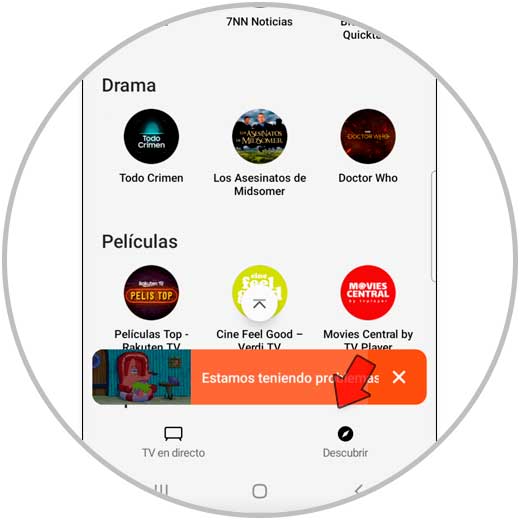
It will be that simple to see the content of Samsung TV Plus from our Android mobile terminal.