Without any doubt and due to the large amount of data and personal information that we accumulate in our mobile phones over time it is important to put security filters to make the task of accessing them to third parties more difficult: Photos , videos, Contacts , messages and even information to make payments are some of them..
In the case of the latest Apple terminals, the fingerprint or Face ID are effective methods to protect the screen unlock, since it uses the recognition of the subject's face through the front camera to access the terminal.
In this case, the PIN code is an extra protection, which protects access to the phone when switching off or restarting the terminal with a number. As with all protection, it is little to have this option active although there are already more advanced and modern security options it is not something that is too much; and it is for this reason that today in TechnoWikis we will explain how to change or remove the PIN in one of the Apple terminals preferred by users: The iPhone XR..
For this we will have to perform the following steps:
To keep up, remember to subscribe to our YouTube channel! SUBSCRIBE
1. How to change SIM PIN on iPhone XR
To change the SIM PIN for another one that seems safer, the steps we will have to follow in our iPhone XR will be the following:
Step 1
Click on the “Settings†represented by a gear on the main screen of your iPhone XR.

Step 2
Now, once inside, among the available options you will see “Mobile dataâ€. Press here.
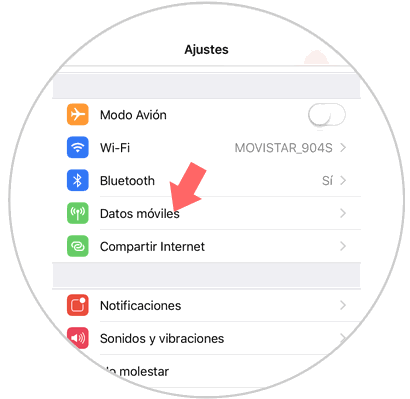
Step 3
In the new screen you will find two options. Click on change PIN.
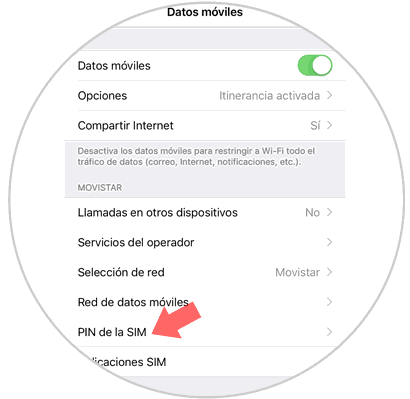
Step 4
Now, you must first enter the old PIN and then the new PIN you want to set. Press "OK" and you are done.
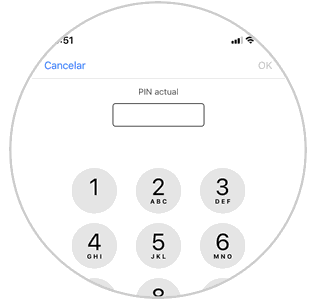
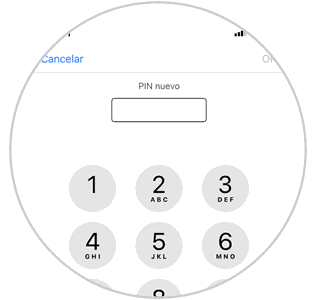
2. How to remove SIM PIN on iPhone XR
If for any reason you want to deactivate the SIM PIN you will have to do the following:
Step 1
First, tap on the "Settings" of iPhone XR.

Step 2
Now, to continue, swipe to the “Mobile data†option and click here.
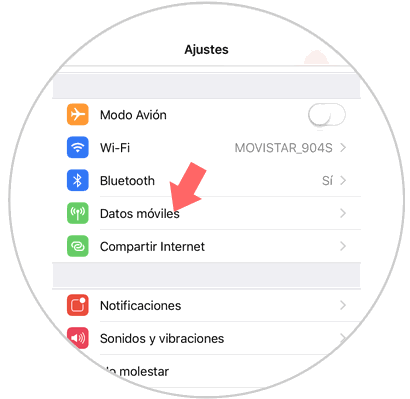
Step 3
Now, you will see two options. Disable the tab in the "SIM PIN" option by sliding it to the left.
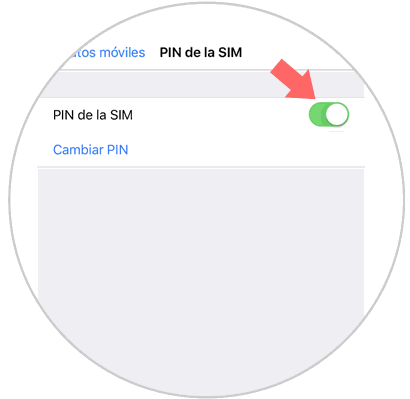
Note
As a security measure you must enter the PIN to deactivate the option on your iPhone XR.
It's that simple to change or remove the SIM PIN on your iPhone XR