Security is essential in any computer or device to preserve the integrity of our documents and information. Within Windows 11 systems we have different security tools with which to manage the privacy of our information. But many times we meet the problem that I can't Open Windows 11 Security and we can't manage it..
Windows 11 integrates Windows Defender as a comprehensive security mechanism that allows the system, applications and user data to remain protected against various threats both in real time and in the background, Windows Defender is called Windows Security and it is a console from where we as users can manage each of these parameters, in specific cases it is possible that Windows Security does not open correctly and correcting this error is simple and we will see it in this tutorial.
To stay up to date, remember to subscribe to our YouTube channel!
SUBSCRIBE ON YOUTUBE
How to fix I can't open Security Windows 11
Step 1
To do this we open PowerShell as administrators:
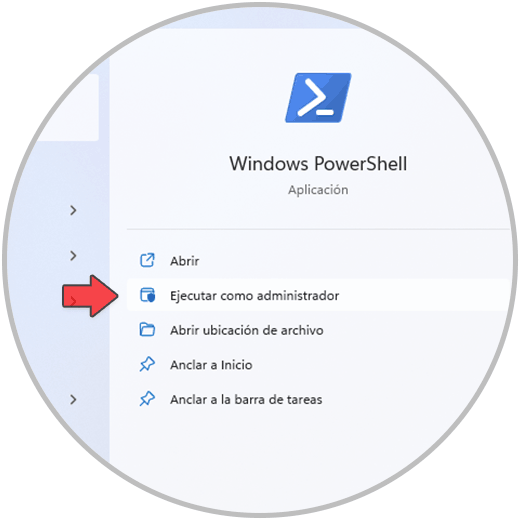
Step 2
We accept UAC permissions:
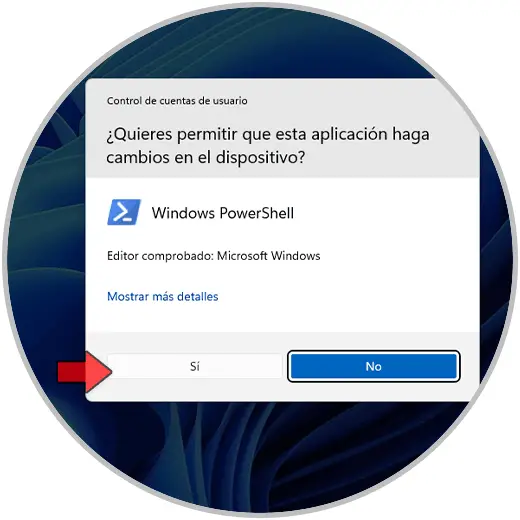
Step 3
We execute:
Get-AppxPackage Microsoft.SecHealthUI -AllUsers | reset-appxpackage
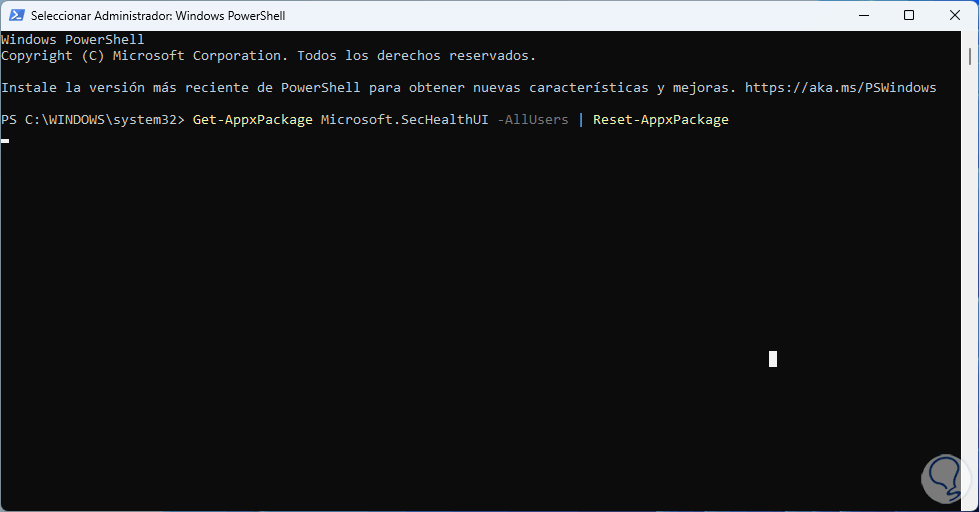
Step 4
We wait for the process to finish:
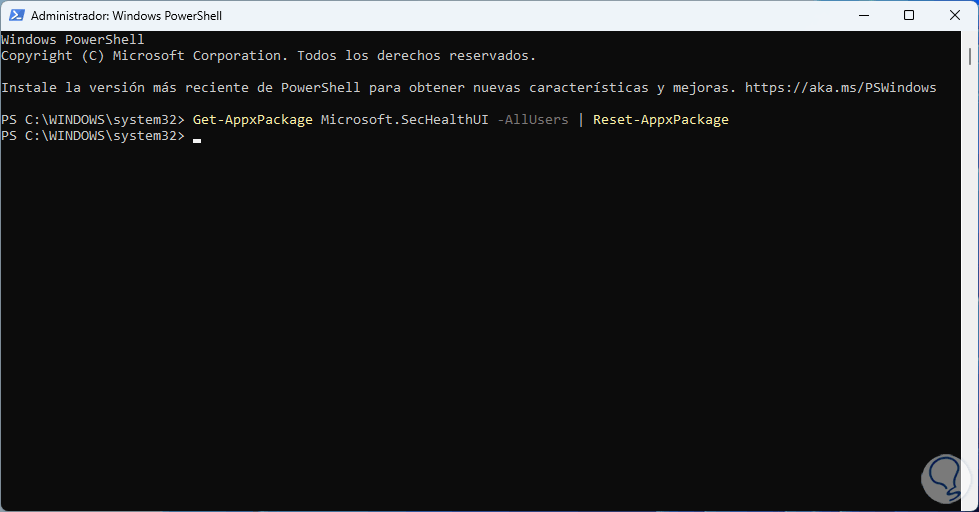
step 5
We open Windows Security from the search engine:
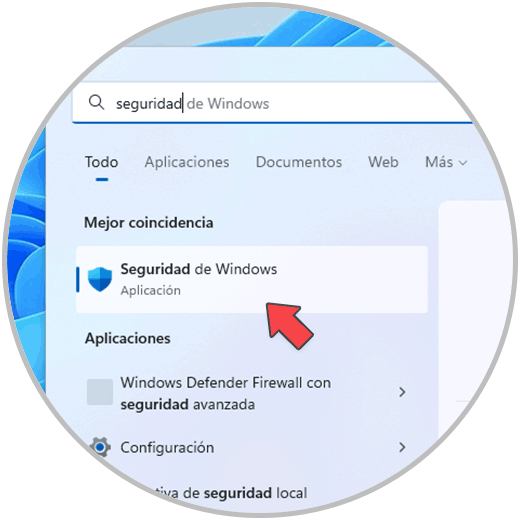
step 6
We check that it works correctly:
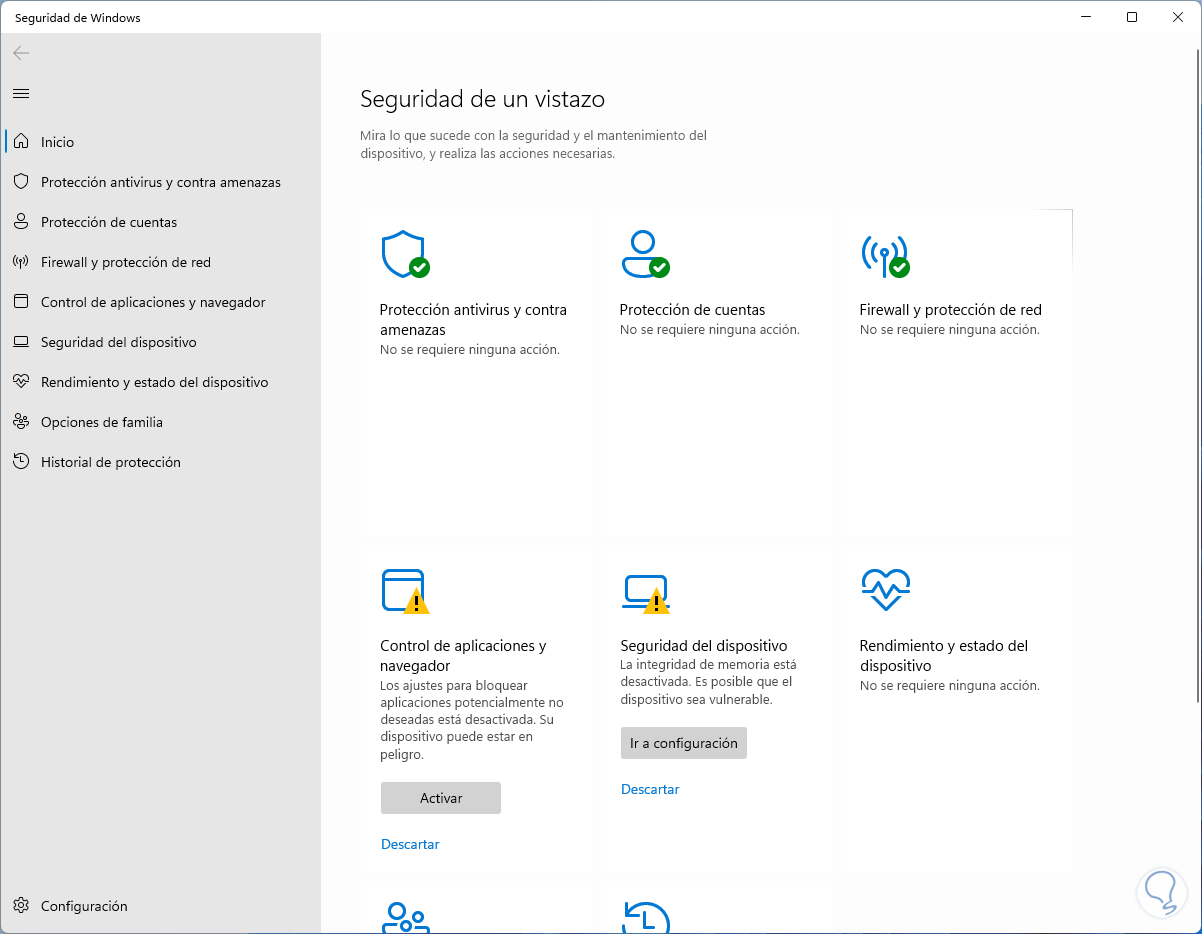
With this simple command we will solve this error in Windows 11 and thus be able to open Windows 11 Security easily. Thus, with the Security of Windows 11 we can further protect our equipment from possible external attacks..