If we stop to think about the amount of actions we do throughout the day with our mobile phone, we will surely lack fingers to count them. This is because in recent times and especially since the arrival of the Internet to our mobile terminals the possibilities with these small devices have multiplied in an infinite way: Browse the mail or our social networks , chat using instant messaging services , Sending photos or videos or using GPS are actions that we do very often with our mobile terminal and that not many years ago were something unthinkable..
For this reason, the battery is a fundamental element within the mobile phone since depending on its duration we will have independence to perform actions such as those mentioned above and many more. In the case of iPhone XR, and unlike previous models of Apple terminals, the battery percentage is not shown on the main screen of the device and is a fact to be taken into account when we talk about the use of a terminal.
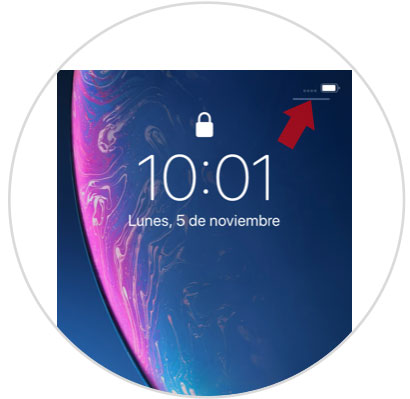
And this is why today in TechnoWikis we will explain how to see the battery percentage on the iPhone XR in different ways..
For this you will have to do the following:
To keep up, remember to subscribe to our YouTube channel! SUBSCRIBE
1. How to view battery percentage on iPhone XR from the control center
The iPhone XR control center shows the exact percentage of battery we have and to access this data we will have to:
Step 1
On the iPhone XR main screen, swipe from the upper right corner down to access the control center in the terminal.

Step 2
In the upper right corner of the control center you will see the battery bar accompanied by its corresponding percentage.

2. How to see battery percentage on iPhone XR with Siri
Siri, the iPhone assistant, can help us many times and is one of the most attractive utilities of iPhone. In the case of the battery percentage, it is also a fact that Siri can offer you just by giving the order. For this we will have to:
Step 1
Press the right side button of iPhone XR to access the Apple assistant:

Step 2
Siri will ask you how he can help you, in this case you will have to give him the following voice command: "Siri, show me the battery". Siri will automatically show you the percentage of battery you have on your iPhone XR.

3. How to see battery percentage and what iPhone XR battery is spent on
It is also possible to access the information to know in which specific applications iPhone XR battery is running out. For this you have to:
Step 1
Press the "Settings" on iPhone XR.

Step 2
Now, among the options available within the “Settings†of iPhone XR, click on “Batteryâ€.
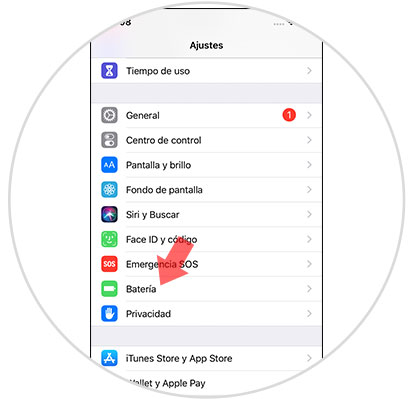
Step 3
The battery charge will appear in the terminal accompanied by the battery charge in the iPhone XR Apps list.

4. How to activate low battery power mode on iPhone XR
The low battery mode saves battery in the terminal when it is running out on your iPhone XR. Some information to consider before activating it is:
What happens when we activate the low power mode on iPhone XR?
- Automatic mail checking is reduced or deactivated.
- Siri is reduced or deactivated.
- Background app update is reduced or disabled.
- Automatic downloads are reduced or deactivated.
- Some visual effects are reduced or deactivated.
To activate the steps to follow are:
Step 1
Press the gear icon to access the “Settings†on iPhone XR.

Step 2
Among the list of available options, click on “Batteryâ€.
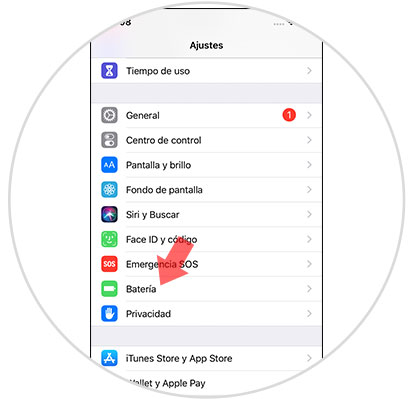
Step 3
Here, you can activate the Low Battery Consumption Mode by activating the tab to the right of this option.

Note
When you activate it you will see the battery icon in yellow.
In addition, if you click on “Battery Health†you can access other information with reference to the battery in the device. The maximum capacity refers to the battery capacity in relation to when it was new. The higher the percentage, the better the battery in iPhone XR.
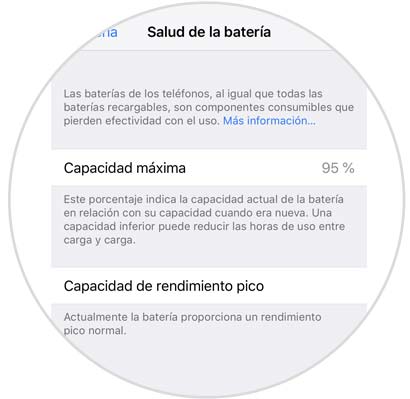
It's that simple to see the battery percentage on iPhone XR..