Among the various modern features offered by the Google Chrome browser, we have one in particular that will help us save time to access platforms or sites that require the use of a password, emails, study platforms, streaming sites and more . This help is achieved thanks to the automatic storage of passwords ..
Saving our passwords can be useful when we repeatedly access the same application or website and thus not have to be entering it continuously . Although it seems like something that helps us save time, the truth is that it can be dangerous if we do not remember that Google is storing all our password and that if someone has access to our browser, they can see all that we have. If you have a computer or mobile office or shared, it is best to prevent Chrome from automatically saving our passwords .
Google Chrome integrates a wizard that will be deployed when we register a password to host is in the system, applies to both Windows 10 and Android , and although this is helpful and allows much faster access to these types of sites, it can become a security and privacy failure because if the user accesses another user he will have the opportunity to access these sites without any problem and see the content or information stored there .
TechnoWikis will explain how we can prevent Google Chrome from saving passwords in both Windows 10 and Android..
To keep up, remember to subscribe to our YouTube channel! SUBSCRIBE
1. How to prevent Google Chrome from saving passwords in Windows 10
Step 1
In Windows 10 whenever we enter a new password, the following pop-up window will be displayed where we can click on the “Save†button to register this password:
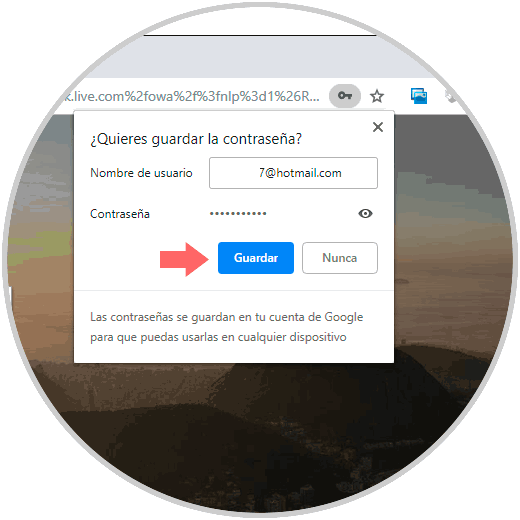
Step 2
This will only be seen on the current website, so to deactivate this function in Windows 10 we must click on the Customize and control Google Chrome icon (3 vertical dots icon) and in the displayed options select “Settingsâ€:
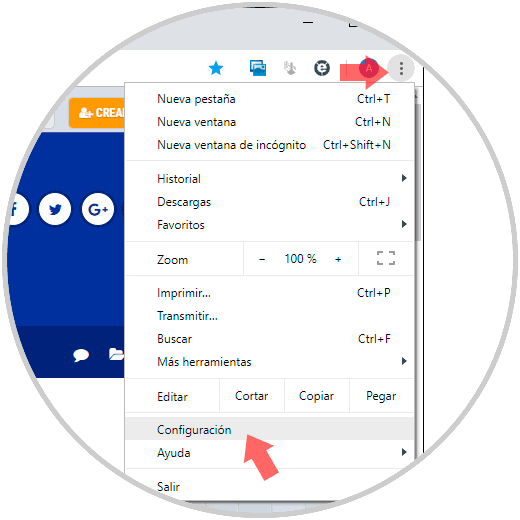
Step 3
In the next window we will see the following:
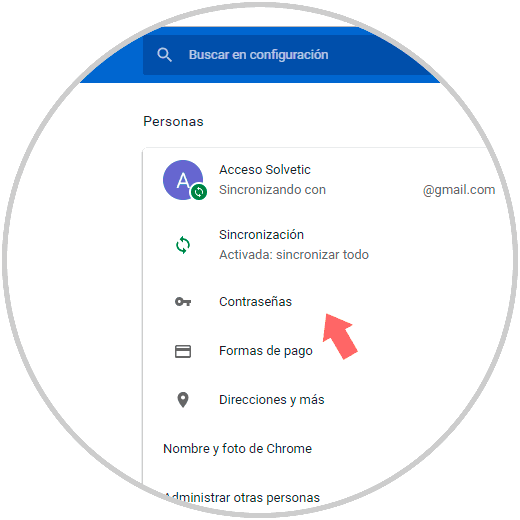
Step 4
There we click on the "Passwords" section and in the next window we must deactivate the "Suggest that passwords be saved" switch. In this way we will prevent this saving assistant from being deployed.
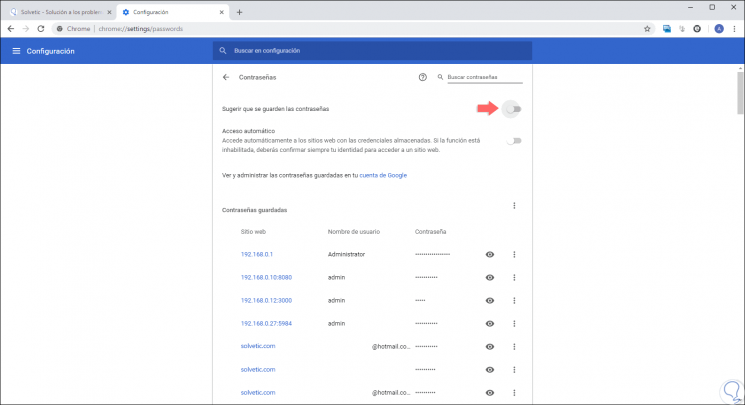
2. How to prevent Google Chrome from saving passwords on Android
Step 1
In the case of Android, we must click on the Google Chrome browser menu icon (3 vertical dots) and there select the “Settings†option:
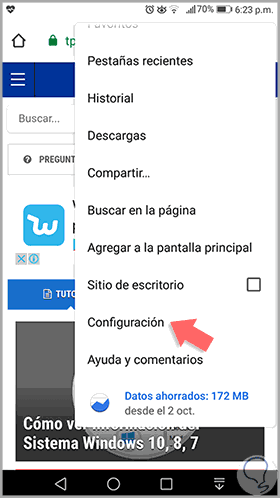
Step 2
The following window will be displayed:
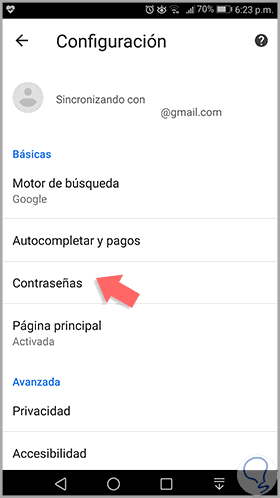
Step 3
There we click on the "Passwords" section and in the new window click on the "Save passwords" switch so that its status becomes "Disabled":
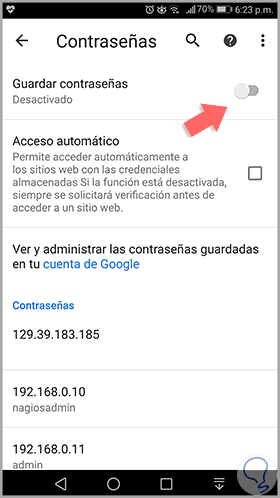
As we can see, it is a very simple method to prevent Google Chrome from deploying this wizard in both Windows 10 and Android. In this way we will not allow Google to automatically save our password and someone can access them by stealing from us really important information such as access passwords.