The current browsers have been designed to facilitate the execution of tasks to all users as they integrate functions, tools and news at both access and security or development levels. Normally, many sites that we access from our browsers, promptly talk about Google Chrome and Firefox Quantum, ask us for the password with which we have registered the user and automatically the browser launches a pop-up window where it is possible to store that password on the Chrome or Quantum keychain..
Although this is practical because it saves time for access to certain platforms, it can be a security risk since if someone else without the necessary permissions accesses our equipment, they can easily access study or corporate platforms , mail and others objects where the password has been saved . Thus the best security option is to disable this option in both Google Chrome and Firefox Quantum.
Next, we will see how to achieve this.
To keep up, remember to subscribe to our YouTube channel! SUBSCRIBE
1. Disable saving passwords in Google Chrome
Step 1
To do this in Google Chrome, click on the "Customize and control Google Chrome" icon and select the "Settings" option:
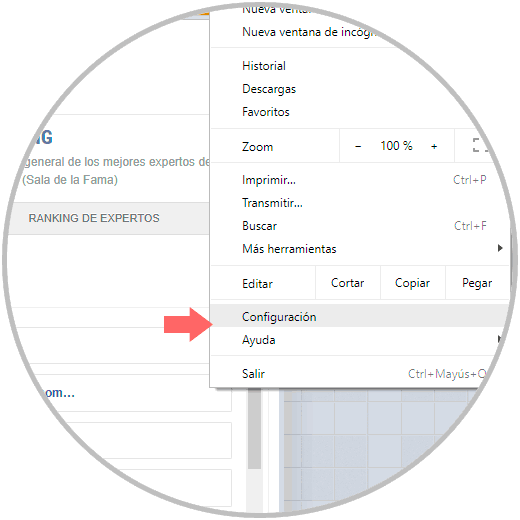
Step 2
In the new window we will go to the bottom and there we select the “Advanced†line:
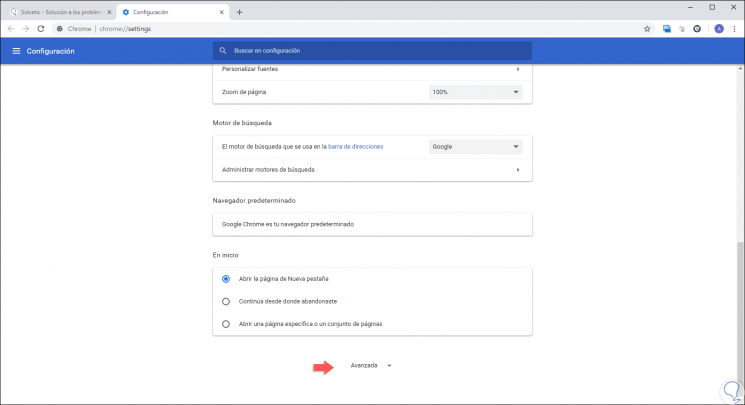
Step 3
Now, in the "People" section we click on the "Passwords" section:
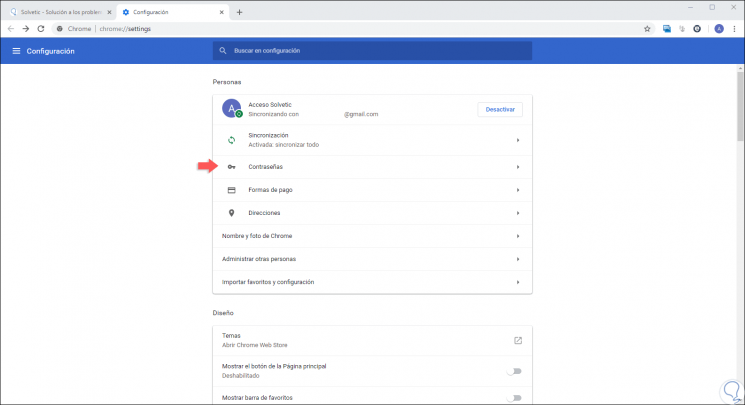
Step 4
In the displayed window, click on the "Suggest that passwords be saved" switch. This way we will prevent Google Chrome from hosting the passwords registered in the browser.
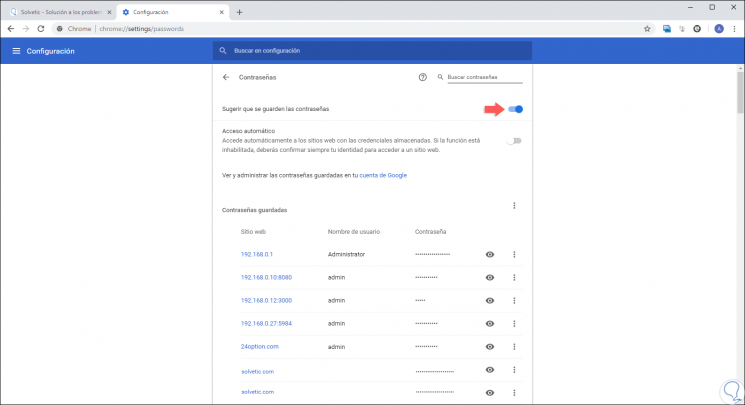
2. Disable saving passwords in Firefox Quantum
Step 1
In the case of Firefox Quantum we must go to the browser menu and there select the “Options†line:
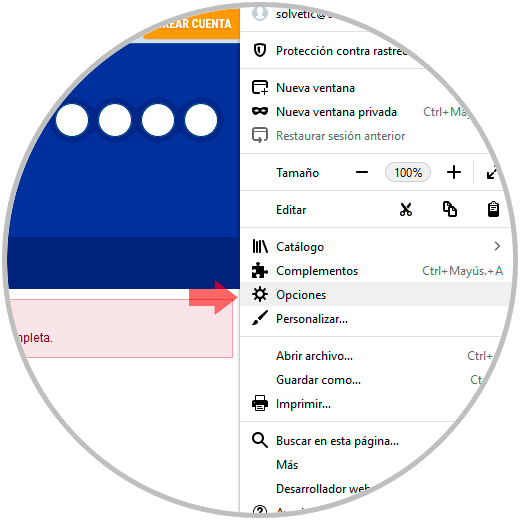
Step 2
In the new window we go to the section "Privacy and security" and there we deactivate the box "Ask to save passwords and logins of websites". Thus, passwords will not be saved in Firefox Quantum when they are registered.
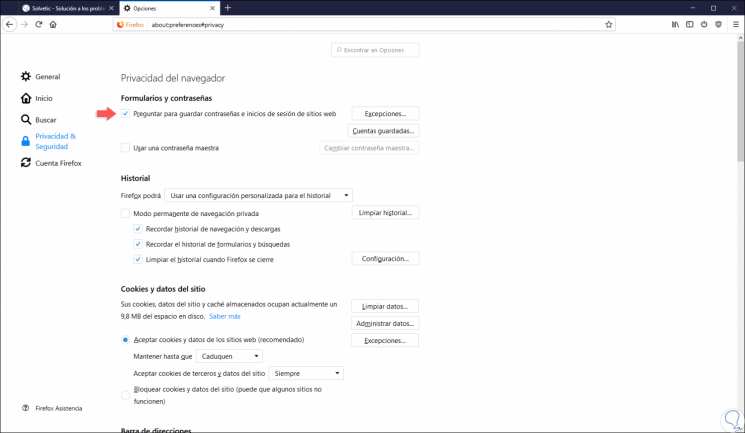
We have seen this simple method to prevent these two browsers automatically save the passwords we enter and thus increase privacy and security when browsing..