Text editors have become an essential tool for various programming or office tasks and we see how the options are more abundant every day, from online text editors to portable editors this is a necessary utility in every operating system used. Notepad ++ has become one of the text editors preferred by thousands of people thanks to its design and functionality and it is for this reason that in TechnoWikis we will teach you how to install it in Windows 10 in a simple way..
What is Notepad ++
Notepad ++ (Notepad Plus Plus) has been developed as a powerful text editor with multiple accessibility resources and best of all, it is an open source editor thanks to which day by day it can improve its operation.
With Notepad ++, tab editing is supported, so it will be possible to edit or work files in a much more simplified way with a single click giving new meaning to the term multitasking.
To check the versatility of Notepad ++ we can mention that it is ideal for programmers since it is compatible with traditional languages ​​such as C, CASE, PHP, C #, C ++, HTML, JavaScript, Java and more..
Features Notepad ++
Within the characteristics of this text editor we find:
- The graphical user interface has the possibility of being fully customized.
- Supports WYSIWYG.
- We can add markers to the tabs.
- It allows to execute a mapping of documents.
- It has syntax highlighting and integrates the folding function.
- It offers the possibility to automatically complete the entered text.
- Add the PCRE (Perl compatible regular expression) function which allows you to replace or search for items within the files.
- Compatible with various installation languages.
- It allows you to run macros.
We also leave the video tutorial with all the steps to follow the steps of installing Notepad ++ on Windows 10.
To keep up, remember to subscribe to our YouTube channel! SUBSCRIBE
Install Notepad ++ on Windows 10
Step 1
To download Notepad ++ we can visit the following link:
Notepad ++
Step 2
Once we download the executable we will see the following:
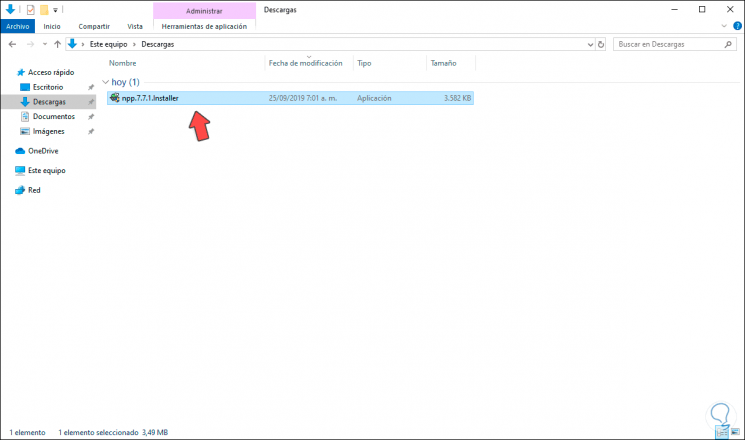
Step 3
We double click on it and accept the Windows 10 UAC message and the Notepad ++ installation wizard will be activated where we first define the installation language:
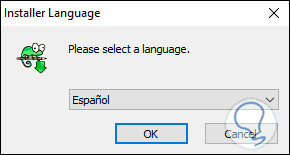
Step 4
We click OK and we will see the following:
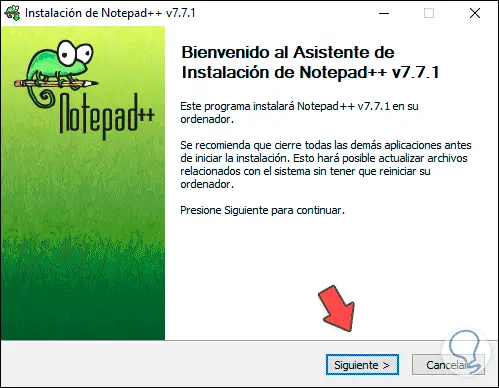
Step 5
We click Next and now we will see the license term:
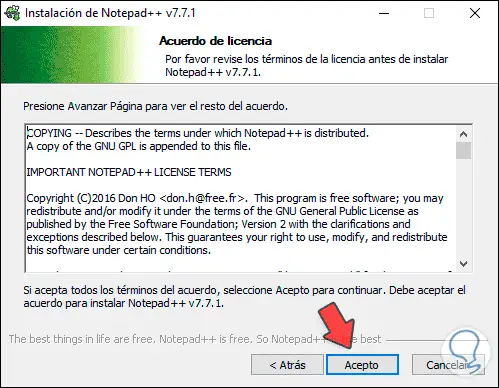
Step 6
We click Accept and now define where the Notepad ++ utility is to be installed:
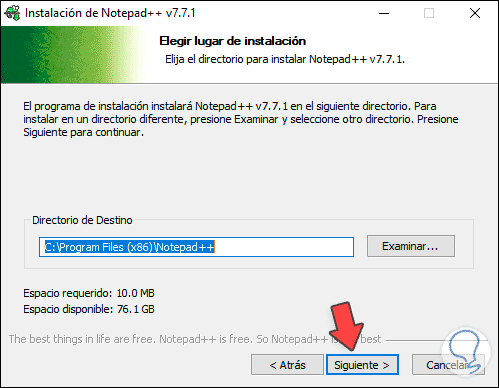
Step 7
We click on Next and then we can define whether the installation will be customized or minimalist (without any active parameters):
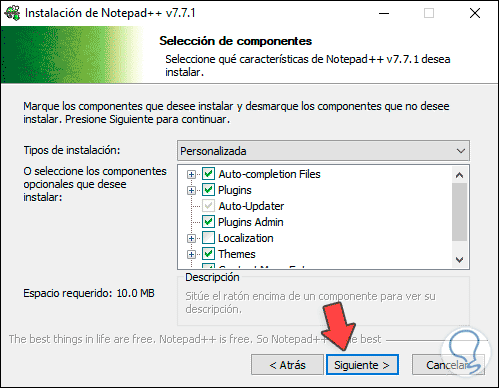
Step 8
We click Next and now we can add a shortcut on the desktop for Notepad ++:
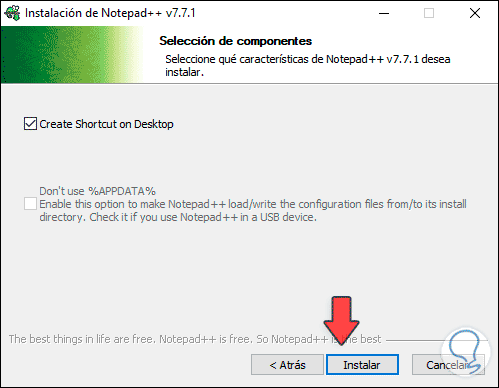
Step 9
Finally we click on Install to proceed with the installation of Notepad ++ in Windows 10 which when finished will show us the following. We can immediately run Notepad ++ leaving the box active and click Finish to close the wizard.
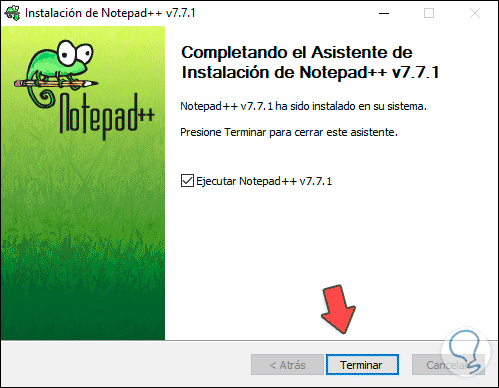
Step 10
When we access Notepad ++ we will see the following environment:
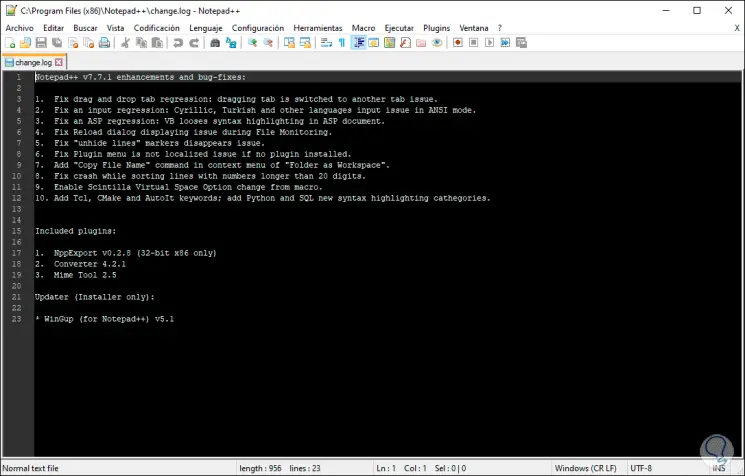
Step 11
As we see, on the first occasion we will see the changes of this version of Notepad ++. We can highlight all Notepad ++ tabs from where we can search, configure and edit all the elements that are worked from the editor in a completely functional and safe way.
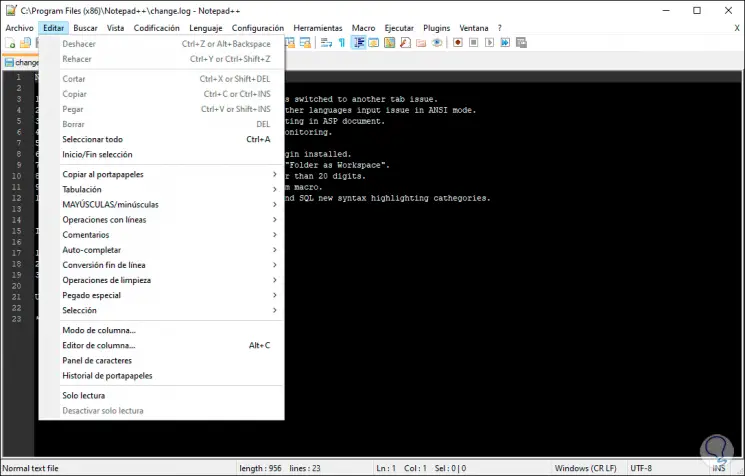
Notepad ++ is one of the integral solutions for text editors since it goes far beyond just entering text, but with its functions they will allow a much more complete and functional work..