Security and privacy are aspects that we increasingly take into account when using our mobile phone, because in this device we accumulate a large amount of personal information that affects our privacy and therefore we would not like it to be of public domain..
Given this, there are many ways to protect the information contained in a phone, from the screen lock to the private space. A private space is a special section that any user creates in order to store important and personal information in it, as well as applications and other aspects of the phone. What makes this alternative so useful is that it allows you to have another different blocking method in order to protect your content completely.
However, it should be mentioned that not all phones with the latest Android operating systems can have this option, but this is not the case with the Huawei P30 Pro. That is why here at TechnoWikis we will proceed to show you how you can create it. efficient in said device with Android operating system ..
For this we bring you the following video and explanatory tutorial in which we explain the steps you have to follow:
To stay up to date, remember to subscribe to our YouTube channel! SUBSCRIBE
1. How to create a private space in Huawei P30 Pro
Step 1
In the first instance, you must enter the section "Settings" that is on your mobile phone, this option can be found represented by its symbol of a gear wheel.

Step 2
As you can see inside the panel of options that will be offered, there will be an alternative called "Security and privacy" which you must click to continue.
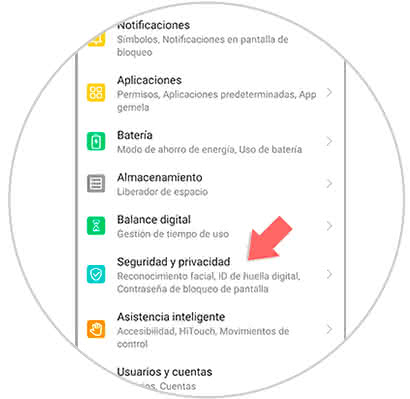
Step 3
Given this, you will be shown many more extra configurations. In this panel you will see an alternative called "Private Space" which you must select to continue.
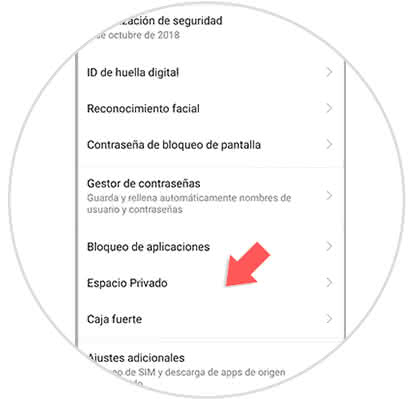
Step 4
Next, you will be informed that it is the private space and its benefits in a message that will appear in the new window where you will be. In this same you have to click on "Enable" to continue.
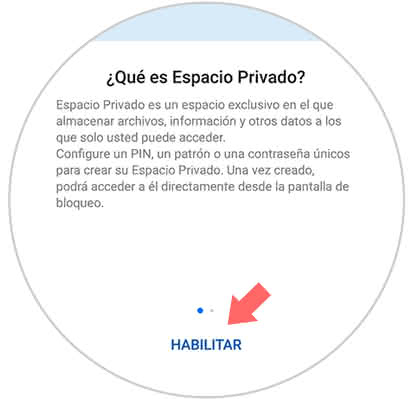
Step 5
Next, you will be asked to establish a special security PIN so that the information found in this section is protected, you must complete this action to continue.
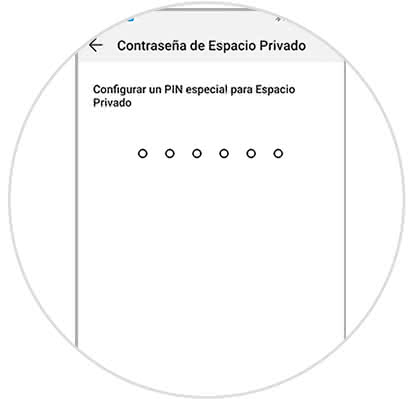
Note
It is advisable to use the fingerprint feature as a blocking method, as it is much safer and more securely protects the private space.
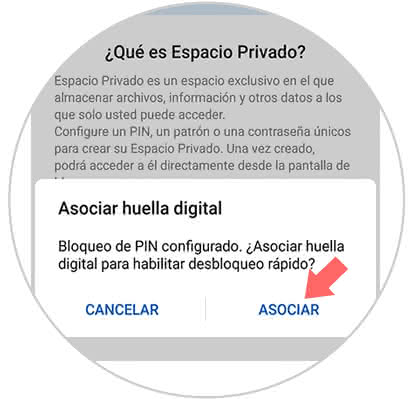
2. How to erase the private space in the Huawei P30 Pro
Step 1
To complete this action you can perform different procedures within your mobile device, however, the most recommended is the following:
- Go to the "Settings" section of the phone.
- Once there, proceed to enter "Security and privacy."
- After this you must press where it says "Private space".
Step 2
Then you will be shown different options to choose although it depends on the type of space you have decided to enter, among them are:
When we are in the main space
In this case you must go directly to the menu of this section and click on the upper right part of the screen. Then we must press where it says "Remove private space".

When we are in the private space created
In this case you will have to place the password, password or PIN established in the mobile device, and then perform the steps mentioned above.
To finish you have to find and select the option "Delete" to finish and you will also see modifiable configurations of the private space in this tab.
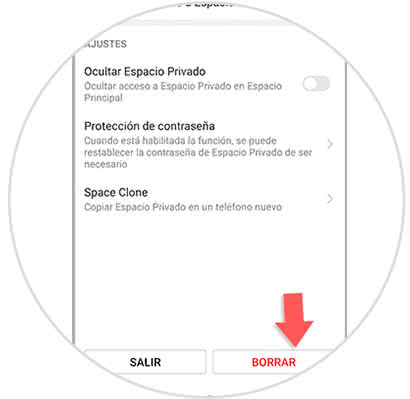
And that's it, it's that easy to configure the way you want the private space in the Huawei P30 Pro..