Each day that passes, people's dependence on technological devices is greater and this is due to the great use we make of them in our day to day..
No one doubts that the mobile phone today is the king device, and this is due to the amount of actions we perform with them outside the typical calls and messages: Hold live conversations thanks to applications such as WhatsApp or Telegram , see The amount of steps taken and calories spent or listening to music are some of the most recurring.
In the case of AirPods 2, the wireless headphones of the Apple brand, it is true that they give us an extra contribution of comfort since they allow us to wear the headphones without using cables, which as users is something really comfortable. For this, it will be necessary to link the AirPods 2 to the iPhone, which is done by following the steps below:
But it is true that on some occasions you may wish to unlink the AirPods from the iPhone or even from an iCloud account, and this is precisely what we are going to explain how to perform in this TechnoWikis tutorial step by step. For this you will have to follow the steps that we indicate in the following video tutorial:
To keep up, remember to subscribe to our YouTube channel! SUBSCRIBE
Step 1
Press the "Settings" of your iPhone on the main screen of the same.
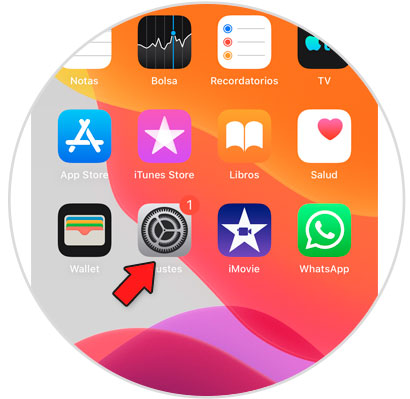
Step 2
Now, in the list of options, at the top you will see the one of “Bluetoothâ€. Click on it.

Step 3
Now, press on the letter "i" next to the AirPods to continue.

Note
You must ensure that the AirPods are connected to the device.
Step 4
Here, in the new screen, select “Skip deviceâ€.
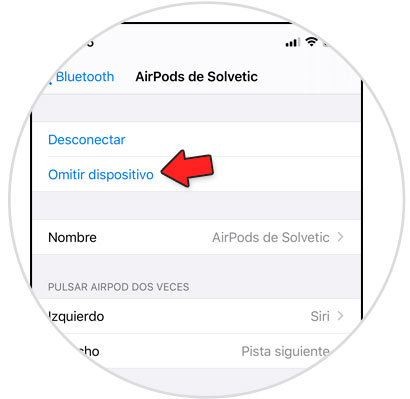
Step 5
Confirm the action by clicking on “Skip device†indicated in red.

Step 6
Finally, you will see a message in which they explain that with this action in addition to removing the “AirPods†from the mobile you are removing them from the iCloud account. Tap on "Skip device" and you're done.

It's that simple to unlink AirPods 2 from your iPhone and iCloud with these simple steps..