The aspect of blocking the mobile phone is one of the most important when it comes to protecting the information contained in our phone, because this way it is preventing access to all the important information found within the system. In fact, it is so important that, when configuring a mobile terminal , one of the first configurations that we will perform will be to protect our phone to protect that the data it contains reaches the eyes of third parties..
However, it is true that doing so can be complicated in some mobile devices because we do not know the procedure, which can lead us to invest more time than we need. That is why today in TechnoWikis we will take as an example the Android Samsung Galaxy M10, to explain the methods corresponding to this action step by step.
For this we will have to follow the steps that we will indicate below:
To stay up to date, remember to subscribe to our YouTube channel! SUBSCRIBE
1. How to unlock the screen on the Samsung Galaxy M10
In case you want to unlock your mobile device, you should know what this must first have a defined blocking method, to achieve it you have to complete these actions:
Step 1
To start you have to scroll with your fingers the screen to the top, so that you can access the menu of the operating system.
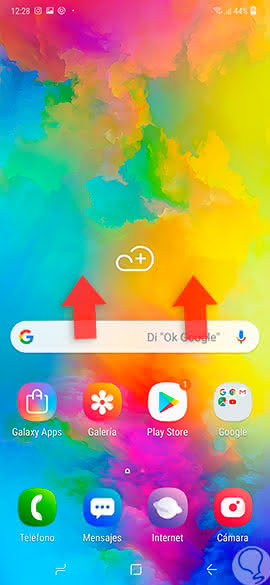
Step 2
Given this, you will be indicated several options to choose. Among them you must press the one named "Settings".
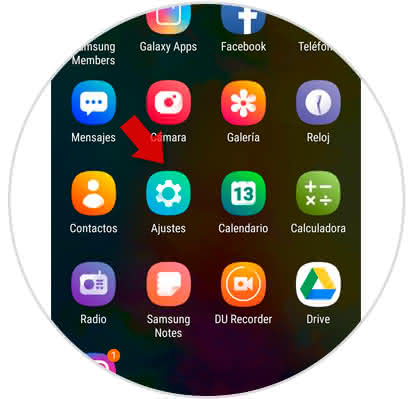
Step 3
Next, you will be shown a menu of alternatives. In this you have to go to the bottom and click on the tab that says "Lock screen".
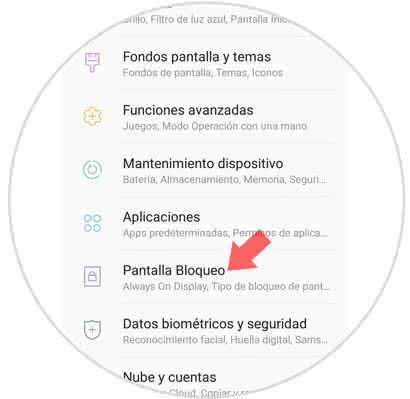
Step 4
Afterwards, you must access the option that bears the name of "Type of screen lock" which you can find second in this panel.
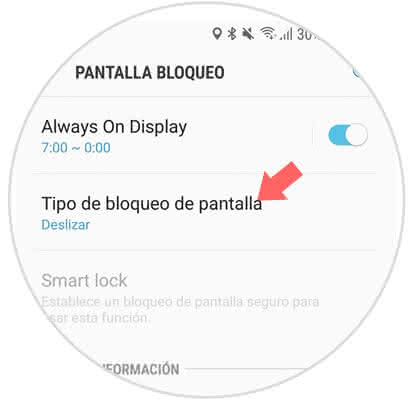
Step 5
Here you can see all the blocking modes with which you can configure your mobile device, access the one you like the most.
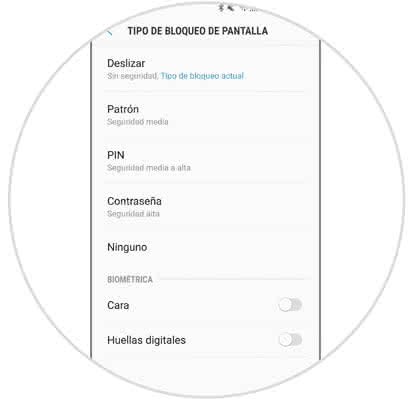
Pattern
This is one of the best security methods, and its science is simply to connect different points on the screen sequentially to access the mobile phone.

PIN
This method is more used for SIM cards but also works with the phone, and it is 4 personalized digits by the user with which you can enter the mobile.
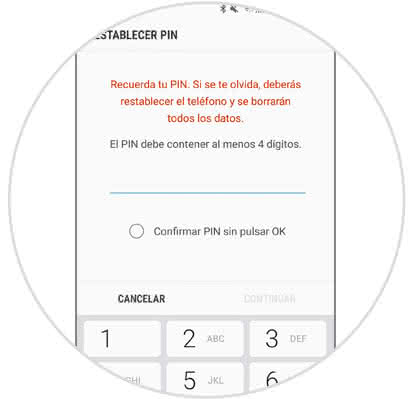
Password
Then there is the aspect of the "Password" that is much more liberal, since it is a key with numbers and letters that can be configured to taste and with the desired size.
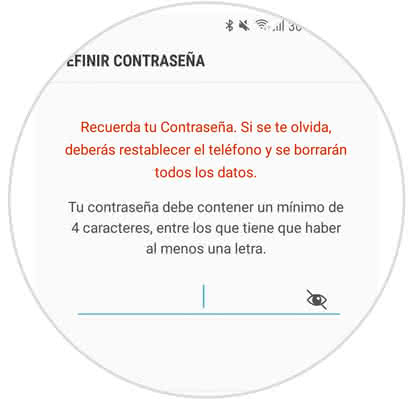
Face
The Samsung Galaxy M10 has a blocking method known as facial recognition, which is an option in which you can enter the system by simply placing your facial features through the camera itself. However, you should know that if you are going to choose this option, you must first choose one of the above as backup.
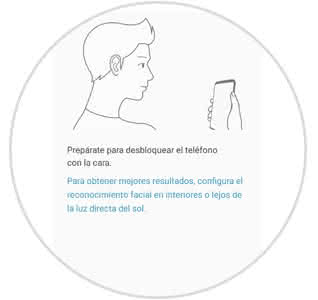
Paw print
Also, you have to know that the "Footprint" alternative is available, which is a sensor that records, analyzes and processes the fingerprints of the main user, and saves it so that only the owner can enter the system.

Note
Then, as an example we will take the method of pattern to be able to achieve with the procedure.
Step 6
Once you have selected the blocking pattern method, then you have to move your finger by joining the points on the screen until you set one as the default.
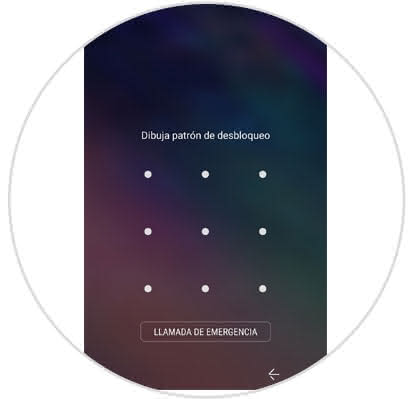
Note
In case you wish to disable this code, then go to "Type of lock screen", then to "Swipe" or "None". However, you have to select any of the previously explained methods to do so.

2. How to unlock the Samsung Galaxy M10 with forgotten password
Very few people know this, but solving this problem is very difficult and almost impossible. However, the option you have is to simply reset the device, this is done by following the actions explained in this video:
To stay up to date, remember to subscribe to our YouTube channel! SUBSCRIBE
And that's it, it's that simple you will be able to establish the unlocking method you want on your Samsung Galaxy M10..