The taskbar in Windows 10 is one of the elements of the system that has always been present to allow us quick access to programs, applications and files with a single click, in addition to this from there we can use Cortana or the search box, access to the activity history, go to the Task Manager or view the current notifications from the notification center but something has always been present and many of us have got used to it and it is the size of the taskbar:
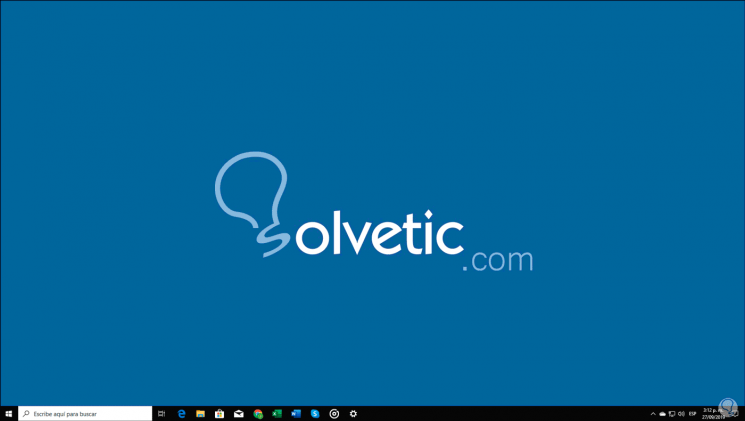
We have seen that we can move the taskbar up or to the sides, but did you know that it is possible to change the size of the Windows 10 taskbar ? If you did not know, keep reading that TechnoWikis will explain how to achieve it. This means that we have different possibilities to be able to edit and customize the Windows 10 taskbar according to our tastes and needs..
We also propose a video tutorial with all the steps that we show you below and thus change the size of the Windows 10 Taskbar.
To keep up, remember to subscribe to our YouTube channel! SUBSCRIBE
1. How to change the size of the Windows 10 taskbar
Something to keep in mind is that we can modify only the height of the taskbar but not its width.
Step 1
To achieve this, the taskbar must be unlocked, this is validated by right clicking on it and there checking that the line "Block the taskbar" is not active:
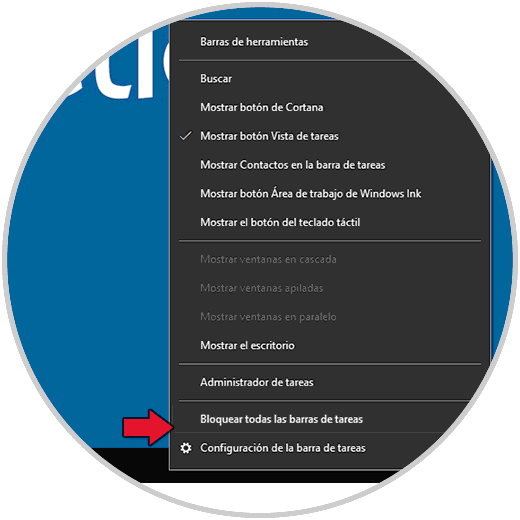
Step 2
Once this is validated, just place the mouse cursor on the top edge of the taskbar and we can see a two-way arrow icon:
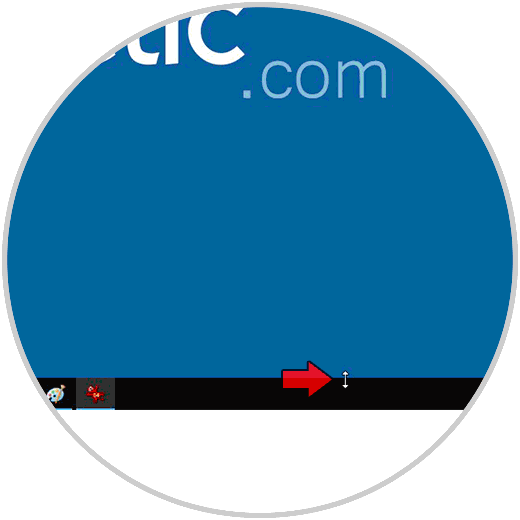
Step 3
Now we simply have to move the arrow to the desired height. As you can see, the height is modified, but the icons continue with their original size.
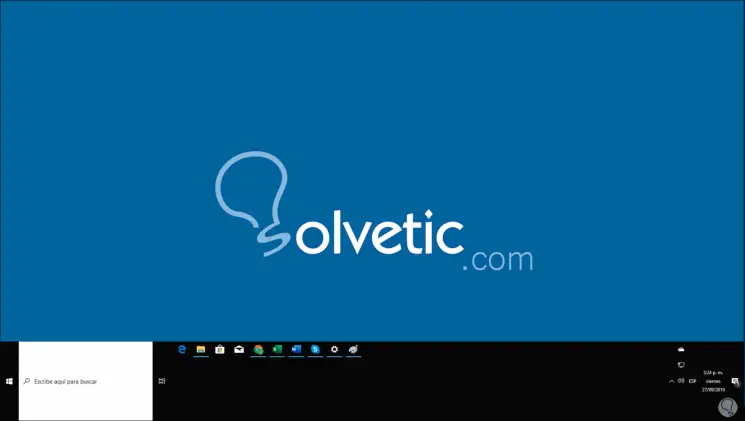
2. How to adjust the sizes of the taskbar icons in Windows 10
Although the previous method only allows you to modify the height of the taskbar, Windows 10 does integrate the option to make the icons of the bar smaller
Step 1
For this we right click on the taskbar and select "Taskbar configuration":
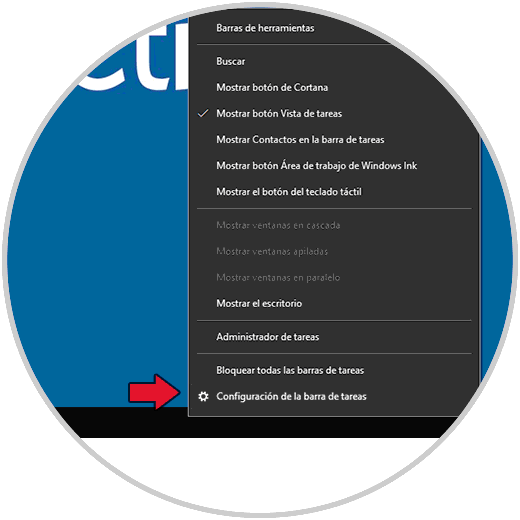
Step 2
In the displayed window we activate the “Use small taskbar buttons†switch:
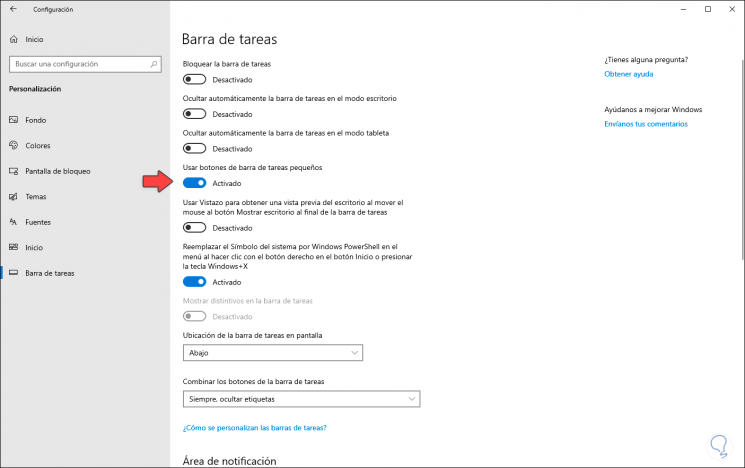
Step 3
As a result of this we will see the following:
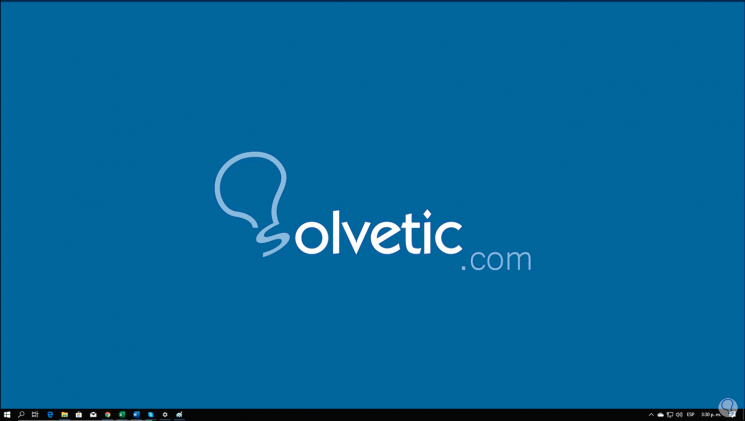
It's that simple we can modify the height and size of the icons in the Windows 10 taskbar..