Windows is an operating system widely used worldwide, so the number of programs and applications that we can have and download on it is immense. However, having many programs on the computer can slow it down, and reach a point where it does not work correctly or different errors appear over time..
Windows 10 and 11 are made up of a series of processes and services that are linked to the programs, applications and natural tasks of the system and these have a positive or negative impact on the opening of the programs.
With the passage of time and the use of Windows, there may be some configurations that will slow down the opening of programs, affecting our experience. In this tutorial we will see how to fix this error and it is an identical process in Windows 10 or 11..
To stay up to date, remember to subscribe to our YouTube channel!
SUBSCRIBE ON YOUTUBE
1 Fix program delay error
Step 1
In the Start search engine we enter "msconfig" and open the utility:

Step 2
We will see the following:
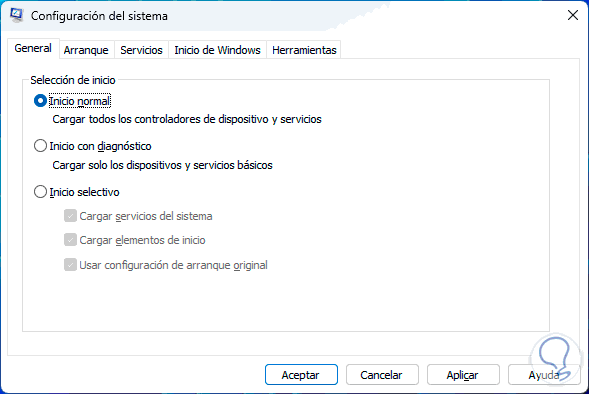
Step 3
In the "General" tab we activate the "Selective startup" box and deactivate the "Load startup items" option:
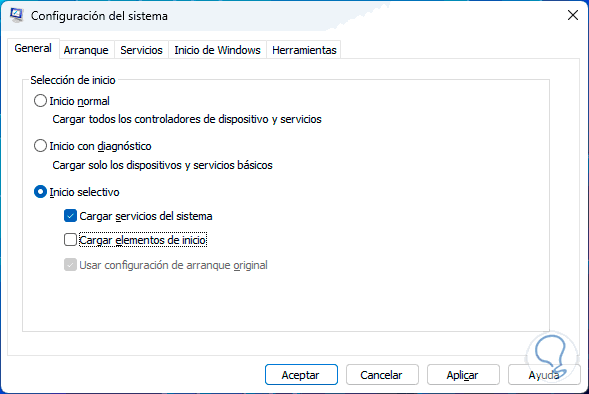
Step 4
This will cause some elements that can slow down the computer and access to programs not to load together with Windows, now we go to the "Services" tab:
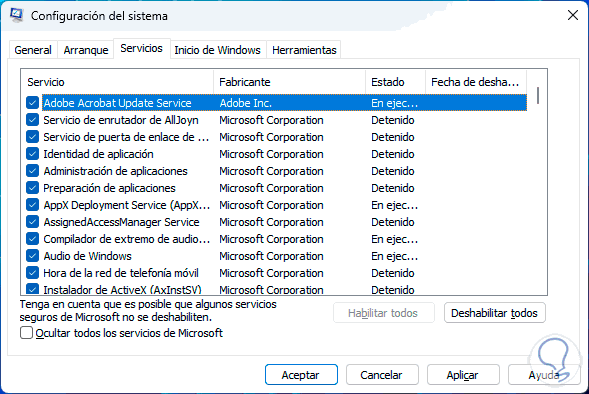
step 5
Check the "Hide all Microsoft services" box and uncheck the boxes for unnecessary services:
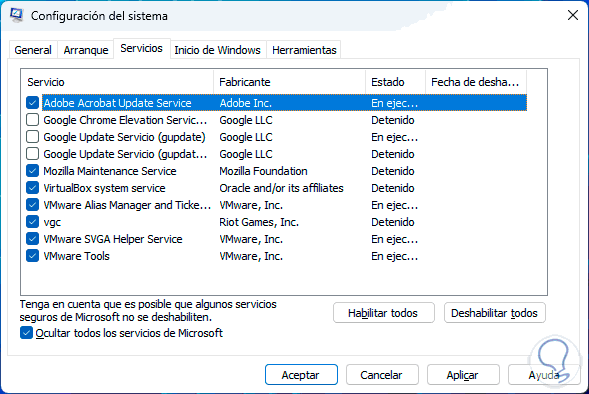
step 6
Apply the changes and reboot the system to apply these changes:
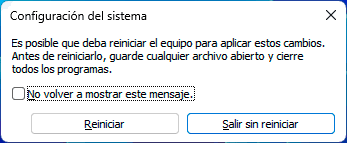
It's that simple we can improve the access time to programs and applications in Windows.