Power Bi is a tremendously productive tool when we work mainly with data, from an organizational and analytical point of view. Transforming data into attractive reports is the duty of data professionals. It could be summed up in making the data a beautiful table that seduces, but that is intuitive, and in this case, that facilitates the reading of the data. Understanding what the data tells us is the A, B and C of each company, in analytical areas, for decision making..
Power Bi is a Microsoft tool that was created for a professional purpose: working with data, modeling, creating quick Dashboards and sharing them with different levels within an organization or work group. Power Bi can be used as a sporadic, punctual and individual tool, but it can also be, and is, a very powerful and versatile tool to be able to work within an organization, collectively, with group work capabilities and macro use.
Many of its functions, being a tool with a professional purpose, have been designed so that they can be used in a group or collective way, facilitating the collaborative mode between users, establishing different types of access depending on whether the users should have access to the edition. , or on the contrary, they should only have informative access, to be able to see and interact with the reports.
Microsoft offers different licenses for the use of Power Bi, depending on the different types of use, our objective, what we want to do with the tool, the needs and the frequency of updates required, the volume of data to work with, and the required sharing needs. All of them are important points when it comes to choosing a version of Power Bi. In the same way, it is important to understand what differences exist between Power Bi Desktop, the free desktop application that we can install on the PC, and what is Power Bi service, a Power Bi service that complements Power Bi Desktop mainly to be able to publish , share, and collaborate with your own reports and also created by other users..
Power Bi Service: User account or Power Bi licenses
As with the licenses of many other tools and software, Power Bi offers different types of licenses. These licenses are required to be able to publish Power Bi work created in Power Bi Desktop to a workspace. We can create a license for free, in which we can save our reports in a cloud workspace. From Power Bi Service we can also create reports or connect to databases, but these options are more limited compared to what Power Bi Desktop offers.
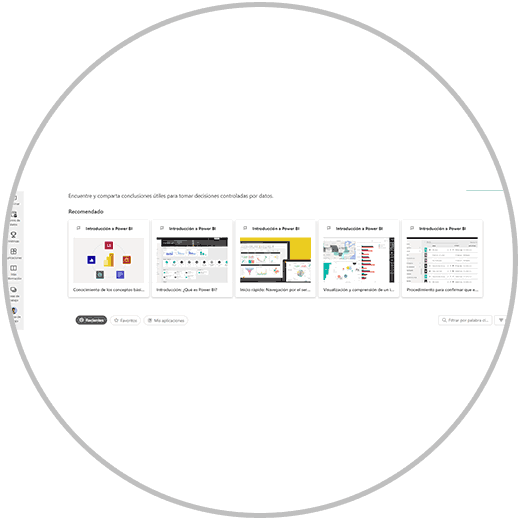
Power Bi Service offers, as we have said, a free version with which you will be able to start working, which is also very complete. and here comes the "but": Power Bi Free is a free and powerful tool, yes, so far everything is correct. But it offers other more advanced payment solutions such as Power Bi Pro and Power Bi Premium, designed for more intensive and professional use, designed to support more weight in final jobs and, above all, offer collective solutions, when it comes to sharing the work , and to work in a group with the same reports, visualizations or panels or Dashboards.
Precisely, one of the main arguments for using Power Bi lies in being the "all in one" tool for the company. But the "Everything" we are going to get in the paid versions of Power Bi; As we will explain below, the options to work collectively are reserved for the Power Bi Pro and Premium versions, which, as we will explain below, also have other weighty arguments to decline the balance on the payment side..
But as we have remarked, only in case the circumstances imply working collectively. Power Bi desktop is a great tool from the functionality side, as a powerful Dashboarding tool; Just like Power Bi Fee, it is the perfect ally as a license that will allow you to start creating or saving your reports in your own workspace in the cloud.
Next, we will explain the essence of each type of license, as well as its characteristics and limitations. In this way, we will know which license suits our needs, we will be able to see if the free license is sufficient and useful for the work we have in mind to carry out, or if it is a license that has been provided to us in our work area, we will be able to understand better what to expect from the Power Bi tool, and whether or not it is possible to work in groups with the same reports.
Knowing the different types of license will give you a competitive advantage; We are not only getting to know the existing Power Bi licenses, but we will be learning about the capabilities of Power Bi itself, and which version in our case we will need to be able to carry out projects in Power Bi, and what we can expect in each case (At the level weight supported in projects, updates, and sharing tasks.
If we work within a company, we will know if we are using the most convenient license for the required use, and we will be able to anticipate being able to change to a better version if necessary.
1 Free Power Bi License (Power Bi Free)
There is a free version of Power Bi called Power Bi Free, or Power Bi Free. This type of license allows you to work with almost any Power Bi feature. With the free version of Power Bi you will be able to import data, connect Power Bi Desktop with external databases, work on the content and information in Power Bi transforming data, and you will also be able to create your own reports or Dashboard with visualizations, using data segmentation , etc.
In this case, the limitations of use, as it is a free tool, reside in the way of sharing the reports and in the way of being able to access the work of other Power Bi users. The free Power Bi license is a type of license designed to work almost exclusively on an individual basis, not within a team of people. The use of the Power Bi Free version is recommended when there is no need to share reports, nor is there a need to access other users' reports (When sharing your reports and being able to access other people's reports is neither a requirement nor an immediate need).
In the free version of Power BI, the work sharing capabilities are very limited, you can't create shared workspaces with other users, and you also can't work in other users' workspaces .
Power Bi Free allows you to only post work in your own personal workspace (My workspace). Of course, from Power Bi Desktop we can export to XLS, PPT or PDF format, among others.
What is workspace in Power Bi?
The work area in Power Bi is the space where the content is stored, your reports made from Power Bi Service or from Power Bi Desktop. In order for a user to access someone else's workspace or workspace, they must have a Power Bi Pro O premium license.
A user can give permission to other users if they are using a Pro or Premium license, and there are different types of permissions that are intended for other users to be able to access the reports in guest mode, that is, they can access, view the reports, even interact using filters or data slicer to display the information as needed, but cannot make changes. There are also other types of permissions (Member, Collaborator) that can access and edit the reports.
The use of Power Bi free is intended for users who demand a tool with powerful features to model data with which to be able to make reports and visualizations such as a data Dashboard. It is the ideal type of license to start using individually, to use on your own using your own workspace.
In order to access other workspaces or share your workspaces, then you will need another type of license: Pro or Premium
When to use Power Bi Free
We must use the free version of Power Bi when we want to use the tool individually, to view our reports, and create reports or Dashboards that we do not want to share, and that we want to save in the cloud. In case you want to share our reports, there is a way to do it, to share our reports with Power Bi Free by publishing on the WEB. But we must take into account that anyone with the link that is generated when publishing it on the WEB would have access to the report. Therefore we could publish and share via WEB as long as it is non-confidential data.
2 Power Bi Pro
Power Bi Pro is a type of paid license, which is paid by monthly subscription, which allows you to perform the same tasks as the free version, but in this case includes as a substantial difference (and justifies the payment) the power to share reports and visualizations with other users, and that also allows the option of being able to access the reports and visualizations created by other users.
Power Bi Pro is an ideal type of license to be able to work, for example, in a group, as a team within a company or work group where collaborative mode is necessary. This type of license allows you to give access to your work to other people with a Pro or Premium license, and allows you to access the work of another person, to be able to see, view and interact with the data, even edit it depending on the type of access established.
Power Bi Pro is limited to 1GB (Same as Power Bi Free) and updates are limited to 8 times a day.
As Power Bi Pro is a professional paid version with work sharing capabilities, different levels of access to reports can be added for security purposes.
Power Bi Pro is a license intended for a professional workgroup, but not as a large-scale enterprise solution. It is valid for teams of people such as a team, for example, within an organization, where working collaboratively is a necessity. If the implementation is intended to be carried out within a large group of people with the fullness of Power Bi resources, both in terms of the weight limit of the projects, and in the use of Big Data or AI applications, then we must assess the possibility of paying more for having Power Bi Premium.
When to use Power Bi Pro
We will use Power Bi Pro when we want to work on a collaborative basis by sharing our workspace or we want to access the workspace of other users. We will also use Power Bi Pro when we want to establish regular automatic updates with a maximum of 8 daily.
3 Power Bi Premium
There are two types of premium license in Power Bi: On the one hand, Power Bi premium per user (PPU: Premium Per User License) is a type of personal license, like the Free and Pro license. But there is also a version focused on large companies, Power Bi by capacity, where content can be viewed and worked without user-level licenses.
Using a premium Power Bi license is intended for users belonging to a large corporation where all Power Bi capabilities are fully accessible, and has exclusive utilities like Big Data and AI focused capabilities. The size of the model allowed in this case is 100 GB (400 GB in the Power Bi Premium version by capacity) and allows data updates up to 48 times a day.
When to use Power Bi Premium
We will use Power Bi Premium when the organizational or enterprise level requires a very powerful application, and the sharing capabilities are needed, we need a larger model size limit of more than 1 GB, which is what the Pro version offers. We will use Power Bi Premium also when we need to establish more than 8 automatic updates per day, which is what the Pro version offers us. From Power Bi Premium, up to 48 daily updates can be scheduled, as we mentioned before.
4 Difference between Power Bi Desktop and Power Bi service
When working in Power Bi, and as we already explained in how to install Power Bi Desktop, we can install Power Bi Desktop on our PC to be able to carry out reports, visualizations, etc. But then what is Power Bi Service and why do I need a license?
Differences between Power Bi Desktop and Power Bi Service
Power BI Desktop is a free desktop tool that you can install on your PC, and that you can create reports, visualizations using the import mode or the data connection. Power Bi Desktop allows us to transform, model data, create visualizations and interactive graphs, and share reports and panels or dashboards. Power BI Desktop is primarily used for creating visual reports.
Power BI Service is a cloud-based Microsoft resource that is commonly used for publishing reports created from Power BI, sharing reports and workspaces, and collaborating on reports and dashboards in other users' workspaces , depending, as we have already seen, on the license level we have.
Power Bi Service is a tool used to analyze data and reports, and to view reports that, as we have mentioned, is cloud-based.
Reports are usually created from Power BI Desktop and the Power BI Service is used to share, collaborate and view reports and Dashboards, depending on the license level that we have, and the license level of users with who we want to share the reports.
Power Bi Desktop and Power Bi Service are add-on services to Power Bi. Understanding the connection between both platforms brings us closer to understanding Power Bi, better understanding why both services are necessary, and better understanding how to take advantage of Power Bi's possibilities.
How to know what type of Power Bi license I have?
You can check what your Power Bi license is from Power Bi Service. Once inside the Power Bi Service tool, in the upper right corner you will see your profile photo.
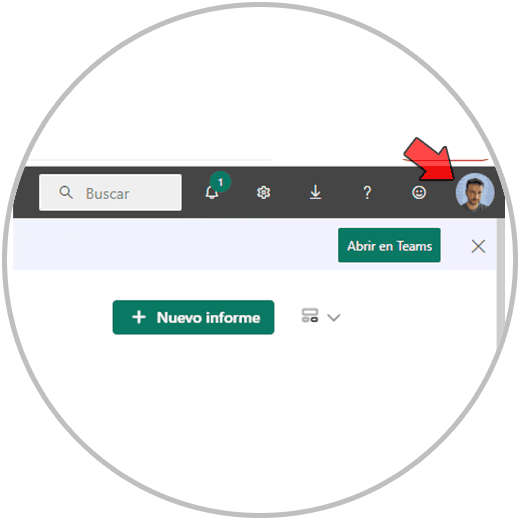
Click on your profile photo to display your account information. Once you click you will see your name and email address, and below you will see the type of use license associated with your account.
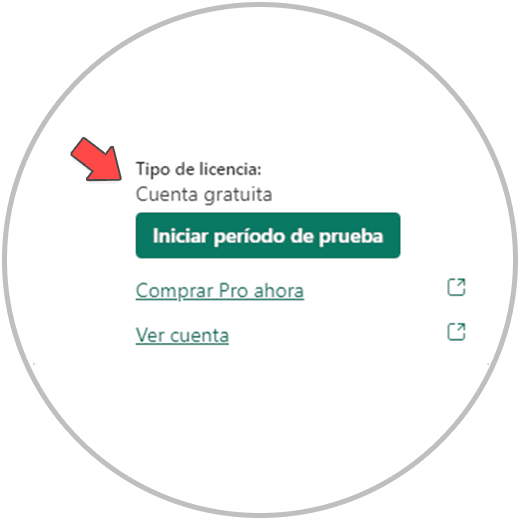
From here, you can also access to upgrade your account to be able to contract, if necessary, a Pro or Premium license level, if you are using a free version, as is the case.
The use and the choice of which license is needed to be able to work in Power Bi, will therefore depend on the use, it will depend in any case, as the most important factor, on the need to share our reports online, on whether we want to give access to other users of Power Bi to our work (and if we need to work on the models of other users).
The choice of a Power Bi license will also depend on the volume of work to be done, since as we have seen between Power Bi Pro and Power Bi Premium the weight of our work could determine what type of license we should use. If we are starting and the intention at first is to be able to make professional use individually, it is recommended in this case to start with the free license. We must think that it is possible, at any time, and in case of need, to be able to upgrade to an improved version (Pro or Premium) by accessing your Power Bi account. (Power Bi Service). From there and as we have taught you, you can contract a Pro or Premium user license.
Faced with the dilemma and the doubt of having to opt for one license or another, if you have never used Power Bi, it is best to start at the beginning, and test the limitations of the free version on your own. Also think that you can work from Power Bi Desktop, and that above all the license will allow you to publish your work in the cloud.