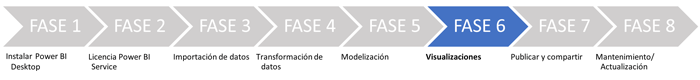
Visualizations in Power BI is a part of the project that is directly related to the visualization module in Power BI, and with the tools available in Power BI Desktop to be able to create professional reports, Dashboard with information represented in tables and graphs in an intuitive way. and visual. The tasks that we commonly do in Excel, creating charts and tables with a set of data on a sheet, are called visualizations in Power BI. It has a specific section or module from which we can begin to "paint" the data.
The reporting phase is also a very important phase of the project in Power BI because it is where we are shaping the product, it is the result of the work carried out previously, where we have to have the skill to create interactive visualizations that help in the interpretation, in the analysis of the data, and in the decisions that must be addressed.
Within the visualization module, as we will see later, we have many tools and visualization options to create a professional, visual and intuitive Dashboard with relevant data tables, graphs that show the trend of the relevant KPIs, flowcharts, cards, geographic maps, etc. Thanks to this set of tools, Power BI allows us not only to present the data in a professional manner, but also facilitates the interpretation of the data, helps to identify trends, locate behavior patterns.
As we have said, one of the standard values of Power BI as a Business Intelligence tool, is in the capacity of data processing, calculation, and in all the tools that, both in data transformation and in modeling, allow us to They allow obtaining valid data sets to work with, which are connected, in order to create more complex reports taking into account the globality of the information. But as an analysis tool, Power BI is a tool that also excels in design tools and configurations for reporting.
One of the most notable benefits of Power BI, as we have already seen, you know, or you can intuit, is the ability to generate very visual interactive reports, which look very professional, and provide a degree of automation in all processes. which is key to seeking our productivity, and the productivity of our team.
As we will see later, it allows Power BI reports to be interactive and customizable so that people who use our reports can apply filters and therefore see the data from different perspectives, all in real time. Power BI also allows you to add comments to the reports, something very useful as we will see to be able to work collaboratively.
As we already saw in the course of pivot tables, in Power BI it is possible to perform data segmentation and connect tables and graphs to obtain a fine consistency in the reports, with respect to the data that is displayed.
Once the reports were finished, we would move on to the last phase of the project: publishing and sharing the reports in Power BI.