The main task of a router is to "route" or manage the traffic of information that moves in a network of computers, and this router can be a bridge to share the internet either through a cable, ADSL or Wi-Fi to others computers, offer firewall protection, control service quality and other security-related tasks which is essential in any type of connection. It will depend on the correct configuration of the router that the connection works as expected, therefore, when any anomaly affects the router , it is normal for us to face different connection, transfer or data management problems..
Router issues
There are certain problems that can affect our router such as:
- Your internal CPU may overheat.
- The RAM must be released since, if it is heavily loaded, it will cause a slowdown in processing speed.
- Internal errors that directly affect the router's firmware, also called 'kernel panic'.
- Presence of viruses or attackers
At this point in the virus it is good to clarify that the FBI recently took the study conducted by Talos (which works with threat intelligence partners for the public and private sector), belonging to Cisco, on a threat called VPNFilter the which is a potentially destructive malware, which infects routers worldwide especially in Europe, using a command and control infrastructure (C2).
This virus has affected at least 500,000 devices in at least 54 countries and attacks both small and home office networks (SOHO), as well as QNAP network connected storage devices (NAS) and even home devices. As we see, all of us who have a router in our home or office can be vulnerable to any threat..
Therefore, one of the first steps to take will be to reset our router, in this case ZTE ZXHN, in order to reset our router, why do this, if we talk about VPNFilter, when resetting the router the malware would be disabled and for Other tasks with this action can restore the original parameters of the device improving its connection and operability.
TechnoWikis will explain how to carry out the reset task of the ZTE ZXHN router in an integral way..
1. Reset ZTE ZXHN router manually on the device
Step 1
The first reset option is directly on the router, for this we must go to this and in the case of ZTE ZXHN , in the back we will locate a small hole with the legend “Resetâ€:
Now, we must insert a pointed object, such as a clip or a needle, into the hole next to "Reset" and hold it for 10 to 15 seconds. There we must wait for the router to be restored to its default configuration.

Note
We remind you that it is not necessary to reset your router in case you are looking to change the access password.
To keep up, remember to subscribe to our YouTube channel! SUBSCRIBE
2. Reset ZTE ZXHN router using the software
Step 1
The next option is to execute the reset task directly from the router software, for this we must know the IP address of the gateway which is obtained with the “ifconfig†command:
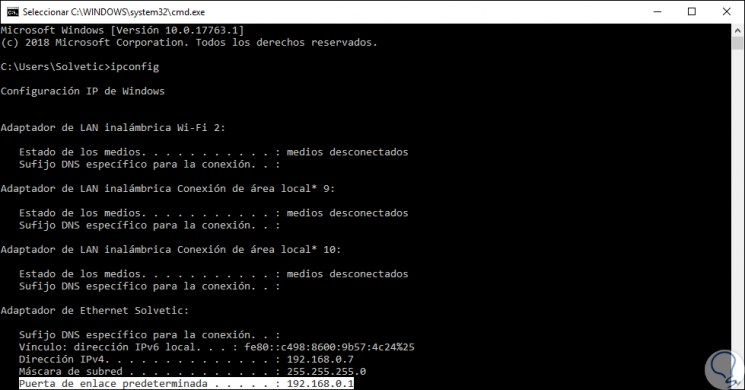
Step 2
There we locate the “Default Gateway†line and there will be the IP address which must be entered in a web browser and the following will be displayed.
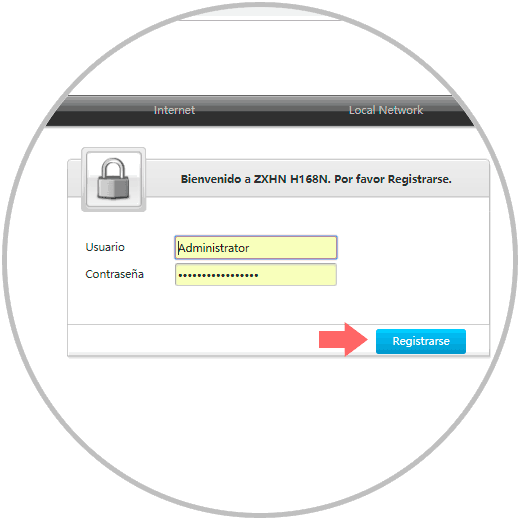
Step 3
There we will enter our administrator credentials and click on the "Register" button to access the router where we will see the following:
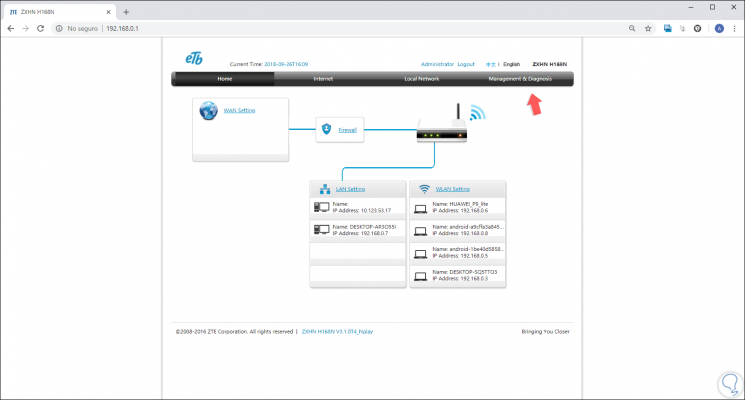
Step 4
There we will go to the "Management & Diagnostics" tab and in the window we will have to go to the "System Management" section and there we will go to the "Reset Management" category where we will see the following:
We must click on the “Restore the Default†button in order to carry out the reset process and thus restore the configuration to the factory default settings, then the device will automatically restart to complete the operation.
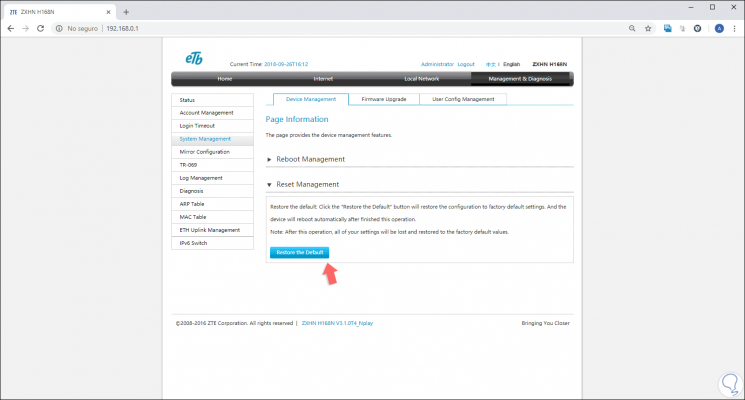
Thus, we have seen how we can reset our ZTE router and enjoy all its benefits without failures, obviously it never hurts to leave aside the basic security policies.