It is no secret to anyone that one of the most used internet connection networks today for its versatility, ease, scope and support are wireless networks, which offer us more coverage, speed and better security features every day..
Precisely the issue of security is one of the key points to consider in the use of wireless routers or modems; since a bad configuration will trigger in which we will be vulnerable so that some attacker can access our network and carry out malicious actions; such as information theft, configuration damage or simply increased network traffic.
It is well known that the most basic security policy is to include a secure password in the network so that only authorized users have access to the connection. In some cases, when we are 100% sure that the environment is safe and that there are no threats in the coverage range, we can allow computers and devices with Wi-Fi connection capability to recognize and connect to the Wi-Fi network No password required. This is achieved thanks to the WPS..
What is the WPS?
WPS (Wi-Fi Protected Setup), has been developed as a wireless network security standard, whose mission is to allow connections between a router or modem and wireless devices to be much faster and simpler.
This WPS standard is available only for wireless networks that make use of an encrypted password using the WPA Personal or WPA2 personal security protocols. Recall that WPS does not work on wireless networks that use old WEP security, where any attacker is able to decrypt access without problem thanks to the tools currently available. For security, normally, it will not be possible to connect a wireless device to the wireless network without knowing the network name (SSID) and its respective password or WPA-PSK key, so that when using WPS the connection will be much faster, but We are opening a huge door for the network to be compromised by not requesting a password to access the network.
WPS was designed by the Wi-Fi Alliance and its introduction into the IT world was in 2006, preventing users of small offices and homes from entering passwords for long wireless networks and security settings to quickly connect wireless devices to their networks..
It is for this reason that today in TechnoWikis we will see how to enable WPS on a ZTE ZXHN router.
To keep up, remember to subscribe to our YouTube channel! SUBSCRIBE
Step 1
To enable this function, we must go to our router and in the back we will see a button called WPS. When this button is pressed, its respective LED will light indicating that WPS has been enabled.

Note
Before use, we must connect the desired device to the Wi-Fi network that will have the WPS option active, and then we can proceed to press the WPS button on the router.
It is worth clarifying that many routers have the WPS option enabled by default, in others the manual WPS enablement is done through the router's firmware and through its administration user interface, or through a WPS button as is the case.
Step 2
Now, we can access our router, but first we must know the IP address of the Gateway or gateway of the network, for identification. For this we will access the command prompt, in the case of computers with Windows operating systems, and there we will execute the following command:
ipconfig
We can see all the network adapters with their respective IP addresses and there we will locate the default Gateway line:
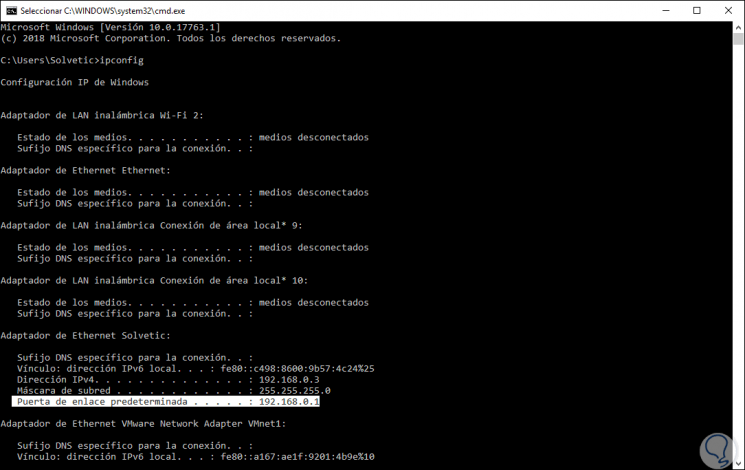
Step 3
This IP address is entered in a web browser and we will be required to enter the router administrator credentials. In case you don't know them, usually the user and password will be on the bottom or side of the device. Click on the "Register" button.
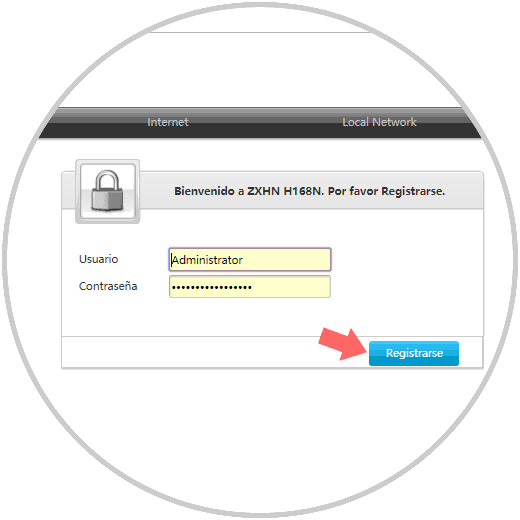
Step 4
To access and we will see the following. There we click on the WLAN Settings line.
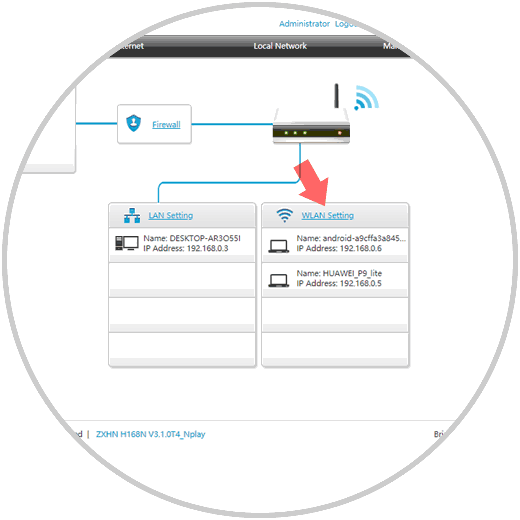
Step 5
In the new tab displayed we will go to the WPS tab where we will see the following. There we can select the SSID (network name) where the WPS functionality will be applied.
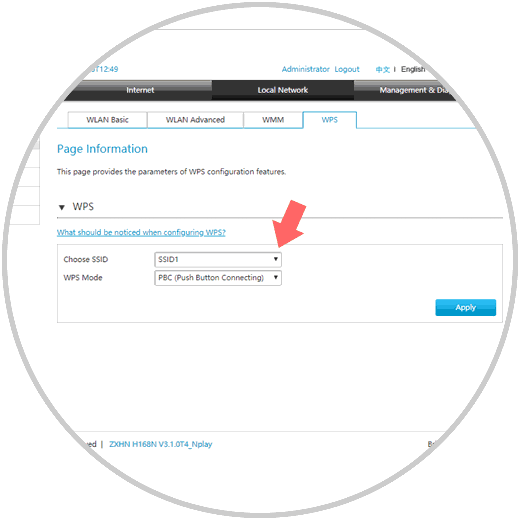
Step 6
In the WPS Mode field we have the following options:
PBC (Push Button Connecting)
It refers to the fact that we must press the WPS button of our router for its activation.
Disabled
Apply if we have enabled WPS and want to disable it and access with credentials as normal
If we make any changes, click on the Apply button so that the changes are saved.
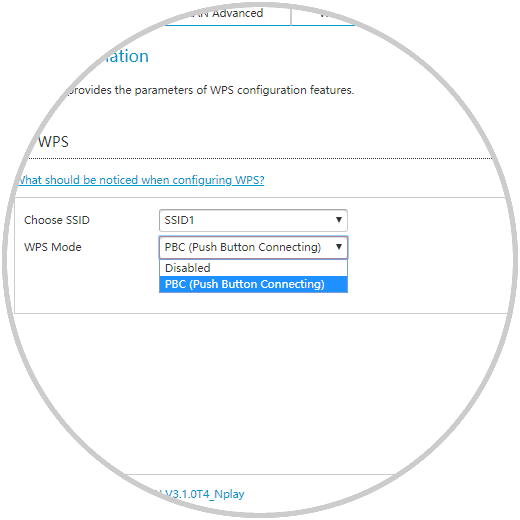
Thus, it is possible to enable WPS on our ZTE ZXHN router and thus allow much simpler connections to the selected network.