The router is one of the most used network elements for its operation and mission that it has to allow us to access the network and establish the different configuration options for both access and security throughout the navigation process. There are multiple parameters that play a fundamental role in the router, both at the local and external network level , and one of these are the ports. The ports of our router have been developed to act as interfaces or virtual gates that are used by the equipment connected to the network in order to carry out the process of data entry and exit..
Types of ports
Today there are 65536 ports in a range from 0 to 65535. IANA, an entity that regulates all these aspects, established an allocation standard that is divided into three categories that are:
- From port 0 to 1023 they are reserved for the operating system and the most commonly used protocols such as 21 for FTP, 25 for SMTP or 80 for HTTP.
- Port 1024 to 49151 are the ports that are to be used for most applications and we must use this range to configure the desired connections.
- Port 49152 to 65535 are ports that are reserved for applications that need to connect to a server.
Since each port can only be assigned to a single device, through the IP address , we must validate that our device has a fixed IP for the process of changing or opening ports.
Opening a port is necessary when we use devices that need to connect through a specific port and TechnoWikis will explain how we can access our router and open a new port..
Access and open ports on ETB ZTE router
Step 1
To access the router and perform the port opening process, it will be necessary to know the address of the gateway which is the one assigned to the router, to identify this IP address we must go to the command prompt and there execute the following command:
Ipconfig
Step 2
There we will identify the network adapter and locate the “Default Gateway†line where the assigned IP address will be:
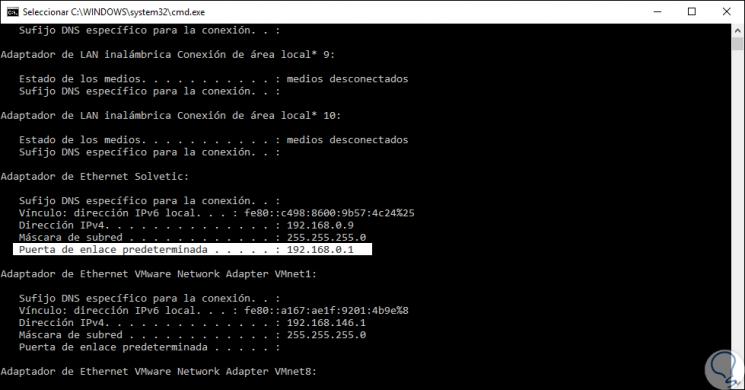
Step 3
Once identified, we go to a web browser and enter that IP address in the URL bar and access the router's home screen:
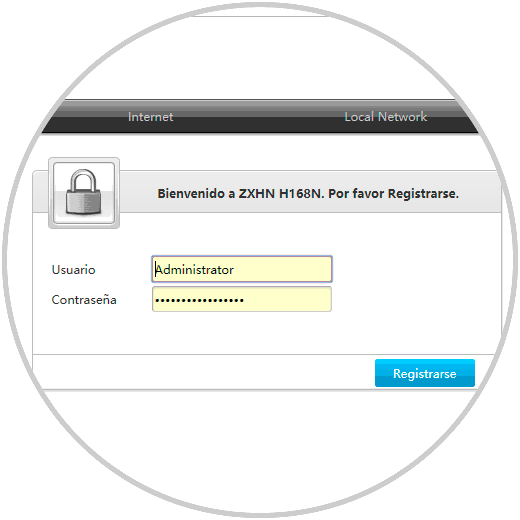
Note
If you do not remember the password of your ETB ZTE router, you can change it without resetting the router as follows:
To keep up, remember to subscribe to our YouTube channel! SUBSCRIBE
Step 4
Click on the "Register" button to access the router. In this case the router used is the ZTE ZXHN H168N model, there we must go to the “Internet†tab and then we go to the “NAT†section and go to the “Port Forwading†category where we will see the following:
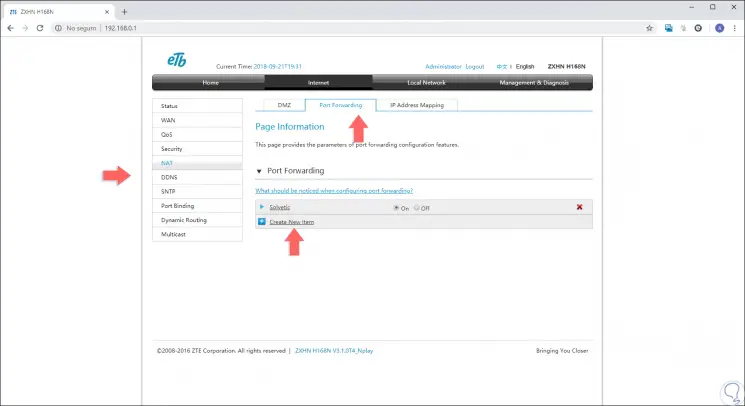
Step 5
There we click on the “Create New Item†line and the following will be displayed where we will assign:
- Type of protocol to open (TCP, UDP or both)
- Range of WAN IP addresses to use
- Range of LAN ports to open
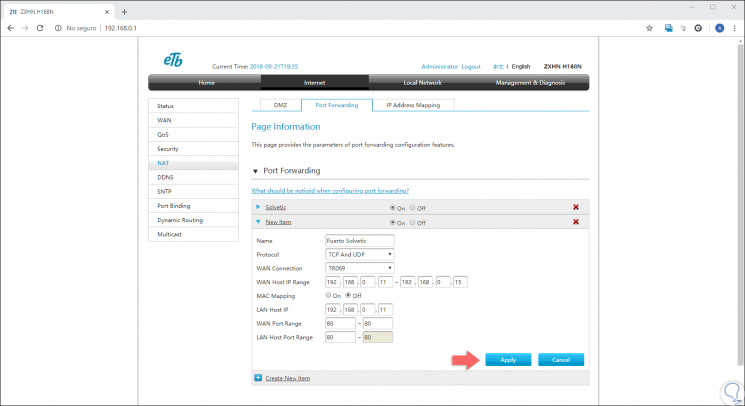
Step 6
Once this is defined, click on the "Apply" button to save the changes:
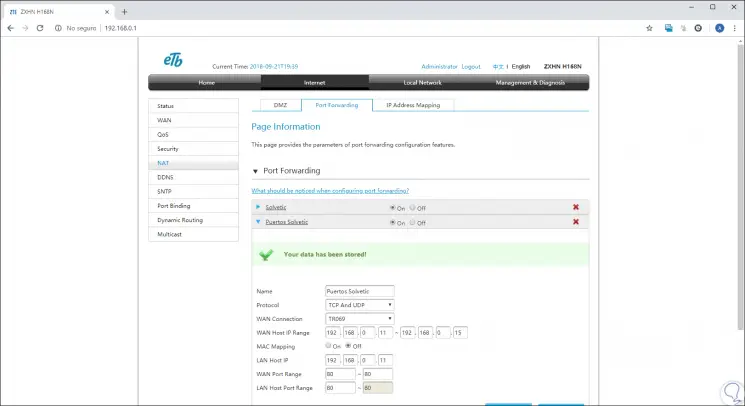
Step 7
We will assign a different port to our new task:
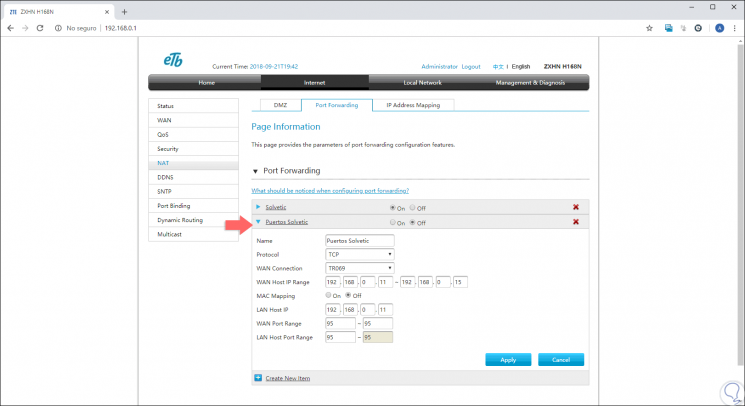
Step 8
We have assigned port 95, we can download a free utility called Port Forward in the following link:
Port forward
Step 9
With this utility, just enter the port number, and its type, to validate and click on the "Check me" button and so we will verify that the assigned port has been opened correctly:
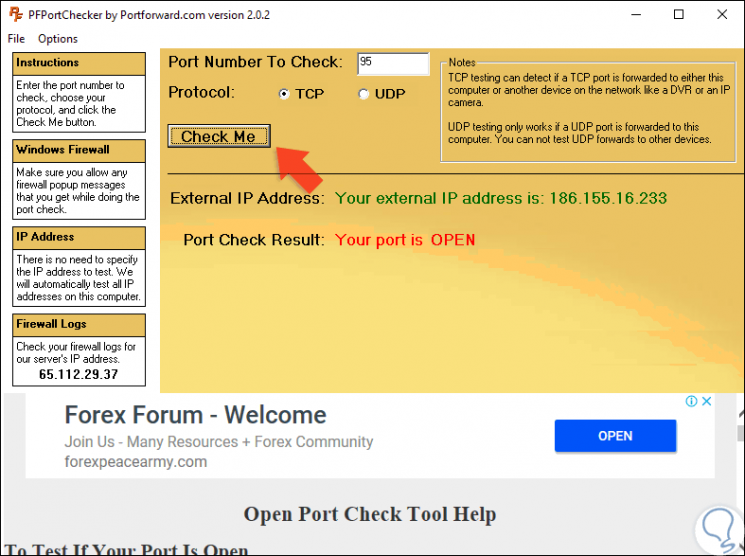
With this method, it will be possible to open the necessary ports on ETB ZTE routers.