When we are using a mobile device, most of the time we have it connected to the internet, since this will allow us to perform a wide variety of functions that we could not perform if we did not have this connection..
Thanks to this we can browse for information, download and use different applications such as social networks or email managers such as Gmail, or access our chats to talk with our friends, family, colleagues…. Through applications such as WhatsApp .
That is why when we do not have data, we generally seek to connect to a WiFi network. However, we may not know the password, but if we have an IOS device that is connected to it, and can share this password. Below, we show you all the steps you must follow to know how to share the password of a WiFi network between iPhone or iPad devices..
To keep up, remember to subscribe to our YouTube channel! SUBSCRIBE
Step 1
The first thing you should do is make sure that one of the devices from which you are going to share the password is connected to the WiFi.
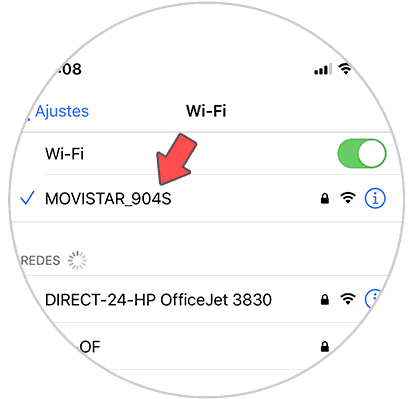
Step 2
Now you must access the other device (iPhone or iPad) and enter the WiFi section following the following route.
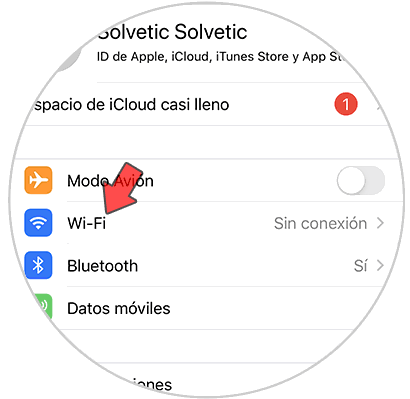
Step 3
Now you must select the same WiFi network that the other device has.
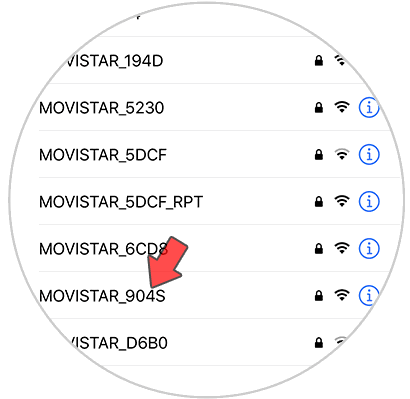
Step 4
You will see that, on the connected iPhone or iPad, a pop-up screen appears that says “Share passwordâ€.
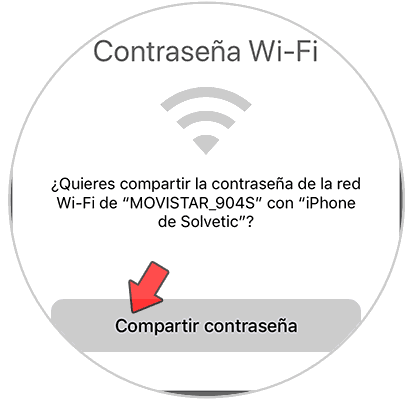
Step 5
The password will be shared directly. We will know that the process has finished since we will see on the device that has shared the password “Completedâ€
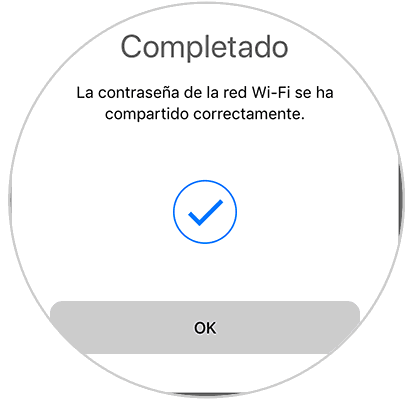
Step 6
Finally, the other phone will be connected to that WiFi network and you can start using this connection.

In this way you will be able to share the WiFi network password between iPhone or iPad easily and quickly.