Working with text editors in Linux is a fundamental part of administration tasks, since thanks to these editors we can access system files to make the various changes that are necessary, always keeping in mind care when modifying any of these files. In Linux environments, the nano or vim editor is generally used, which must be used with root user permissions (sudo) but as we know they have too many limitations and that is why alternatives are sought that allow better administration, for these cases we have from Notepad++..
Notepad++ is a free and open source text editor which is only available for Windows systems, that is to say that in Linux it cannot be installed natively and this editor has some advantages such as its ability to manage various programming languages and It has features such as:
Features Notepad++
- Syntax highlighting with which it is possible to have better control of the lines when using codes.
- It has support for multiple programming languages such as HTML, CSS, JavaScript, PHP, Python, C++ and more than 30 additional options.
- It is possible to customize its interface and internal functions.
- It integrates an autocompletion function which automatically suggests words and phrases to complete the text that is being entered.
- It is possible to open and view multiple documents simultaneously.
Notepad++ is written in C++ and makes use of pure Win32 API and STL, this represents higher execution speed when executing tasks.
To be able to install Notepad++ in Linux it will be necessary to have Wine installed, this is special software with which it will be possible to run Windows applications in Linux with a high percentage of operation as if we were in a Windows environment, this is achieved since Wine uses a Windows API compatibility layer which translates Windows API calls to POSIX system calls..
To stay up to date, remember to subscribe to our YouTube channel!
SUBSCRIBE ON YOUTUBE
How to Install Notepad++ Linux
Step 1
In this tutorial you can see how to install Wine on Linux:
Step 2
To start we open the terminal and install Notepad++:
sudo snap install notepad-plus-plus
Step 3
Enter the password
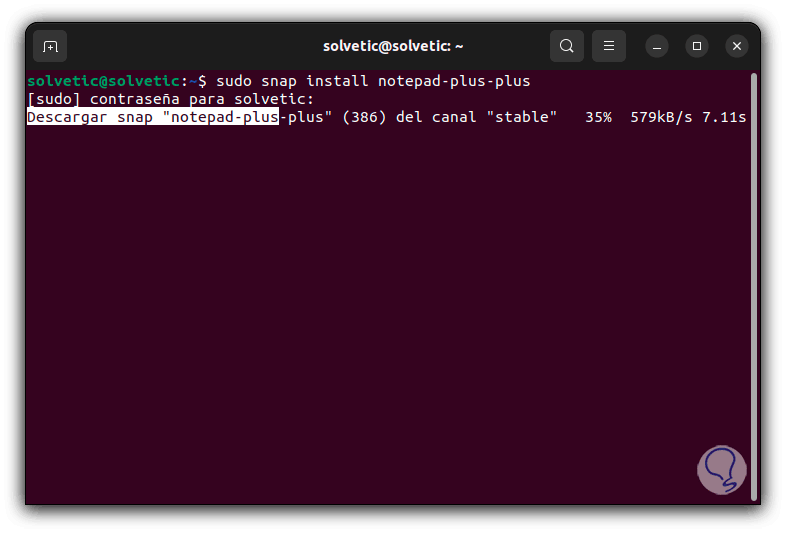
Step 4
This process takes 10-20 minutes to complete:
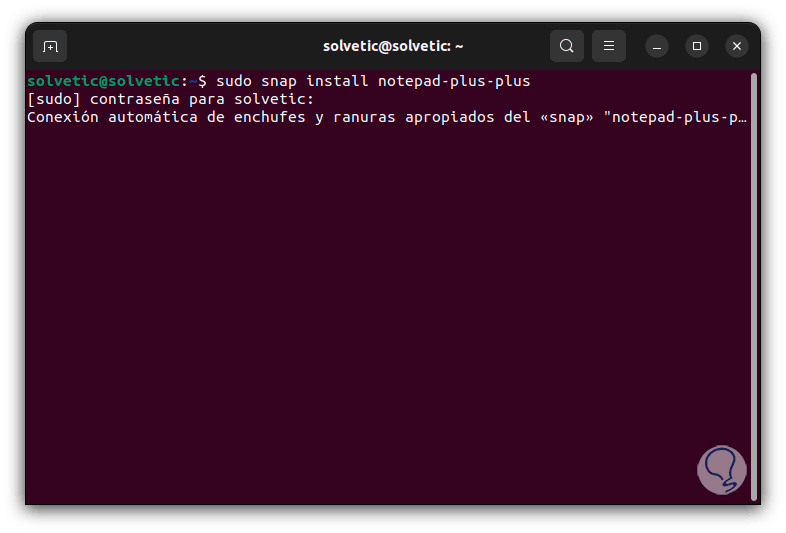
step 5
At the end we will see this:
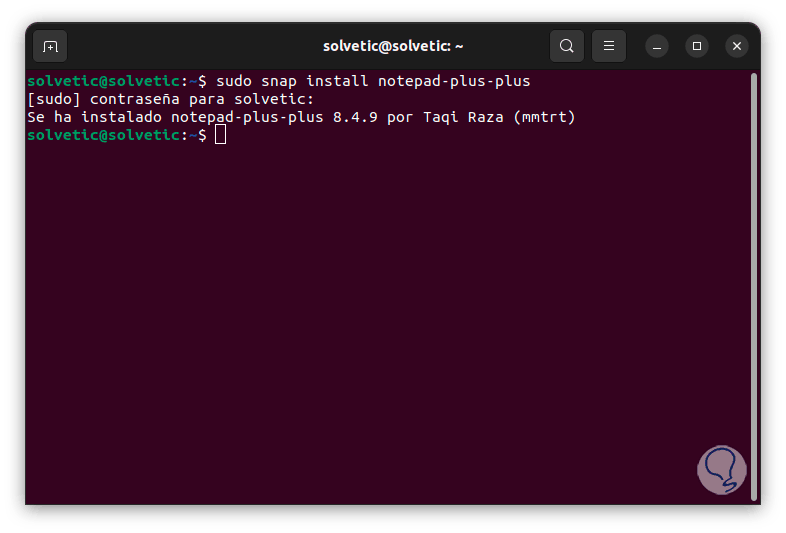
step 6
Open Notepad++:
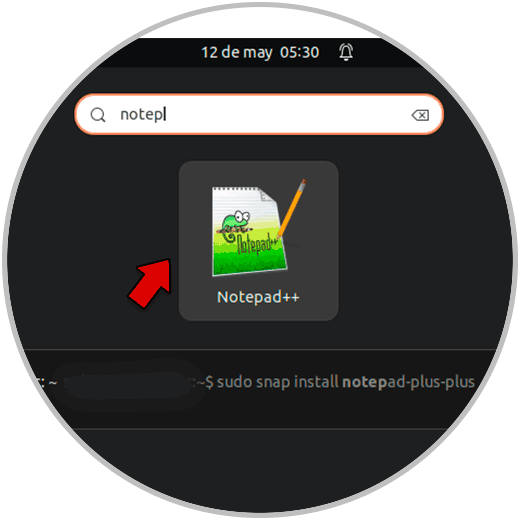
step 7
The Wine setup process will start:

step 8
The environment will be configured for Windows:
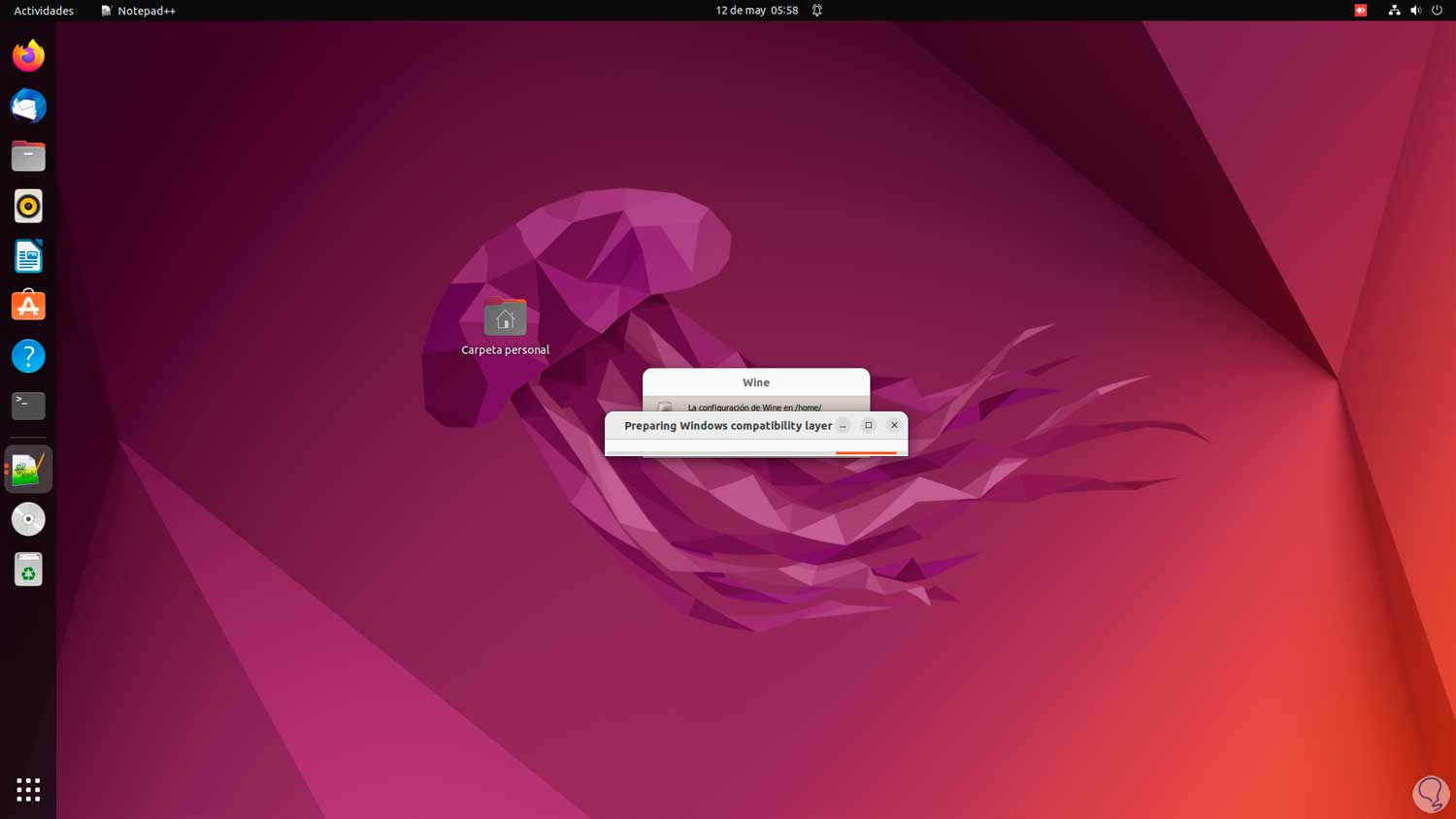
step 9
Notepad++ will open:
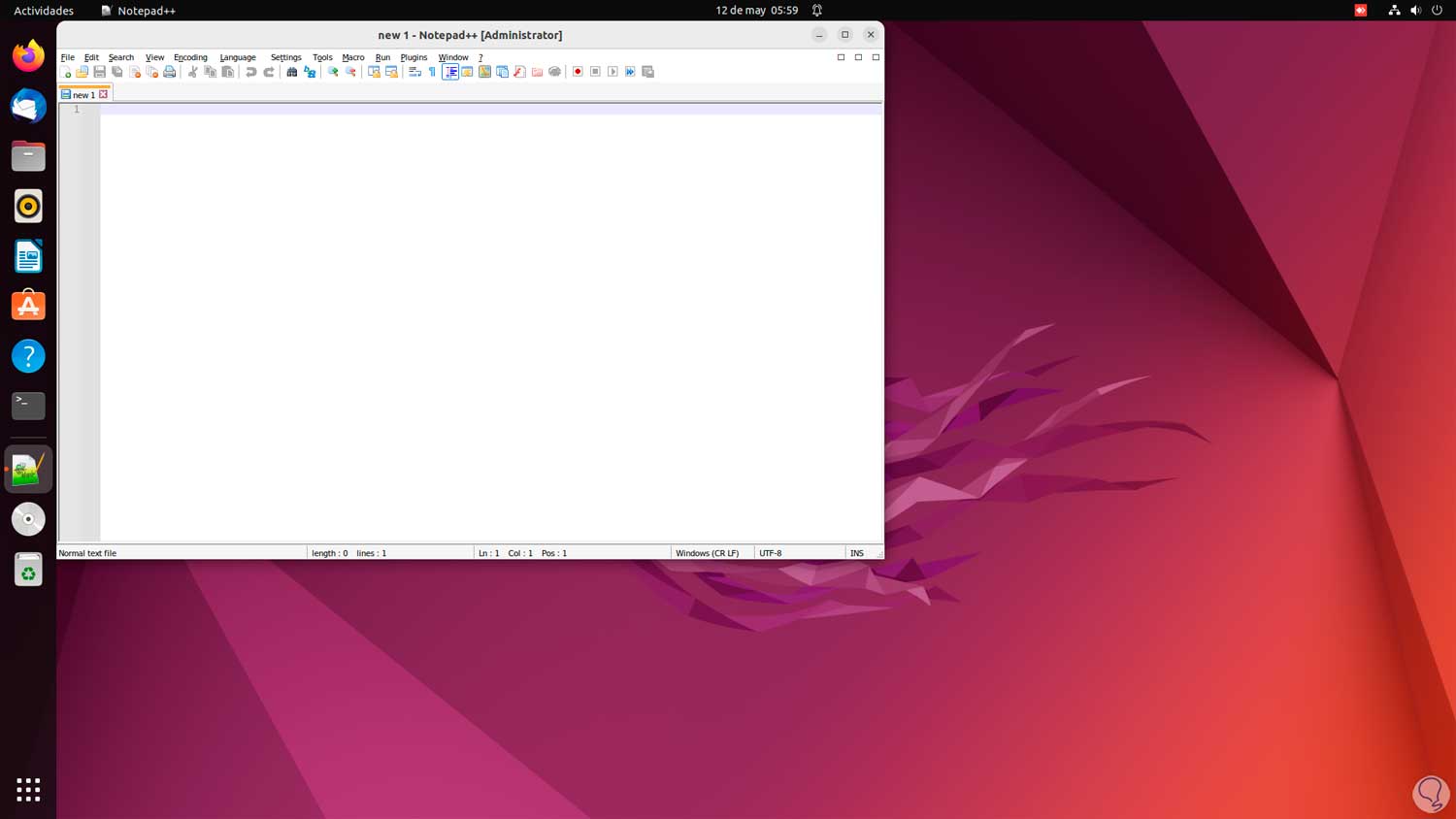
step 10
You can validate the installed version:
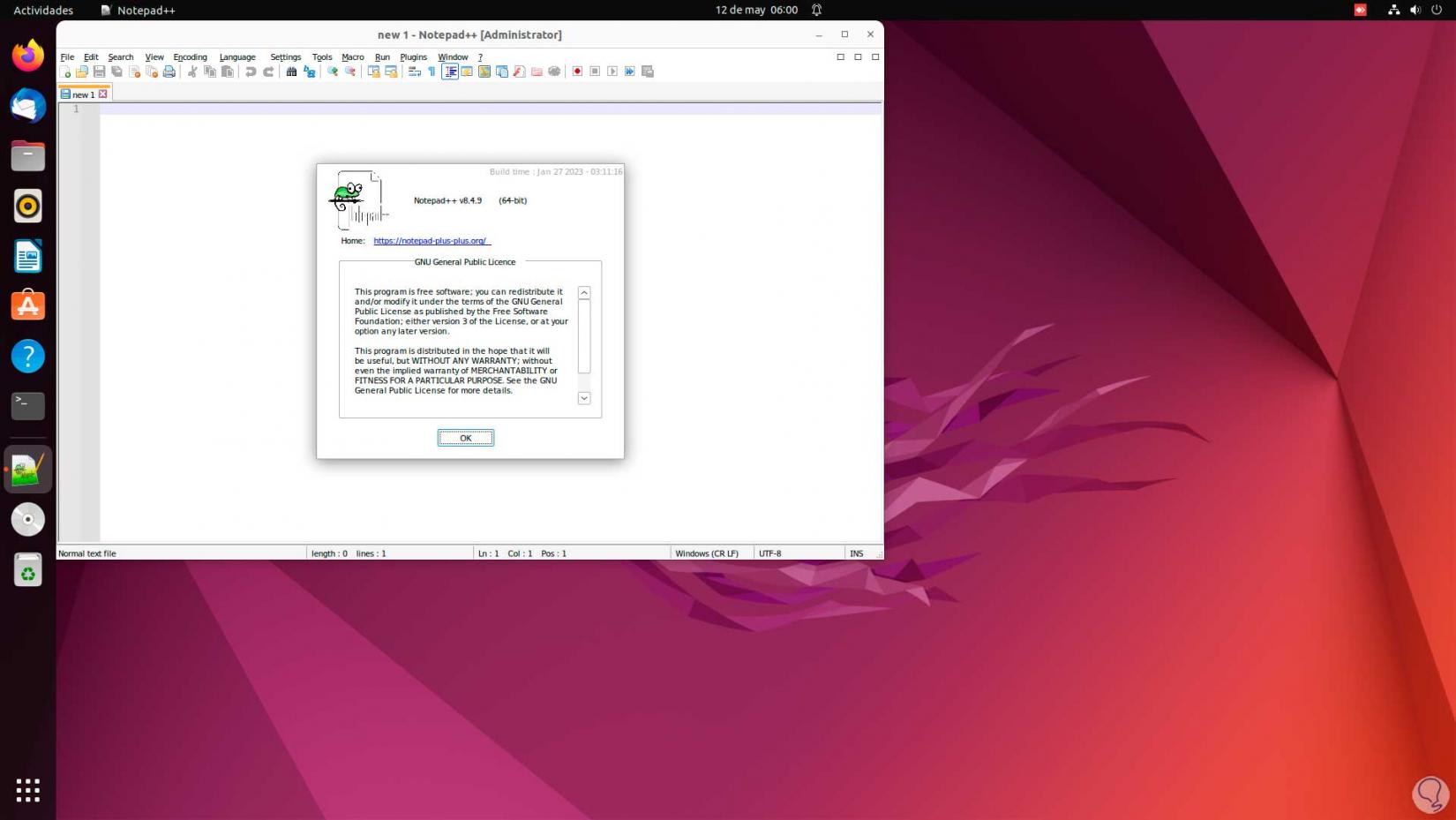
step 11
When opening a file we will have the Windows structure:
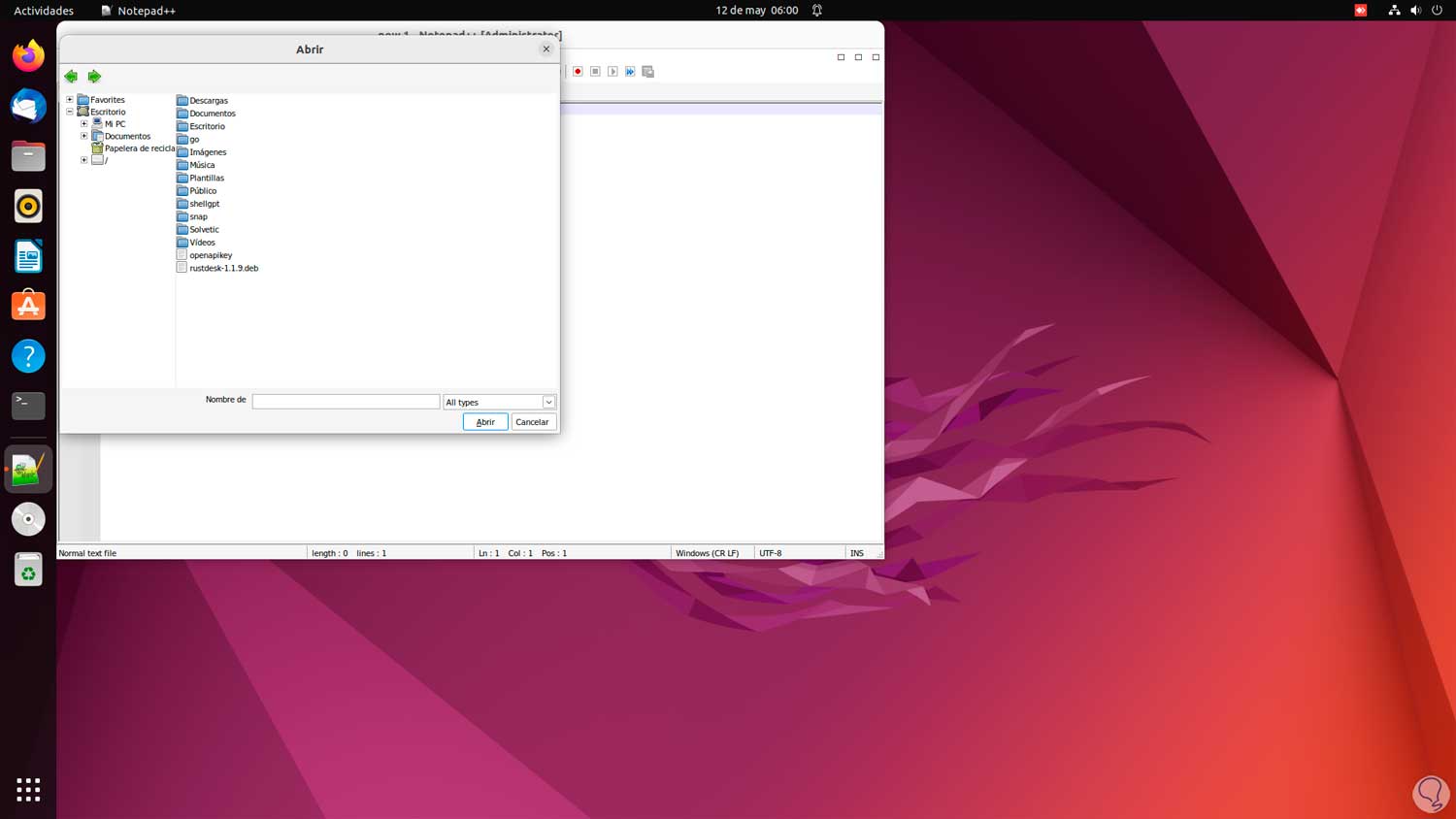
It is that simple to install and use Notepad++ on Linux for tasks where a dynamic editor is required.