To stay up to date, remember to subscribe to our YouTube channel!
SUBSCRIBE ON YOUTUBE
When we work with Linux environments, it is normal that we find various options for installing applications. There are installers specific to the distribution used and one of the most common is the .deb files..
This .deb file is a software package for Debian-based operating systems, such as Ubuntu, Linux Mint, within this .deb file you can find the program itself, libraries, configurations and all the files required to install and update that program or application.
deb file
When viewing a .deb file, it contains:
- Pre-installation and post-installation scripts.
- Control metadata with all the technical information of the application.
- Program files that allow it to be started.
TechnoWikis will teach you how to install a .deb file on Linux, in this case we will use Ubuntu 22.10..
1 Install .Deb Linux graphically
Step 1
This is one of the most used methods due to its simplicity and environment, first of all, we locate the .deb file:
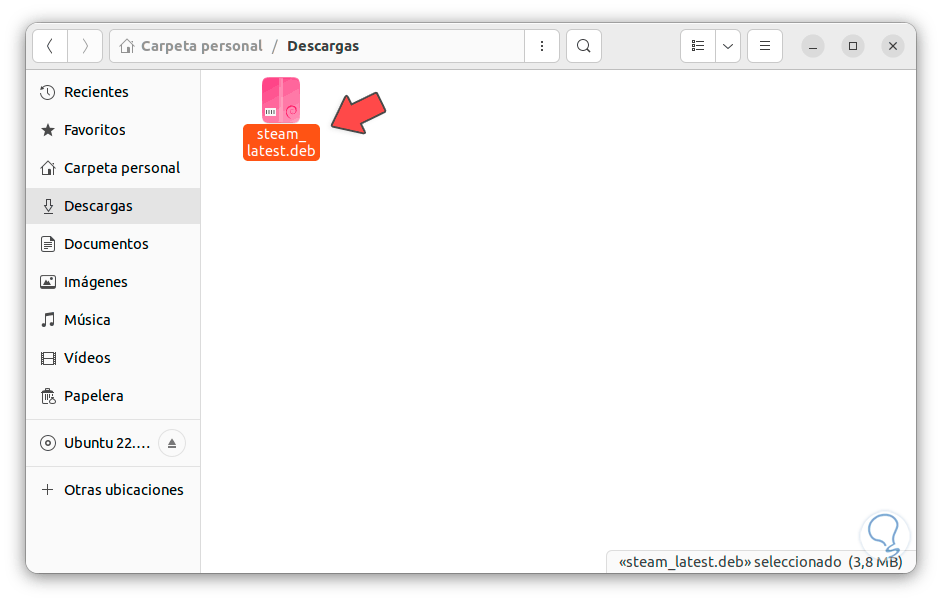
Step 2
We right click on the .deb file, then click on “Open with another application”:
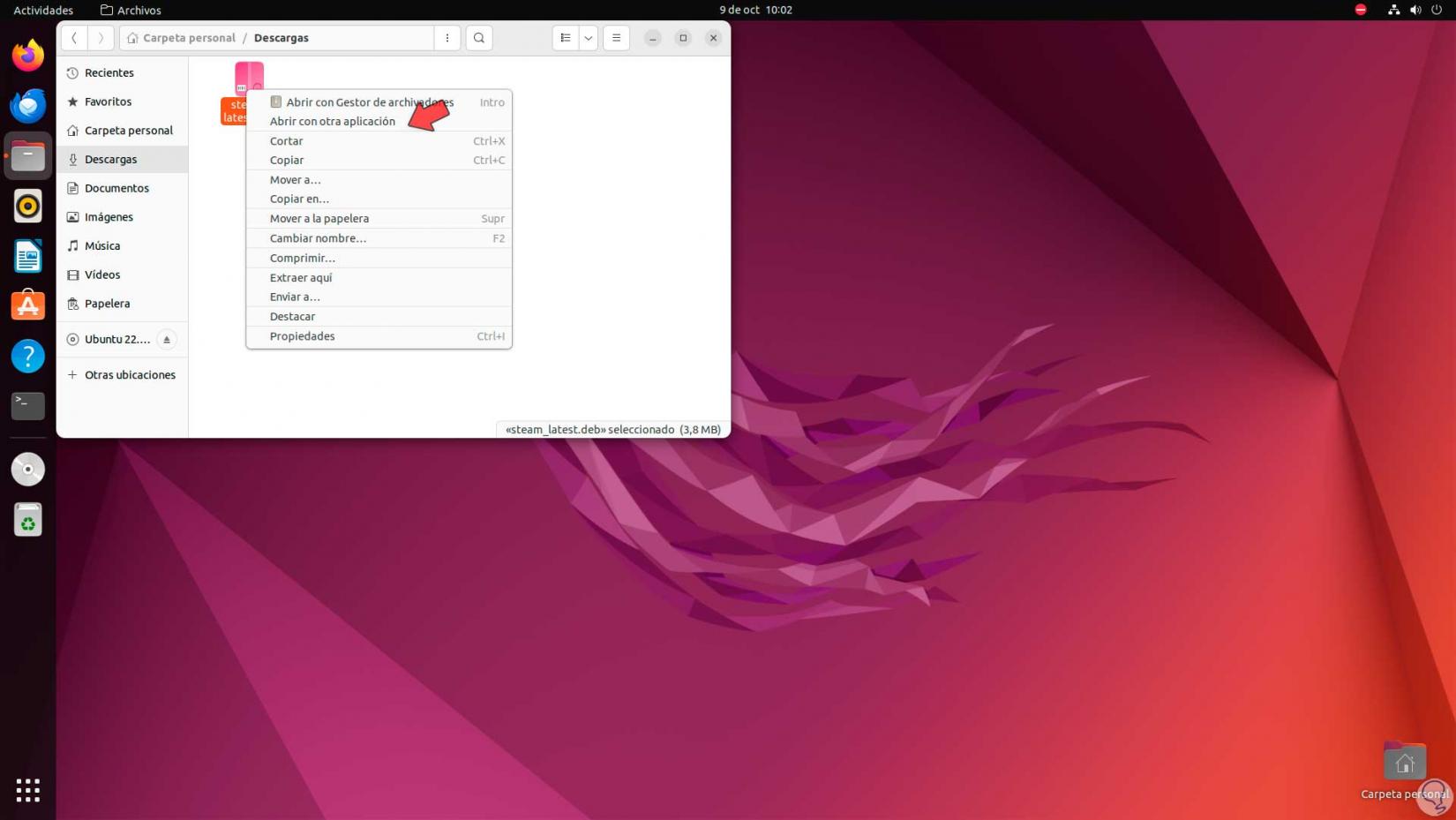
Step 3
The following will be displayed:
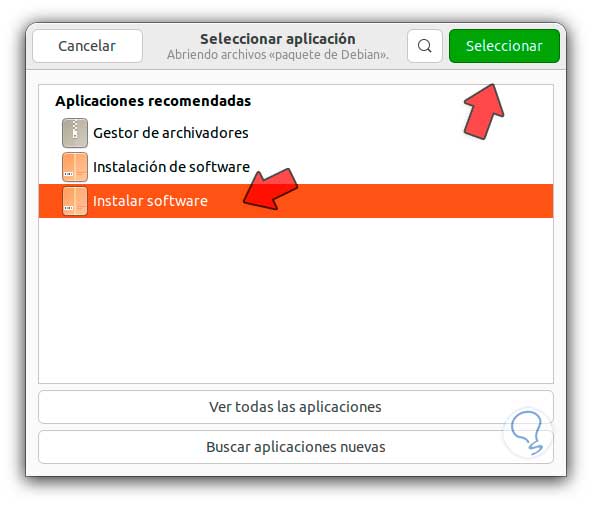
Step 4
There we select the “Install software” option and then click on “Select”, we wait for the application components to load to see this:
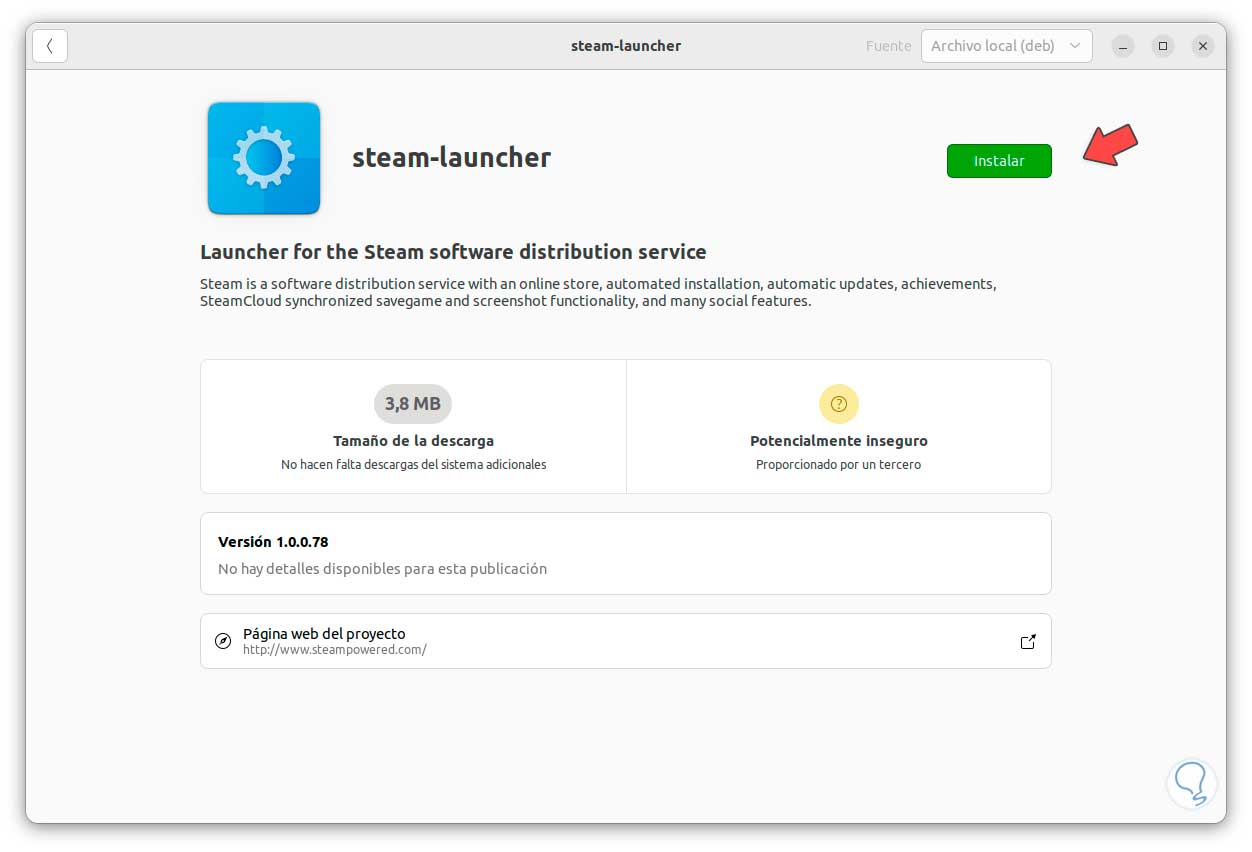
Step 5
We click on “Install” and we must enter the administrator password:
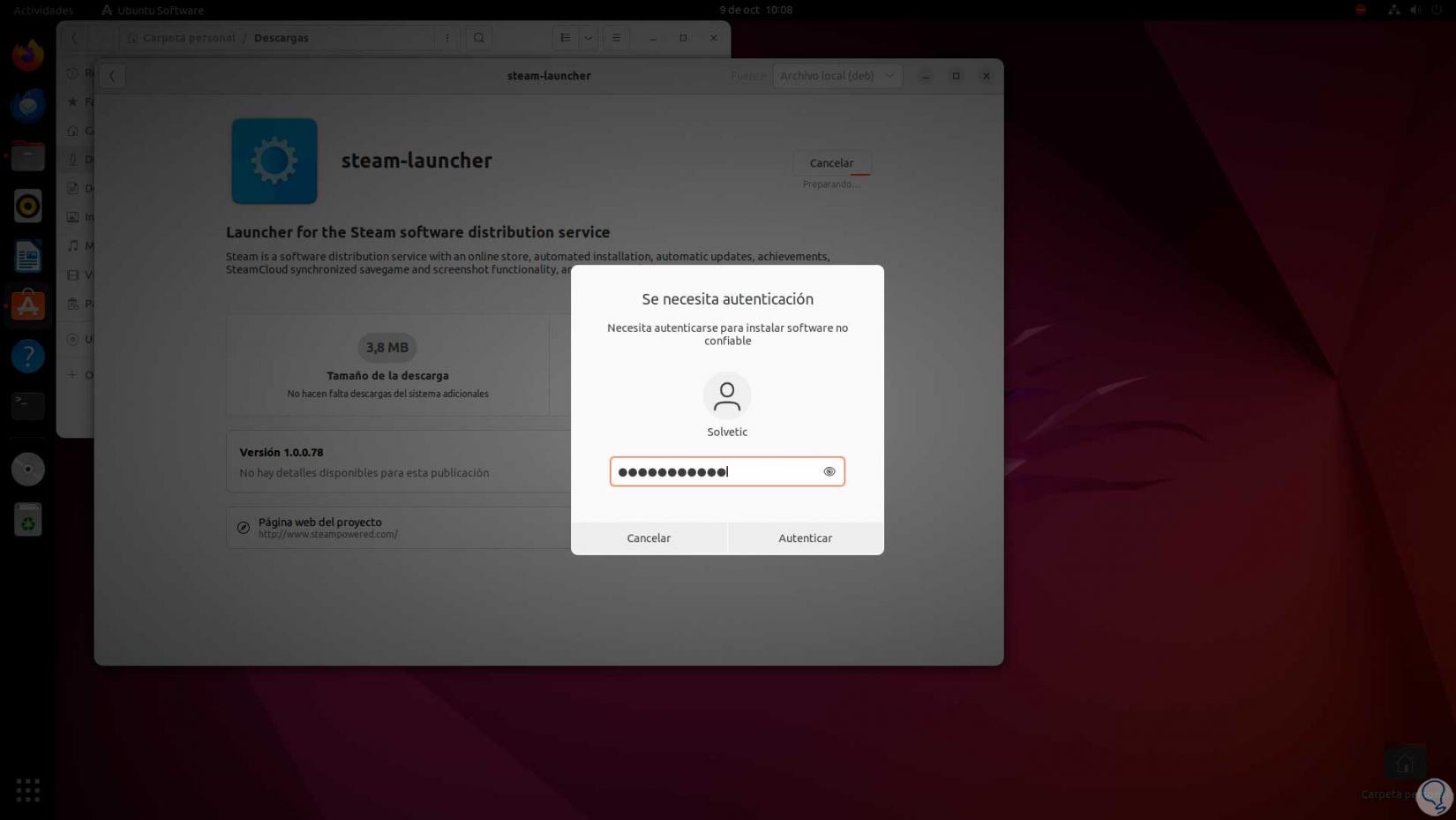
Step 6
We click on “Authenticate” and wait for the application to be installed:
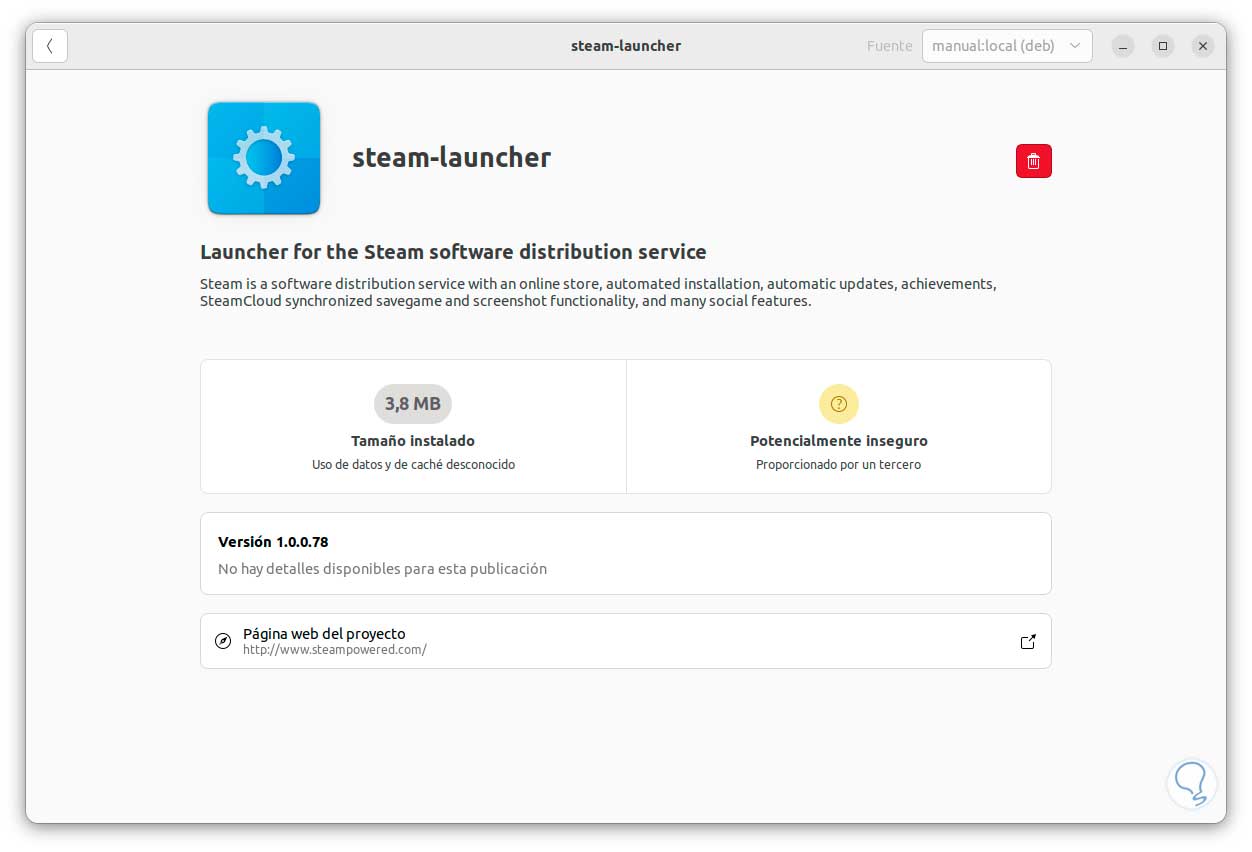
Step 7
Alternatively, if this process gives an error, we can install the GDebi manager, GDebi (Gnome Debian Package Installer) is a package manager for Debian-based operating systems, its essential task is to facilitate the installation of .deb files.
To install it, we open the terminal, there we execute the following command:
sudo apt install gdebi
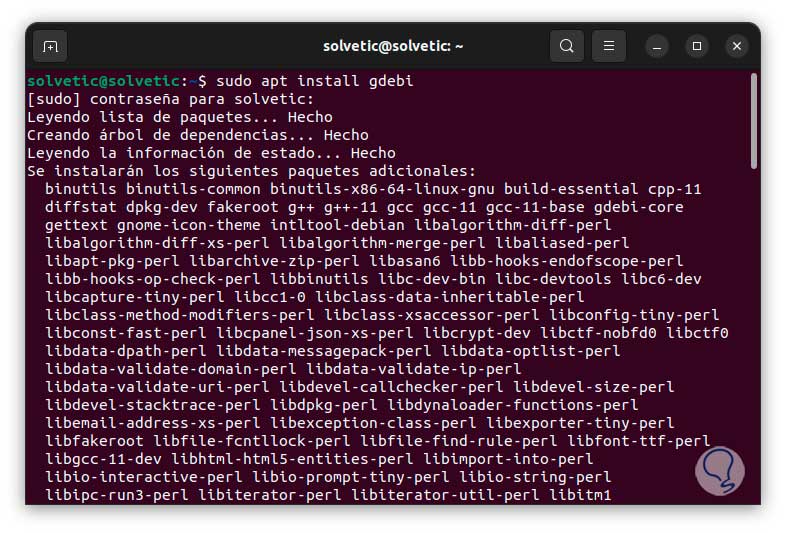
Step 8
We must enter the letter “S” to confirm the download and installation of the utility:
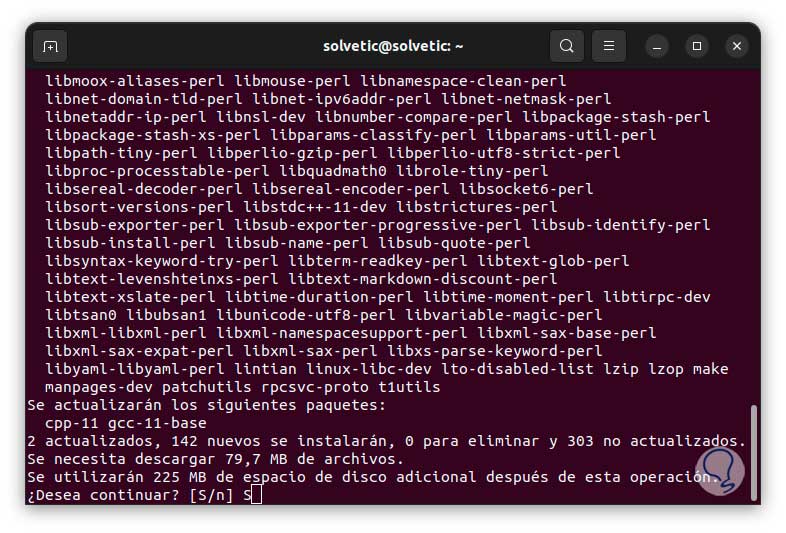
Step 9
We hope this process ends:
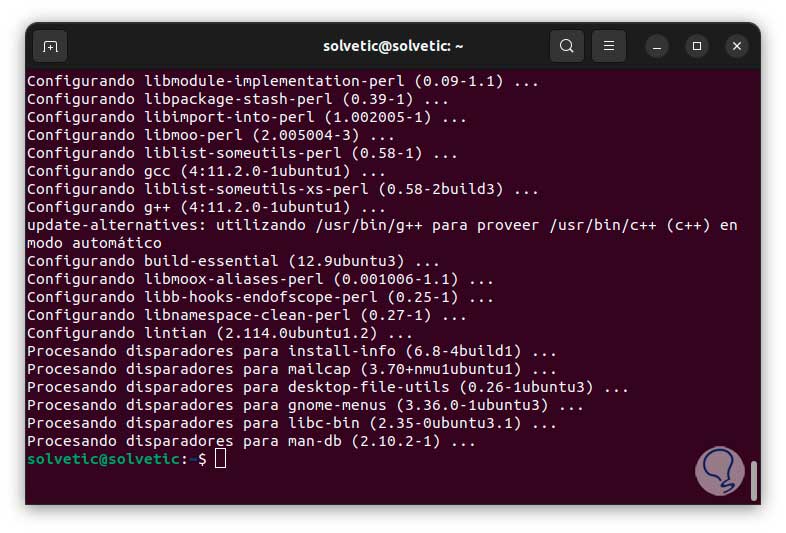
Step 10
Once installed, we right click on the .deb file, there we select the “Open with another application” option:
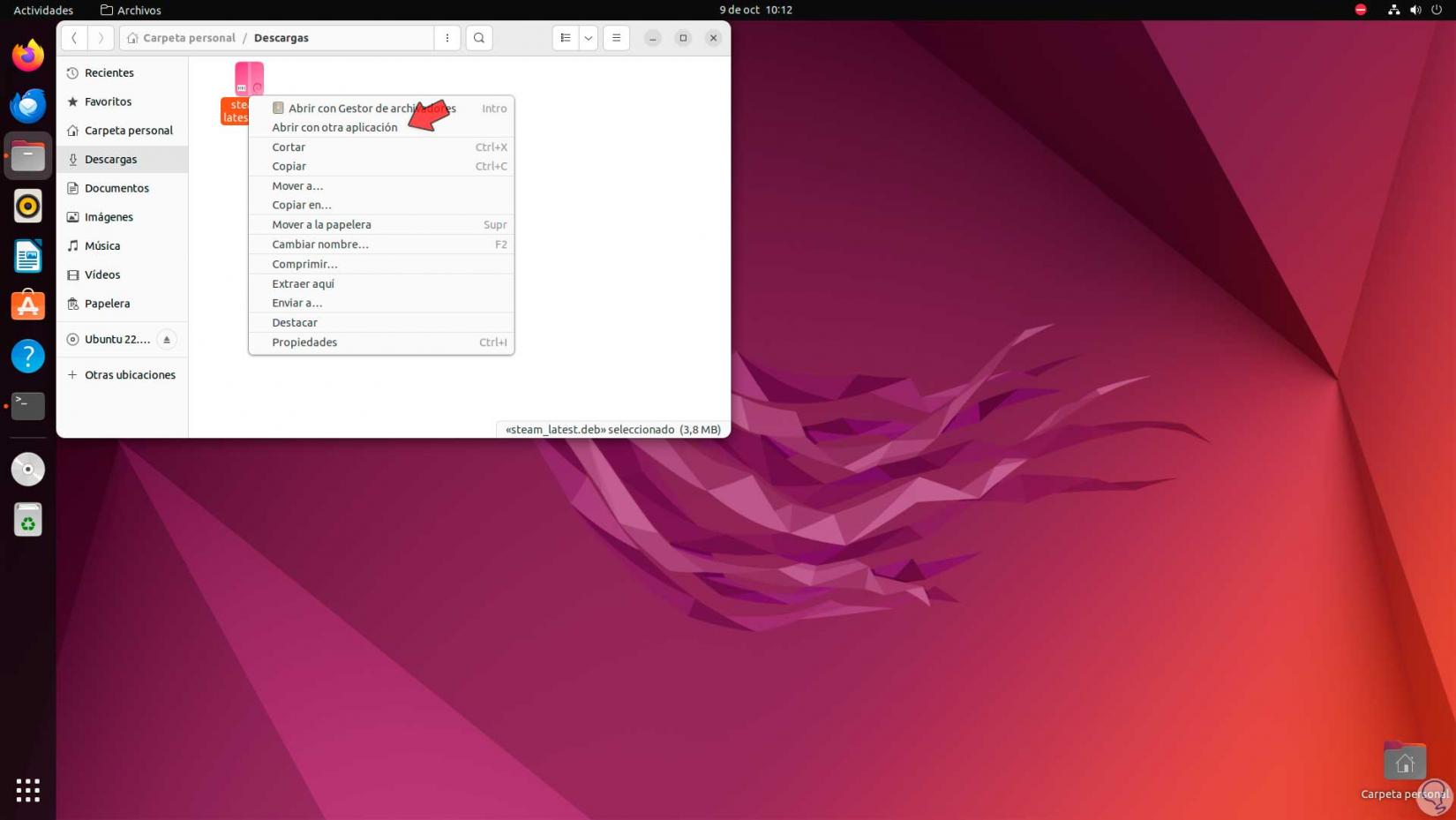
Step 11
Now, in the pop-up window, we select the option, “GDebi Package Installer”:
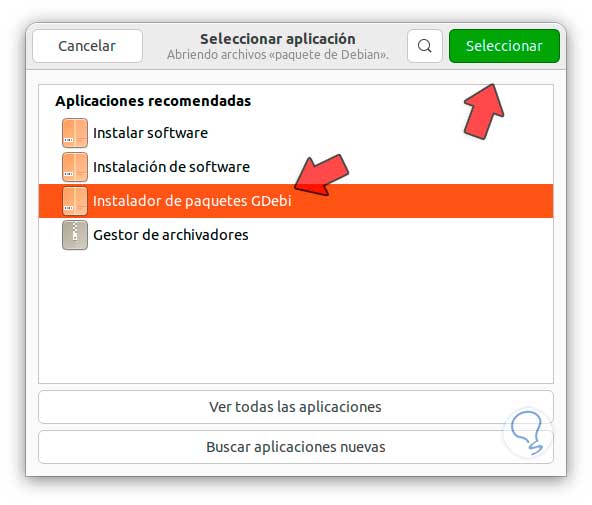
Step 12
We click on “Select”, we will see the following:
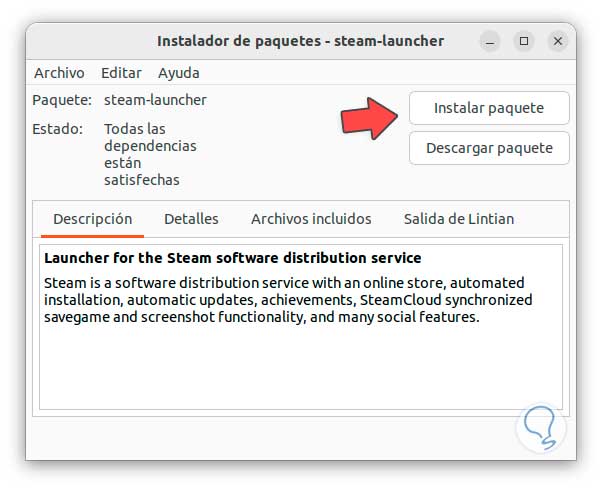
Step 13
We click on “Install package” and in some cases we will see the message that there is another option in the software channel, in this case we must install it from the Software Center, if this error does not appear, we will see that the installation begins:
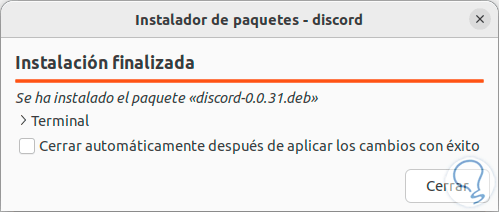
We will now have access to said application on Linux.
2 Install .Deb Linux from Terminal
Step 1
Another option is to carry out the installation directly from the terminal, to do this we open the terminal, with the “cd” command we access Downloads and with “ls” we list the content:
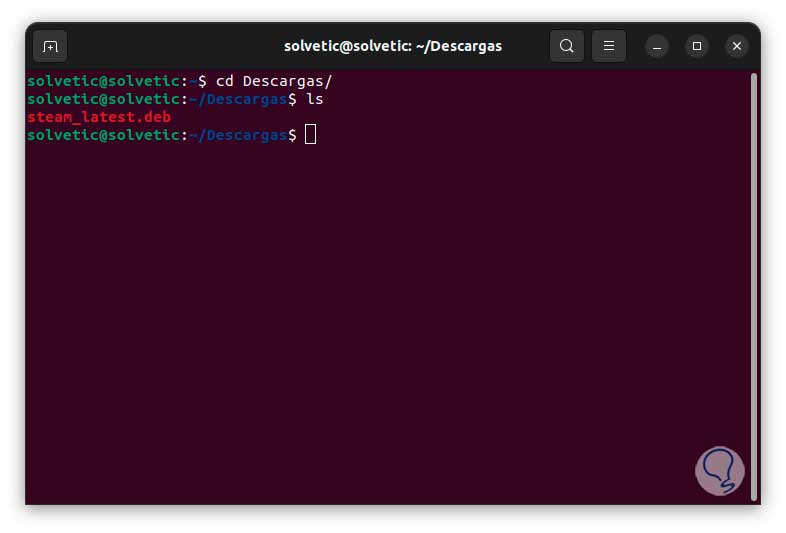
Step 2
Then, we install the file using the syntax:
sudo dpkg -i file.deb
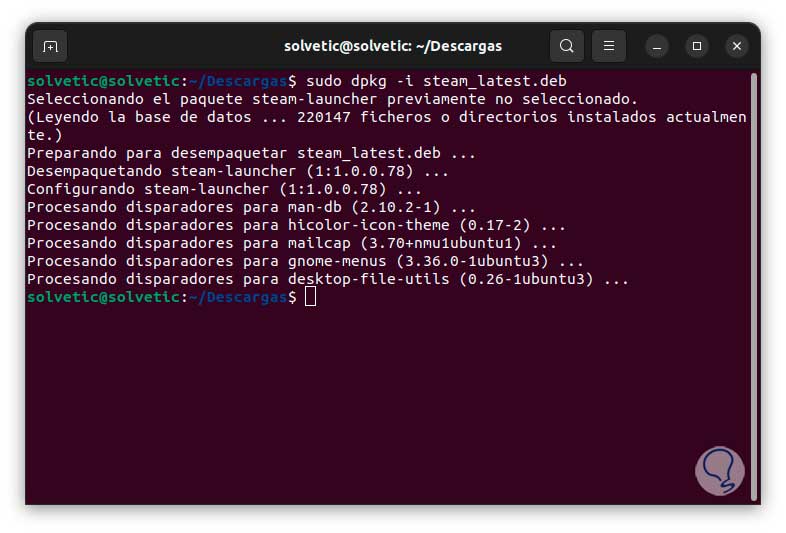
Step 3
Finally, we validate that the application has been installed:
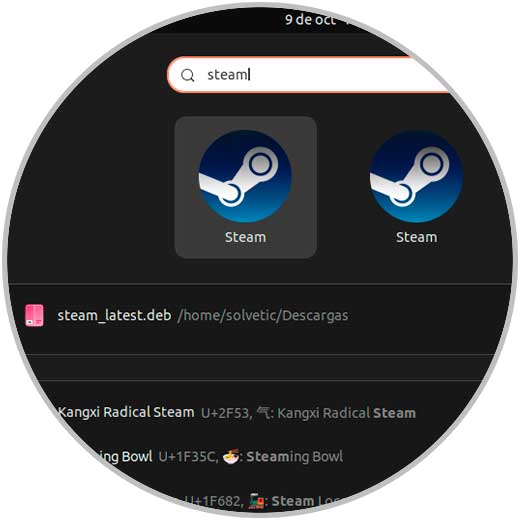
Thus it is possible to install .deb files on Linux and have options to use these applications with all their functionality to the maximum..