Roblox has been developed as an online gaming platform with which as users we can not only play but also create games and have interactive experiences with millions of users around the world. In Roblox it will be possible to create our own virtual worlds through the development tools integrated into the platform. These worlds can be adventure games, simulators, role-playing games, competitions, and much more..
Roblox has made an effort to provide the end user with a group of options that allow them to have a much more complete experience, with games being the mainstay of these experiences. To play any game in Roblox we must join from the app or from the worst website currently is normal to see error 524 when trying to join a game.
Error 524 is a server problem directly and implies that the server is not able to respond to the player's request within a certain time limit and gives rise to the aforementioned error, but another cause of this error is related to permissions and therefore the game can be suddenly blocked, giving rise to the error “I am not authorized to join this game. (Error code: 524)" or this error can occur during the game, if you see this error TechnoWikis brings you the simple solution to correct it..
To stay up to date, remember to subscribe to our YouTube channel!
SUBSCRIBE ON YOUTUBE
How to Fix Error 524 in Roblox
Step 1
For this solution we will go to a browser and log in to Roblox at the following link:
Roblox
Step 2
There we click on the pinion icon and then click on "Settings":
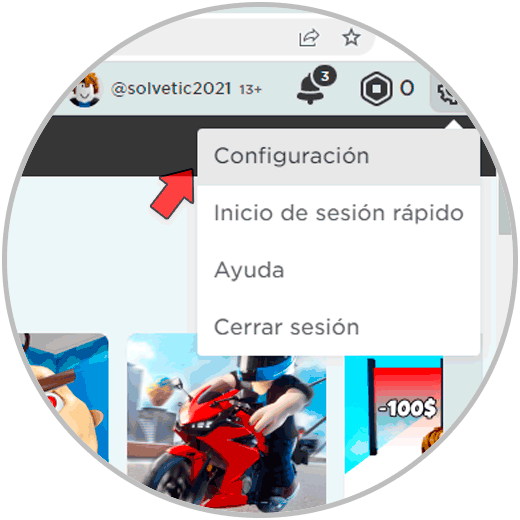
Step 3
We go to the "Privacy" section where we will see the following at the bottom in "Other settings":
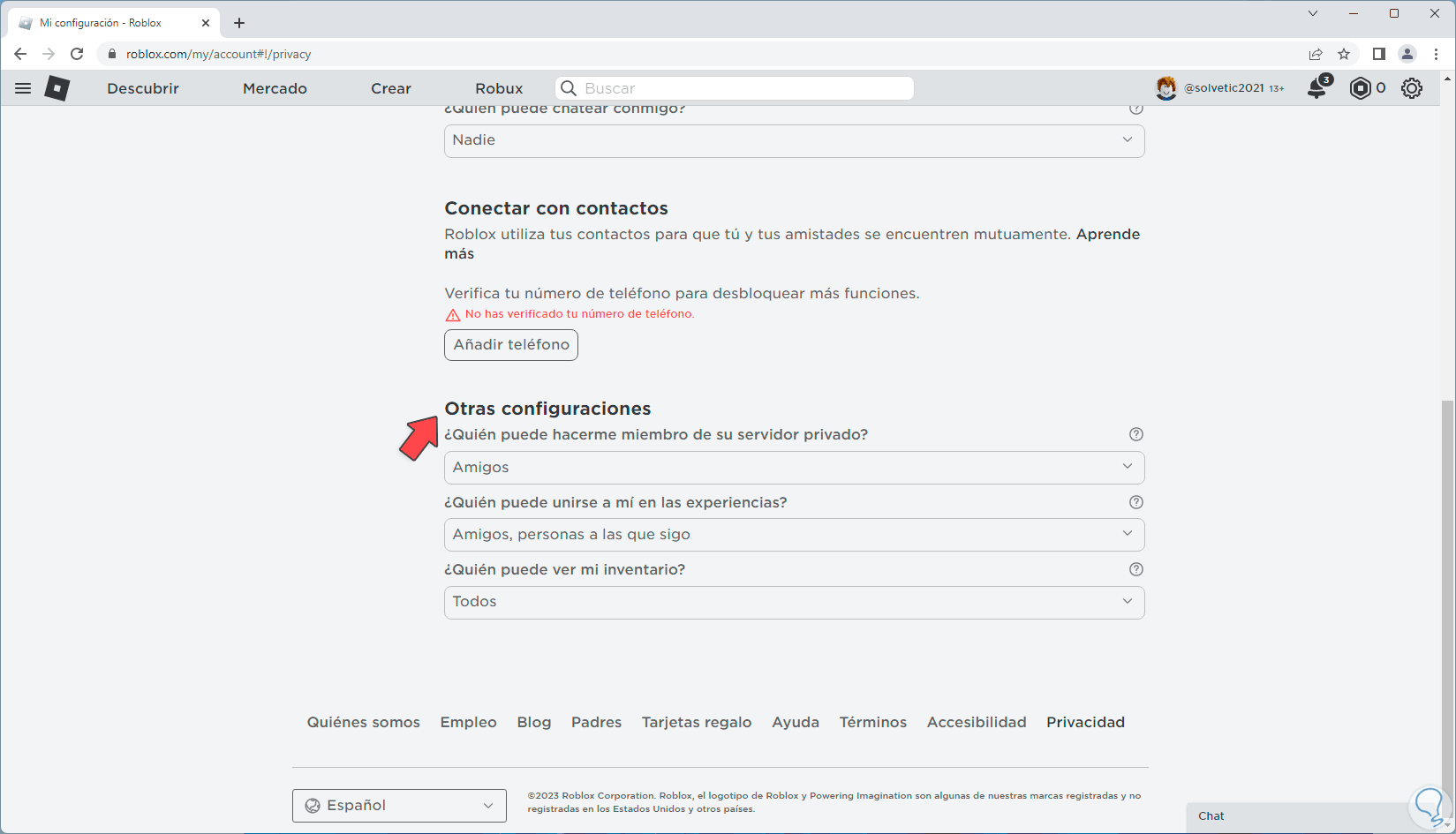
Step 4
We set the value "All" to:
- Who can make me a member of your private server?
- Who can join me in the experiences?
- Who can see my inventory?
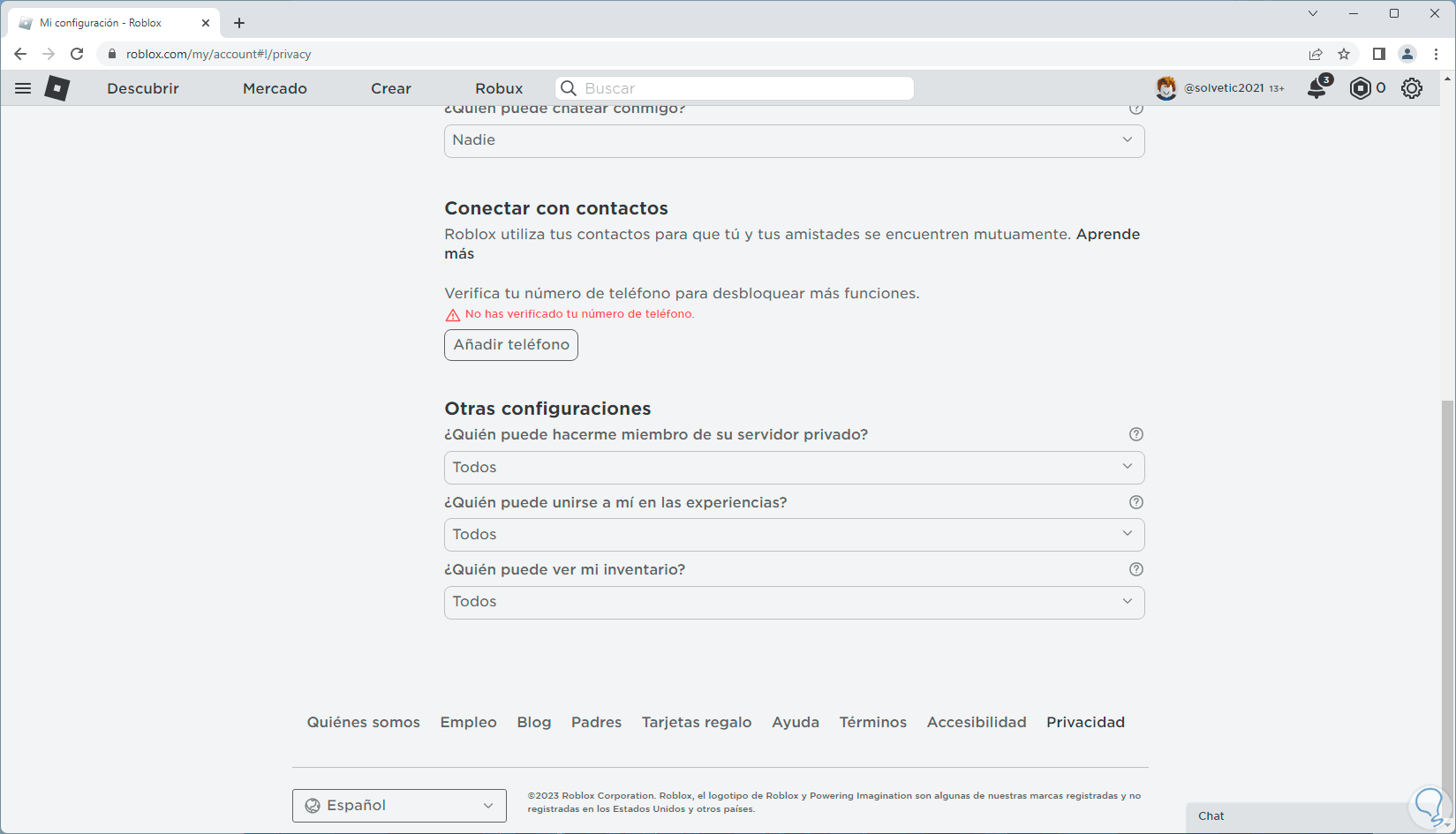
step 5
The changes will be saved automatically, with this global permissions will be applied without restriction that can cause the error.
We advise you as something extra if you follow the error:
- Validate the game on another computer