To stay up to date, remember to subscribe to our YouTube channel!
SUBSCRIBE ON YOUTUBE
Roblox is a platform with which it is possible to share and create games with other users around the world thanks to integrated tools and streaming services. In Roblox we find a wide library of both free and paid games that we can enjoy to the fullest. In addition to this, some key functions are offered to get the most out of each game..
It is mandatory to create a Roblox account to log in and since we are in a world where too many passwords are required for security reasons, Roblox offers us a practical method to access and it is the quick login which it uses of a code instead of a password, let's see in this tutorial how to create this. In this way we will be able to quickly log in to Roblox and be able to enter the game more quickly when we are one of those who constantly log in on this platform.
How to do fast login in Roblox
Step 1
To start we open a browser where Roblox has been logged in, there we are going to click on the pinion icon at the top and then click on "Quick login":
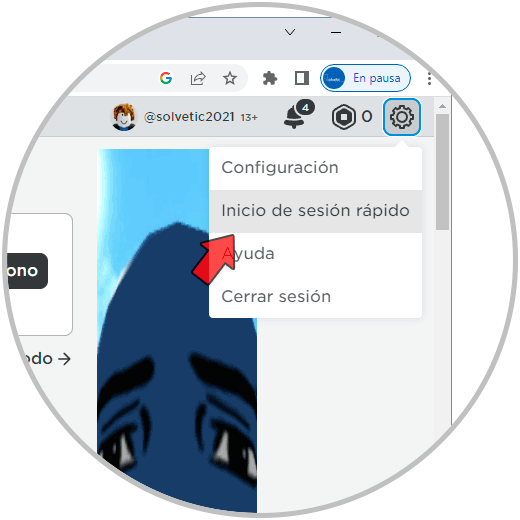
Step 2
The following will open. There we will see a field where you must enter the code that will be requested, which we will see how to generate.
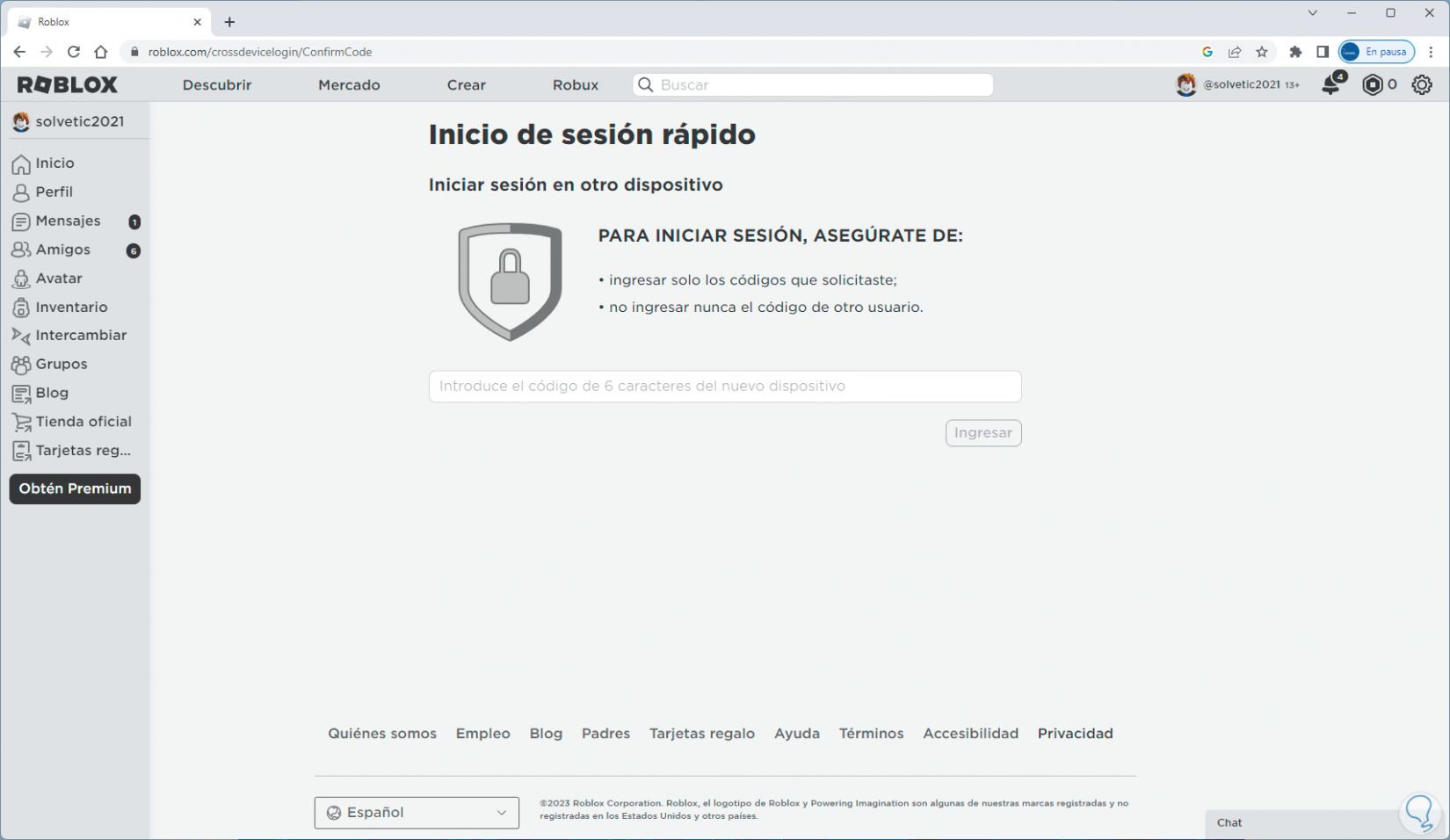
Step 3
Now, from another device or another browser, we will go to the Roblox login page where we will see the following:
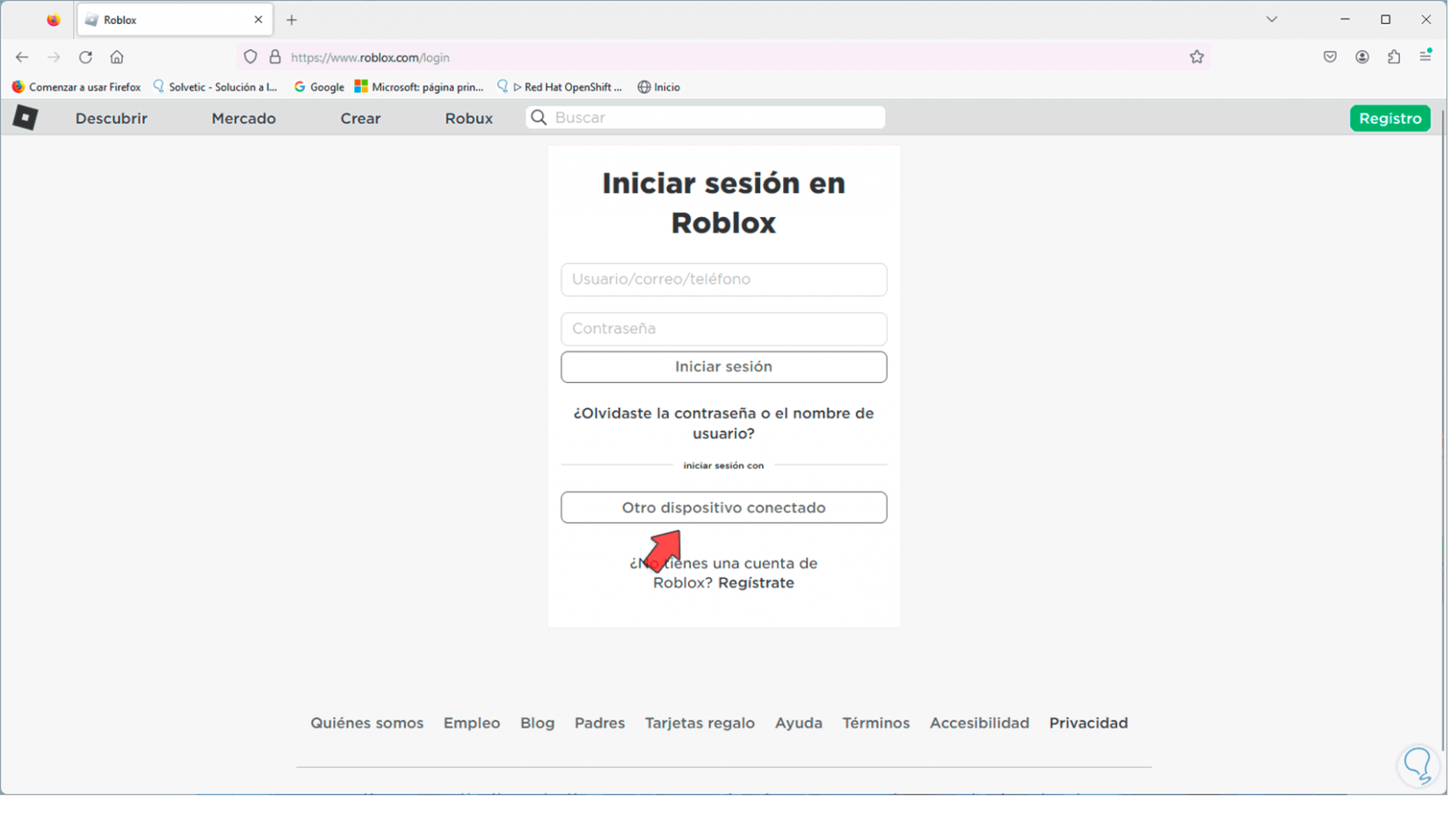
Step 4
There we are going to click on the "Other connected device" button or on "Quick login" if it were available based on the device, both fulfill the same function, clicking there will open the following window:
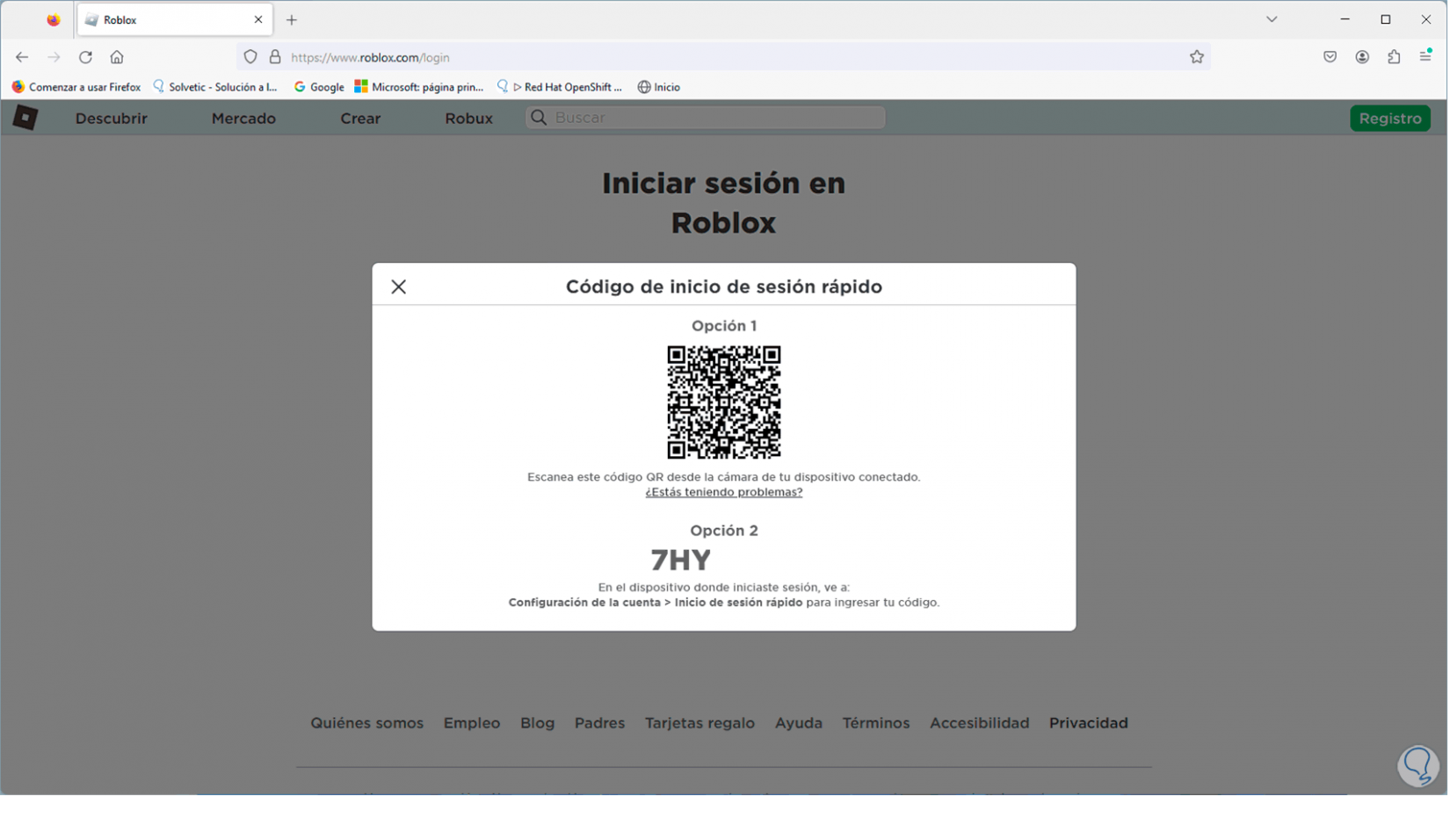
step 5
We see that the quick login code is generated, we are going to copy this code, then in the Roblox session we are going to paste the generated code:
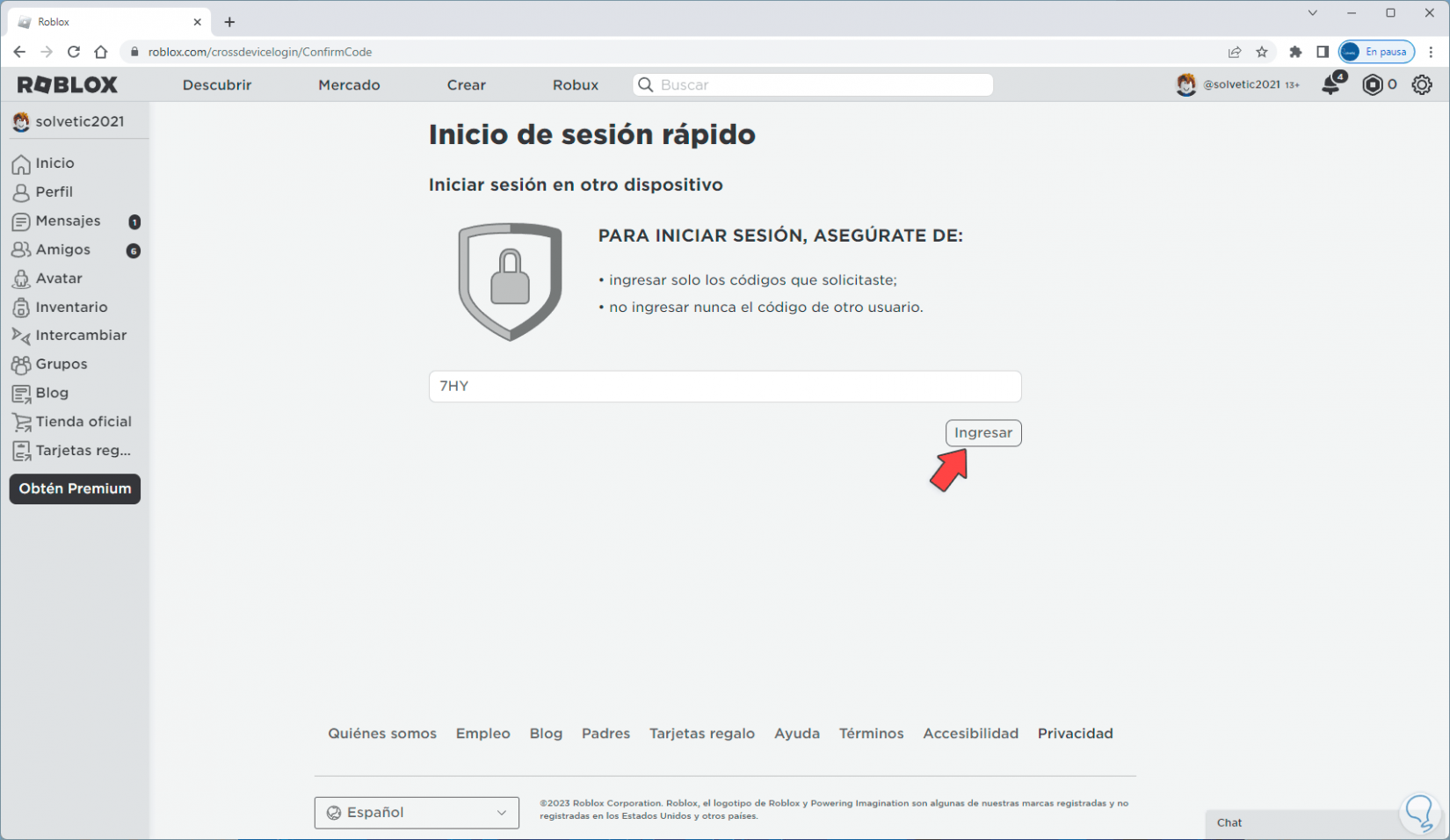
step 6
Once this is done, click on "Enter" and the following window will open:
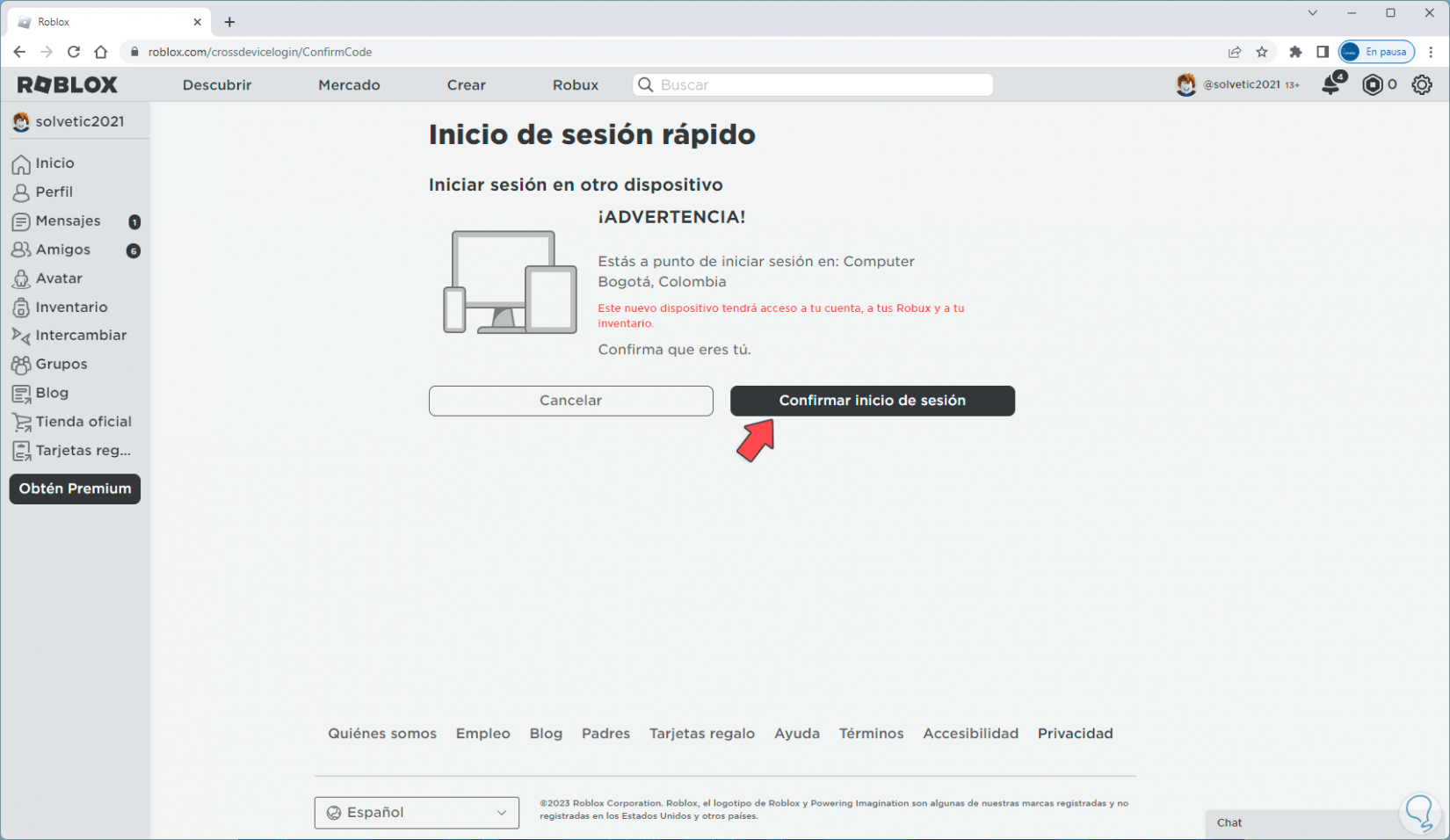
step 7
There we are going to click on "Confirm login" and we will see that the login has been correct and by the way we see the location where the Roblox session has started:
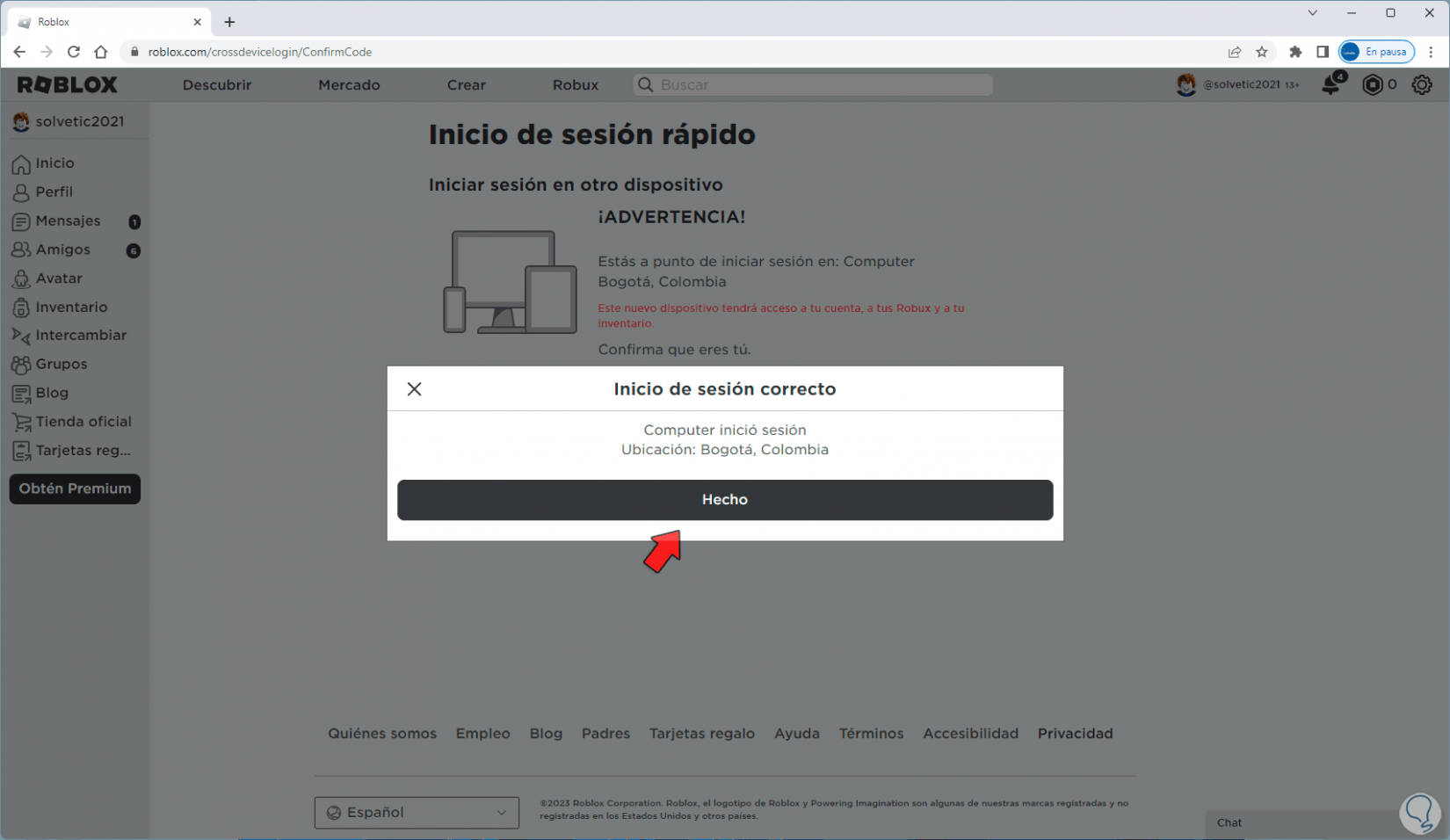
step 8
On the other device or browser we confirm that the Roblox session was started correctly:
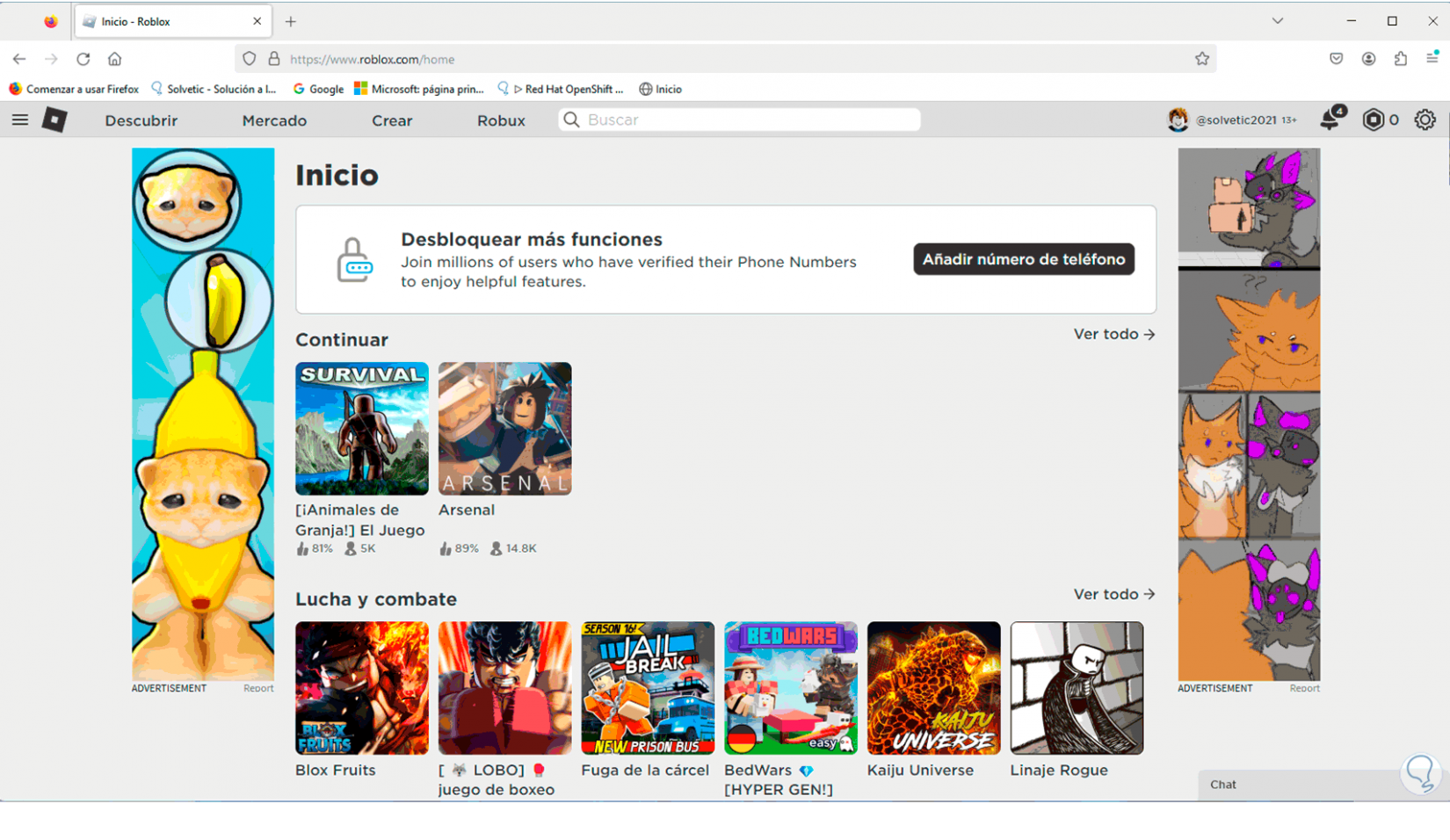
This is how to quickly log in to Roblox..