One of the biggest challenges that web browsers currently have is the privacy and information of the millions of users who have access to them, since the engines and processes that act both in the foreground and in the background can steal the information, details and habits of the user. user in order to be able to "offer" dedicated products, but this can really have delicate problems with user privacy..
web threats
Remember that when accessing and using browsers we are exposed to vulnerabilities and threats such as:
- Theft of login credentials.
- Malware that can log keystrokes or capture sensitive information on sites accessed.
- Phishing to steal user data through fake links or websites.
- Social engineering and more.
To help counter these threats there is a web browser called Tor.
Tor has been created as a web browser focused on browsing the web anonymously and securely, this is achieved thanks to the fact that Tor can hide the identity and location of the user thanks to traffic routing methods using a network of servers Distributed around the world, thus taking care of everything that the user does online, this is an ideal browser to protect communication in places that are considered highly dangerous.
Tor Features
Some of Tor's features are:
- Allows access to websites hosted on the dark web or dark web.
- End-to-end encryption protecting the privacy and confidentiality of the user.
- 100% anonymous.
- Enhanced privacy and security.
- Tor Browser takes care of isolating websites so third-party trackers and ads don't track them.
- The network is made up of thousands of servers known as Tor repeaters to hide the identity of the user.
- Available for Linux, Windows and macOS.
- It is a combination of the Firefox Browser + the Tor Project.
- You can configure the FTP protocol with Tor by setting the "socks4a" proxy on the "localhost" port "9050".
- It does not show the source IP.
- You can route data to and from services or applications hidden behind the firewall.
- Automatic data decryption feature on the client side.
- We can run a preconfigured web browser from a USB storage device.
- Fully encrypts complex data before sending it over the network.
TechnoWikis will explain how to install the Tor browser on Linux..
To stay up to date, remember to subscribe to our YouTube channel!
SUBSCRIBE ON YOUTUBE
How to install Tor on Linux
Step 1
We open the terminal and download the most recent version of Tor:
wget https://dist.torproject.org/torbrowser/12.0.6/tor-browser-linux64-12.0.6_ALL.tar.xz
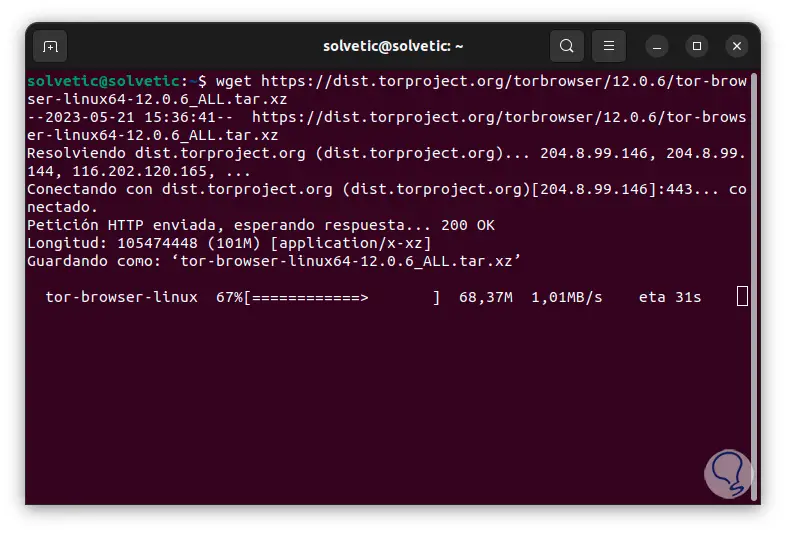
Step 2
Wait for the download to finish:
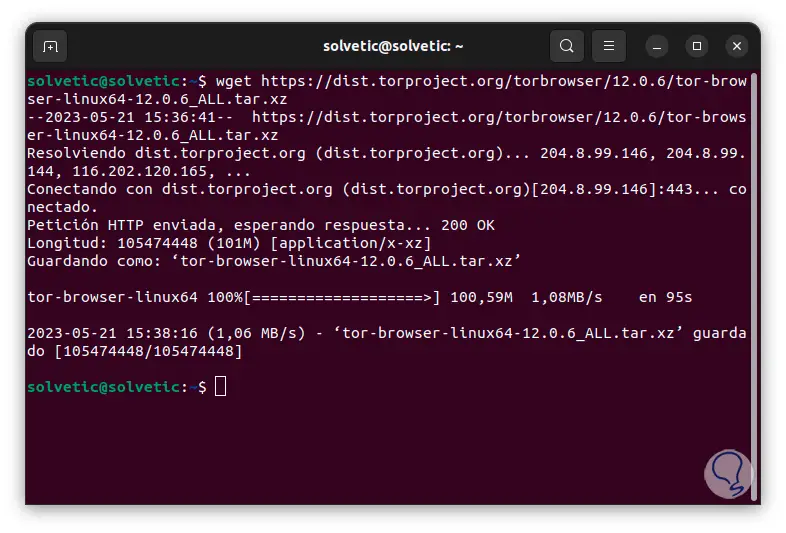
Step 3
To download the 32-bit version we execute the following:
wget https://dist.torproject.org/torbrowser/12.0.6/tor-browser-linux32-12.0.6_ALL.tar.xz
Step 4
Or it is also possible to download it directly from the following official link:
Tor
step 5
Validate the installation from the folder using "ls":
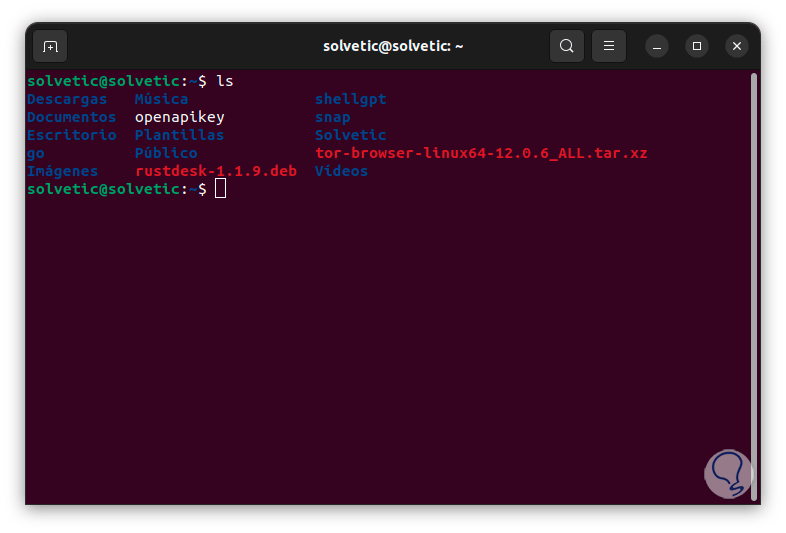
step 6
Unzip the file using the command:
tar -xvf (name.tar.xz)
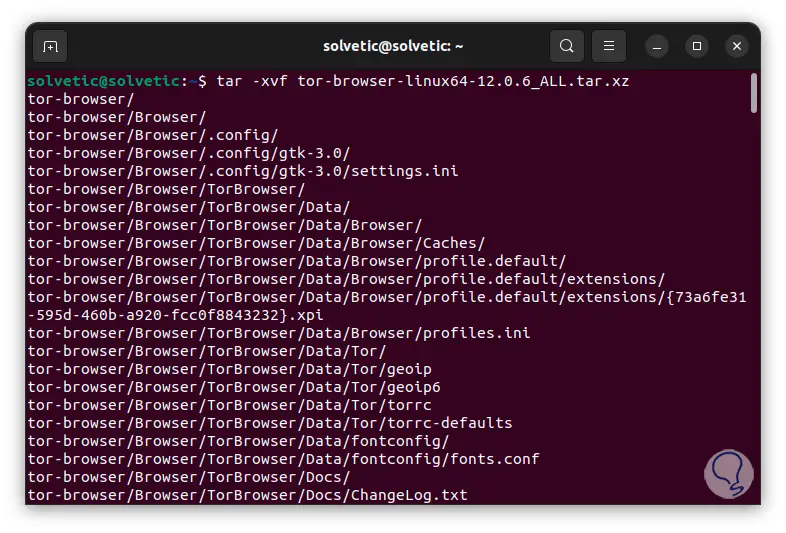
step 7
We hope that this process will come to an end:
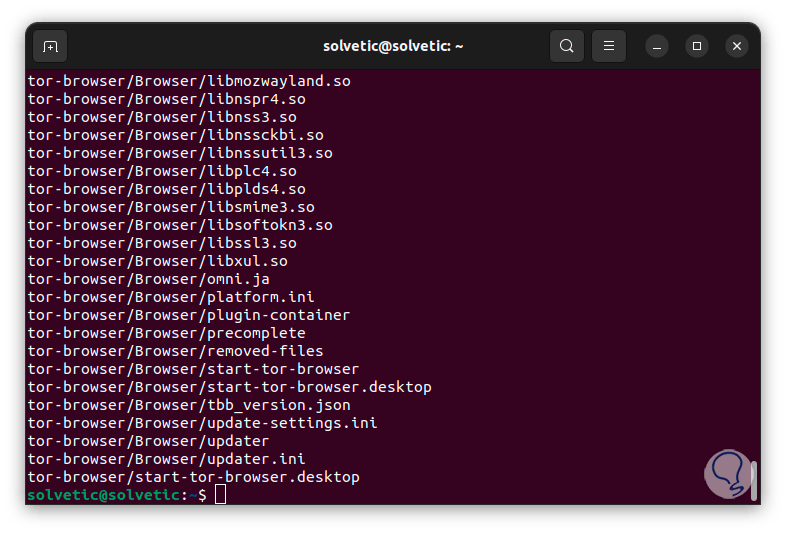
step 8
The directory will be created:
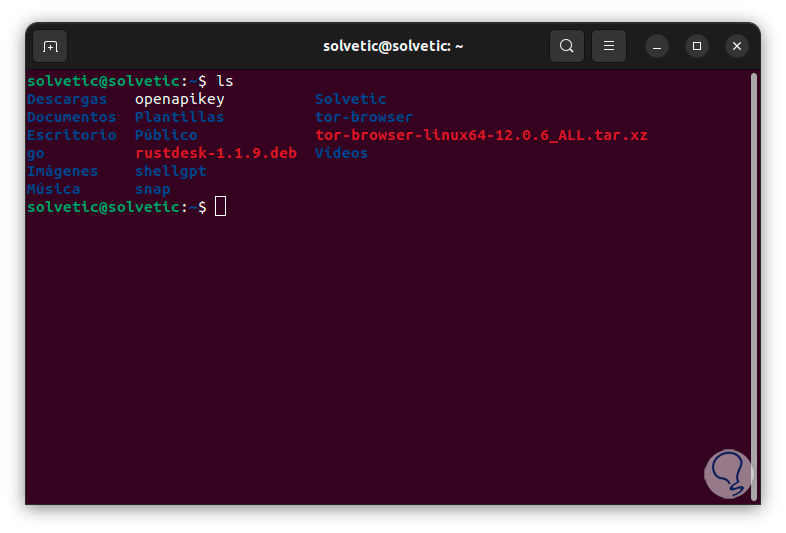
step 9
We access the directory:
cd tor-browser/
step 10
List the content with "ls":
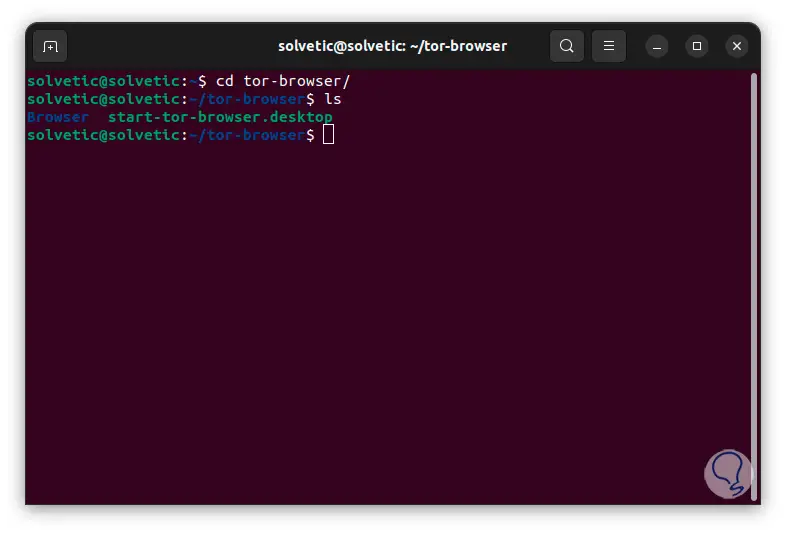
step 11
Start Tor:
./start-tor-browser.desktop
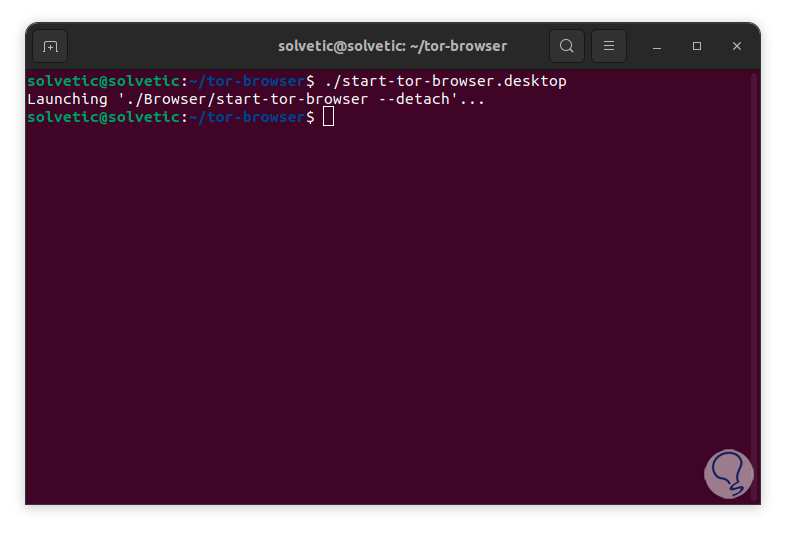
step 12
Tor will open:
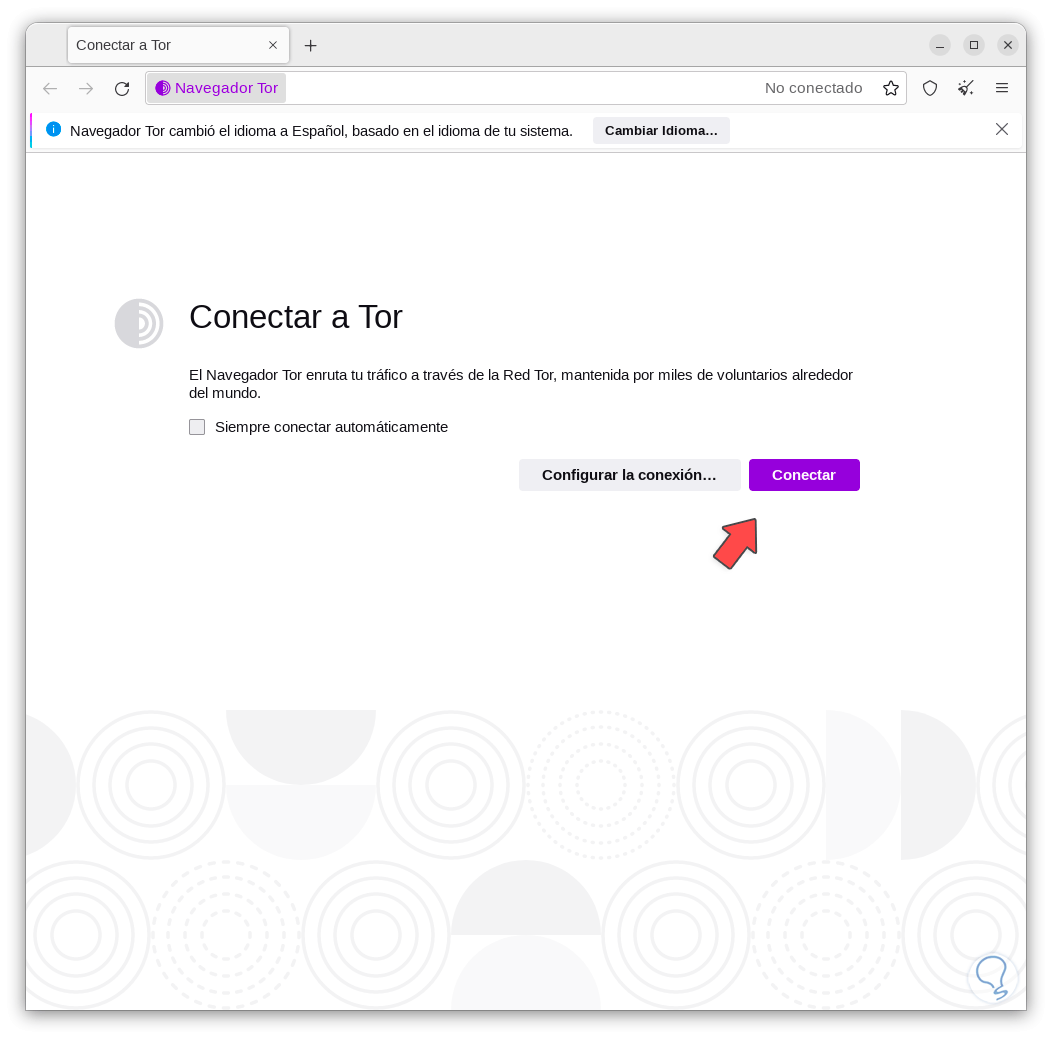
step 13
Click on "Connect" to establish the connection and have access to the browser:
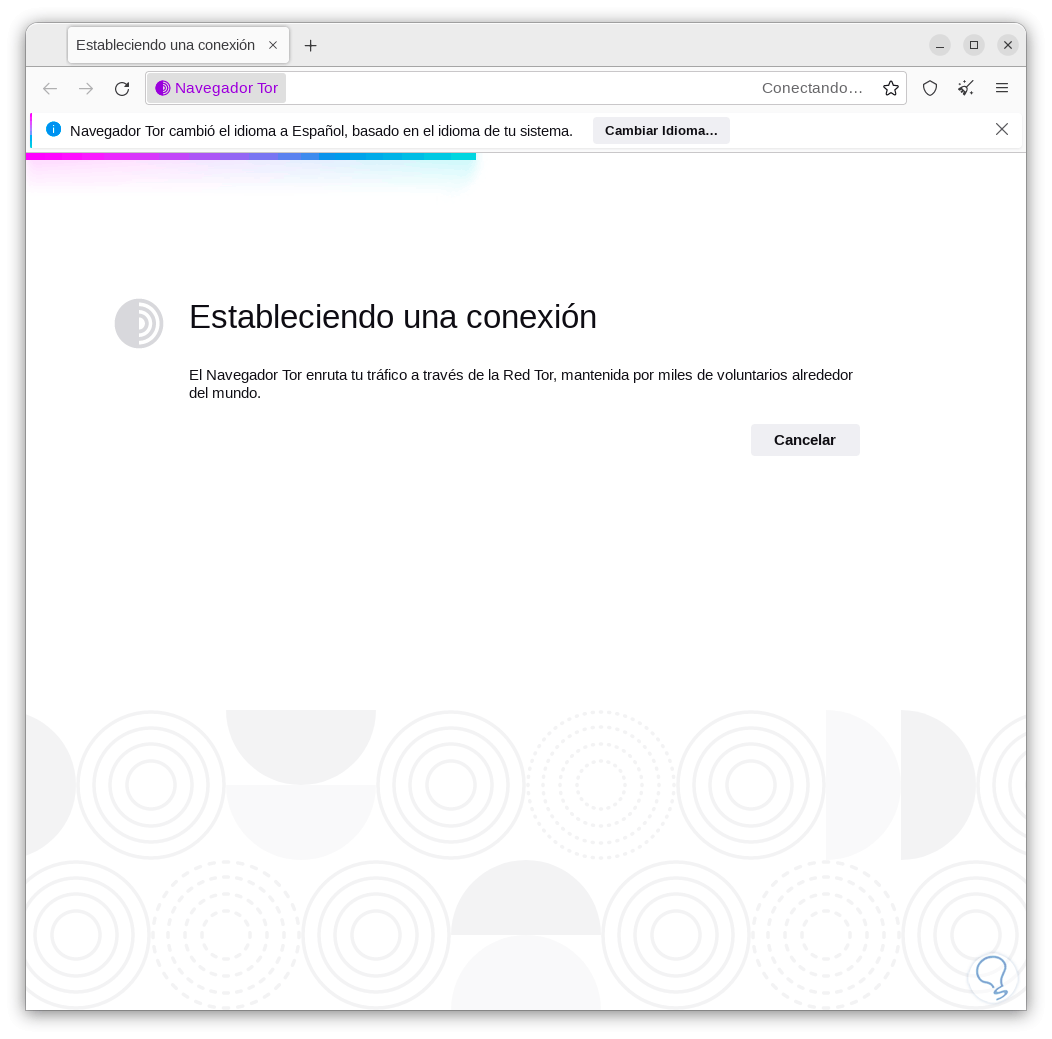
step 14
When the secure connection is established, we will be able to navigate Tor in Linux:
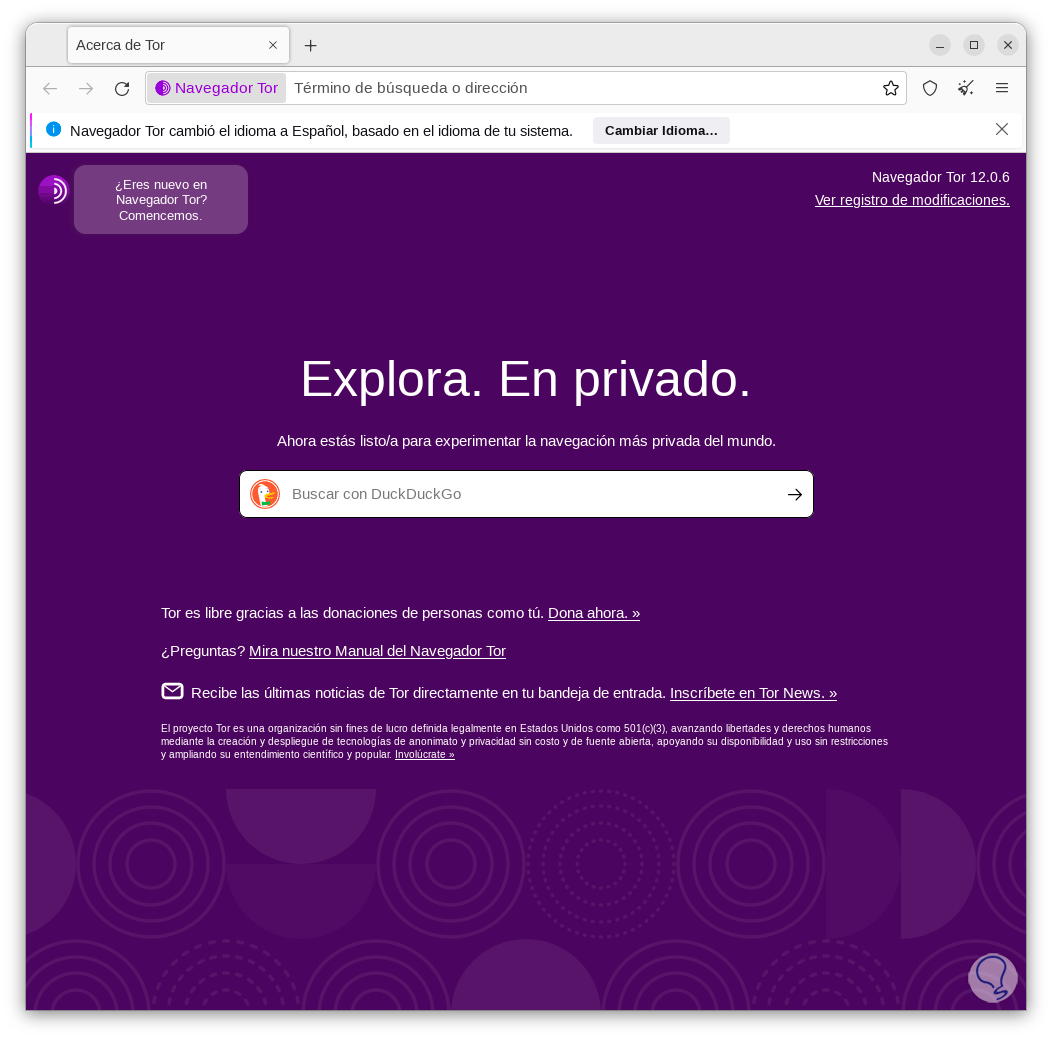
step 15
To create a shortcut we execute the following:
touchtor.desktop
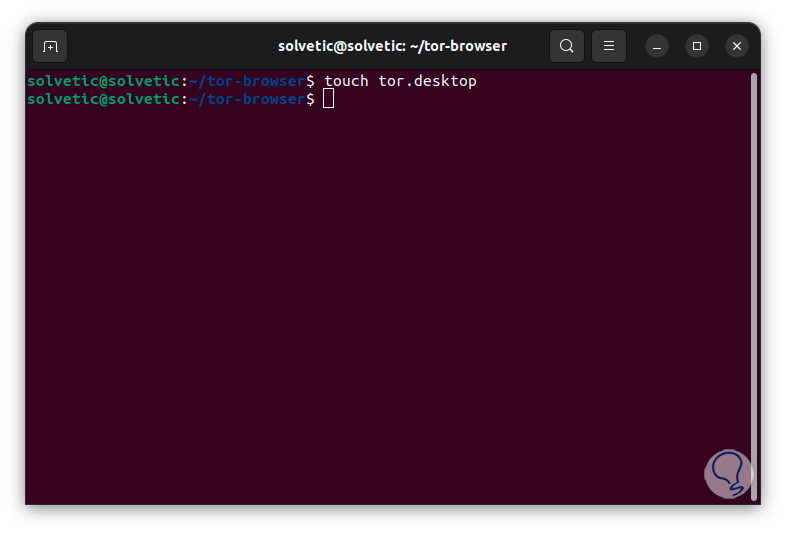
step 16
We access with some editor:
sudo nanotor.desktop
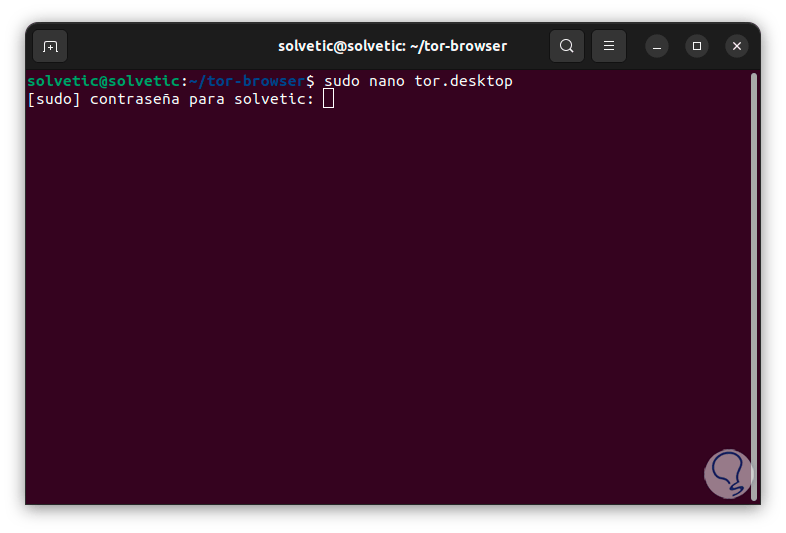
step 17
We enter the following:
#!/usr/bin/env xdg-open [Desktop Entry] Encoding=UTF-8 Name=Tor Comment=Anonymous Browse Type=Application Terminal=false Exec=/home/user/Downloads/tor-browser/start-tor- browser.desktop Icon=/home/user/Downloads/tor-browser/start-tor-browser/tor-browser/Browser/browser/chrome/icons/default/default128.png StartupNotify=true Categories=Network;WebBrowser;
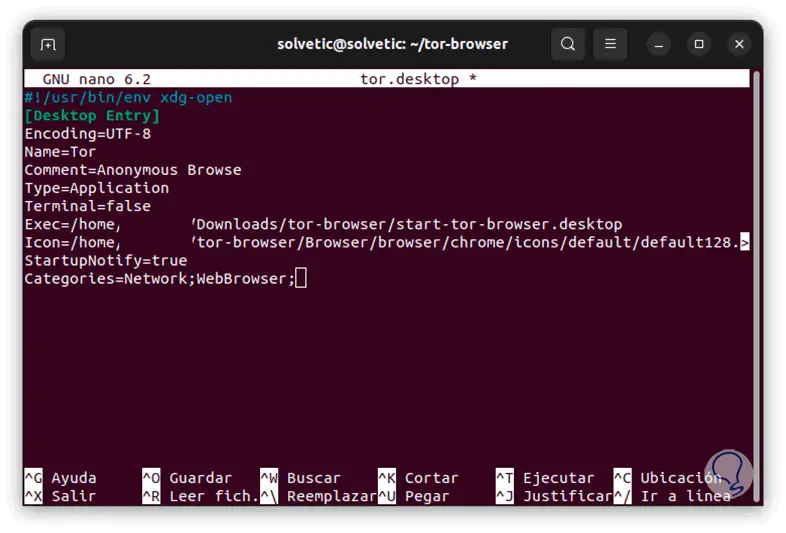
step 18
We save the changes using the following key combination:
Ctrl + O
step 19
We exit the editor using:
Ctrl + X
step 20
Access the shortcut location:
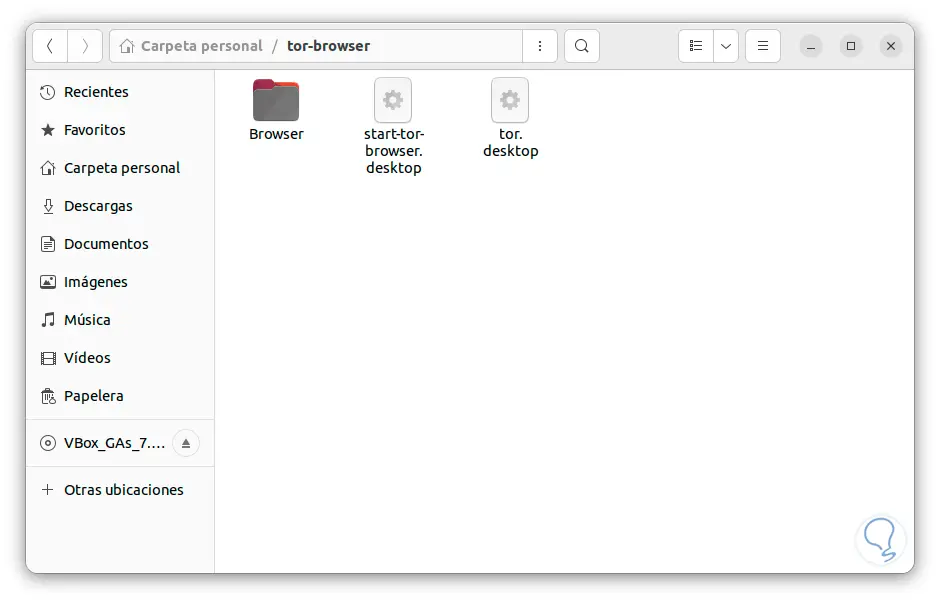
step 21
We double click on it to open Tor:
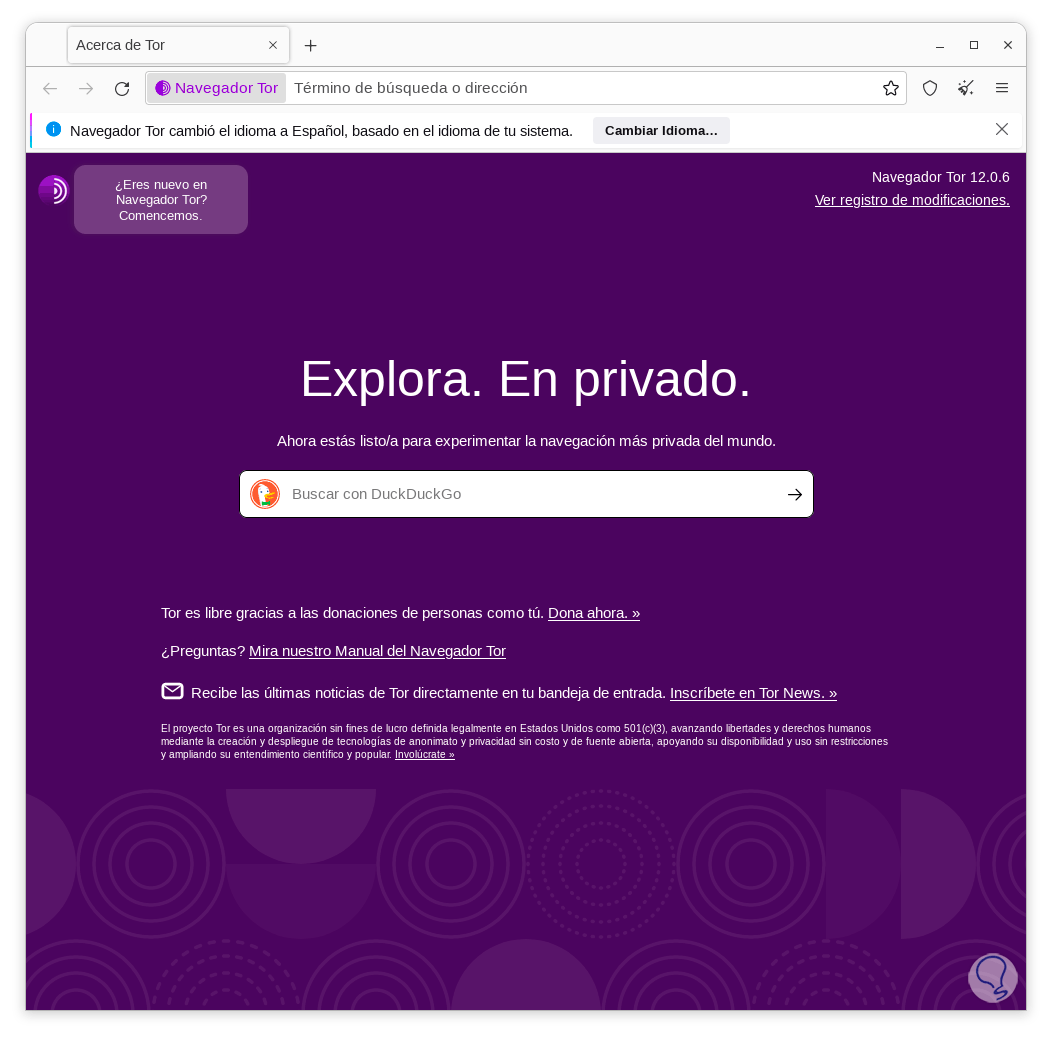
This is the process to install Tor on Linux and have a secure browser to manage our data on the network.