Nowadays, imagining a day in which we do not do a search on the Internet is strange, since it has become one of the main and fastest sources to collect data that we need anywhere and of any kind. For this reason , internet browsers fulfill a fundamental function when carrying out this task: Firefox, Edge, Safari or Opera are the most used and known by users, but today we will focus on speaking in another that without a doubt It occupies a place of honor on this podium and that is the Google browser: Chrome ..
Google Chrome has recently launched its new version 69 for one of the most used and functional browsers that exist today; and this new version brings great news; as its Material Design environment, which offers rounded edges, new security options with the password manager, the "secure" text badge for HTTPS websites has been removed and has been modified by a lock icon among many others more features you can read below.
Now, in this new version of Google Chrome, it will be possible to change the position of the New tab (+) button, thanks to a hidden option; from which it will be possible to define whether this icon appears to the left of the tabs or to the right, by default, it appears after the last tab opened:
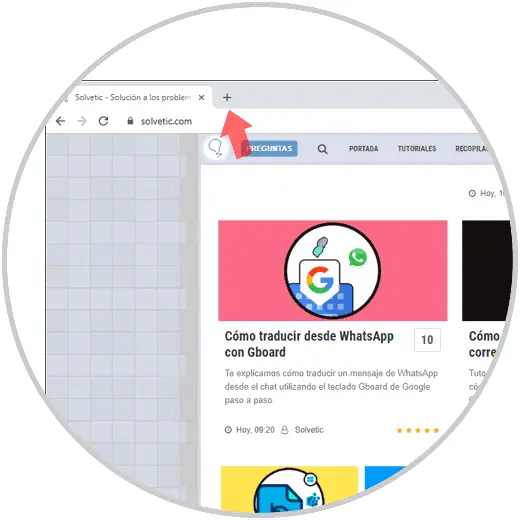
These characteristics are called experimental; which can improve the user experience of the Chrome browser. But it is true that it can also cause an opposite effect by enabling additional functionality. To enable or disable an experimental feature, it will be necessary to use the hidden options called flags or flags and TechnoWikis will explain how to move the new tab icon in Google Chrome in this tutorial..
Step 1
To achieve this, we open a new tab and enter the following:
chrome: // flags / # new-tab-button-position
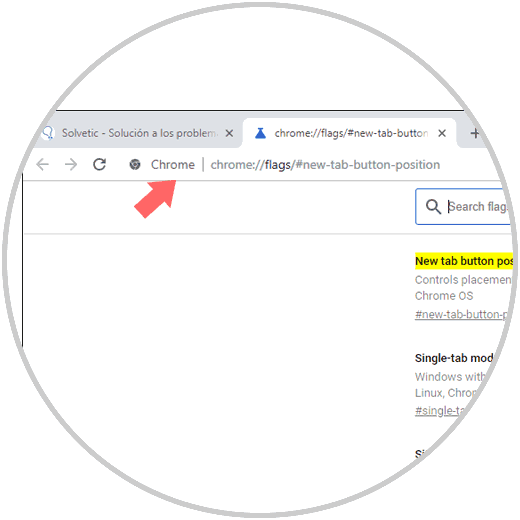
Note
Naturally you find the option "Default" active.
Step 2
By clicking on the drop down button we will have the following options:
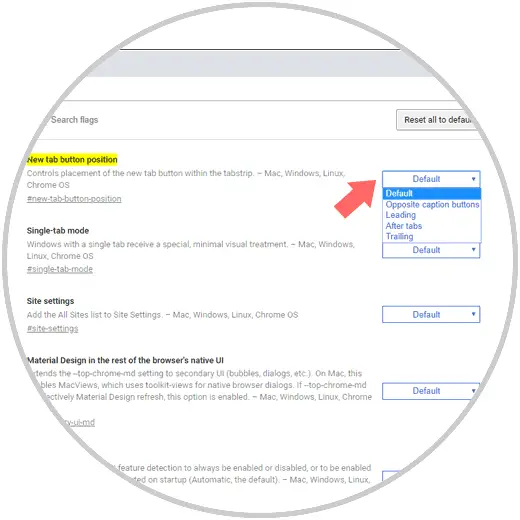
Step 3
We can select the desired option and it will be necessary to click on the "Relaunch now" button to apply the changes:
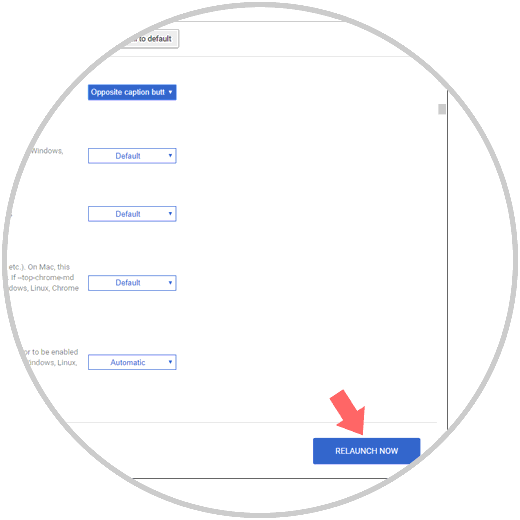
The available options are:
Opposite caption buttons and Leading
In this way we can define the position that best suits our needs to use the "New tab" option in this new version of Google Chrome.