It is no secret to anyone that the different Linux distributions are always loaded with new features, new features and countless scaling possibilities, which make them preferred by thousands of organizations and developers to base their projects on these open source systems..
Now, Intel, one of the best IT companies, is turning to free Linux code to create a special operating system called Clear Linux, this is an Intel project to build a GNU / Linux distribution focused on applications for the cloud
Intel's goal with Clear Linux OS is to expose everything Intel Architecture is ready to offer, from kernel features at the lowest level, to operating level applications and all this focusing on the best features Intel has for its millions of users This project has as its original name “Intel® Safety Critical Project for Linux * OS†and TechnoWikis will explain what it is about, what are its main features and how we manage to install it in a useful way to know its environment.
Clear linux
The Clear Linux project for Intel® Architecture, is based on a distribution created specifically for the use of cloud, client and IoT, trends that are taking a lot of strength today and that are undoubtedly the future IT, with this project, Intel makes a special emphasis on power and performance optimizations in the entire operating system in general, which will have a safe, reliable and powerful system.
The main features of Intel Clear Linux are:
Telemetry
This option quickly detects and responds to quality problems in the system, the telemetry package can be added at the initial installation or can be enabled later if necessary, this option is not installed by default in any of the Clear Linux images and thanks to telemetry, the events of interest can be recorded and these will be informed to the development team, in the same way, it will be possible to redirect the route where the records go if you want to collect the information personally.
Mixed tools
Thanks to these tools, it is possible to create an operating system for a specific use case as needed, with the default compilation of the Clear Linux operating system for the Intel® architecture, there are options to install packages of various server capacities.
Software update
Another of the facilities of using Clear Linux is that it allows system administrators to install and update each package, either individually or as a set, with tools such as yum and apt-get.
Stateless systems
With Clear Linux Intel you have the opportunity to have a stateless system which can work without any custom configuration, for example, a generic host with an empty / etc directory to apply and configure it as necessary.
1. System requirements to install Clear Linux
In order to fully install Clear Linux the following is required:
At the processor level, the Intel Clear Linux operating system can be run on any Intel® 64-bit processor that supports the UEFI and SSE v4.1 SIMD transmission instructions.
Compatible processors
Among the compatible processors we find:
- Intel® Core ™ 2nd Generation
- Intel® Xeon® Processor E3
- Intel® Xeon® Processor E5
- Intel® Xeon® Processor E7
- Intel® Atom ™ processor C2000 for server - Q3 2013 or higher
- Intel® Atom ™ processor E3800 series - Q4 2013 or higher
General requirements
- At the memory level 4 GB of RAM is required
- Hard disk space is recommended 20 GB of free space
- Active network connection
- At the graphic level an Intel HD Graphics card with GUI desktop is required
Clear Linux can be downloaded at the following link..
Clear linux
If we choose to install Clear Linux in a virtualization environment in order to know all its features without affecting a productive environment, the following kernels are compatible:
Kernel LTS
The kernel-lts package is focused on bare metal platforms, but you can use the latest LTS Linux kernel. It is optimized for a quick start and works best in predefined Intel architectures.
KVM kernel
The kernel-kvm package is based on the Linux KVM and as such is optimized for a quick boot and works best on virtual machines running on compatible Intel architectures.
Kernel Hyper-V
This kernel-hyperv focuses on the execution of Linux in Microsoft Hyper-V, therefore, it is optimized for a quick boot and its best performance will be seen in the virtual machines that run on compatible Intel architectures, we can use this core when you must run Clear Linux as the guest operating system of Cloud Instances in environments like Microsoft Azure
Kernel Hyper-V LTS
The kernel-hyperv-lts is developed to run Linux on Microsoft Hyper-V, but uses the latest LTS Linux kernel.
2. How to install Clear Linux
Once we download the ISO image of Clear Linux, it can be recorded on a bootable DVD or USB, it will be necessary to access the BIOS to enable booting from there.
Step 1
Once this is done, we restart the system and the Clear Linux loading process will begin:
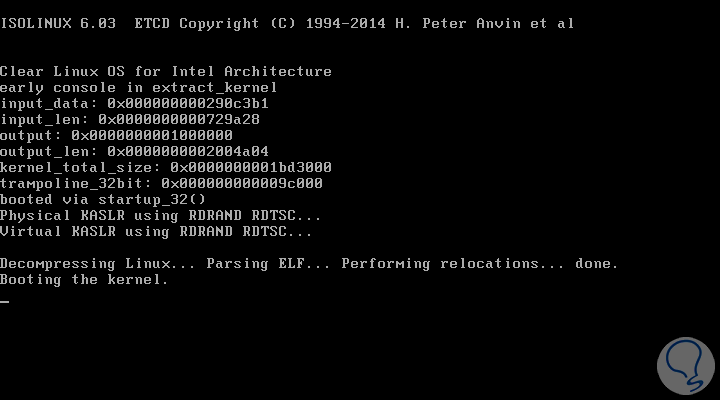
Step 2
There, some kernel validations are carried out and then the following window will be displayed:
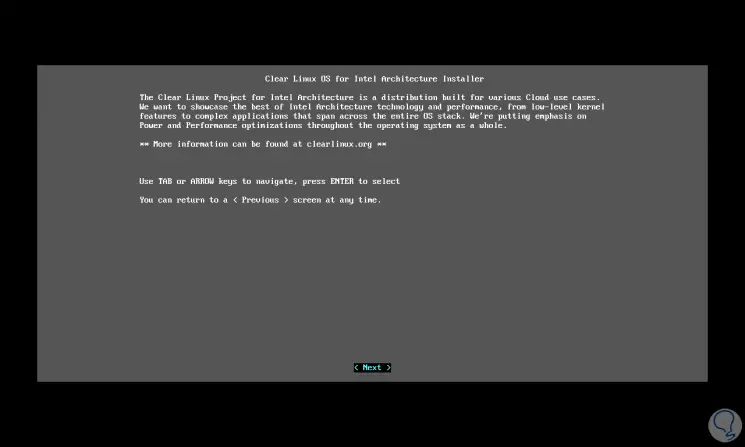
Step 3
There we find a brief summary about the project, we use the Tab key to advance and in the next window we find the option to select the language, there we will use the arrow keys to select the desired language and press Enter for confirmation:

Step 4
When you press Enter, the following window will be displayed where we configure aspects of the network such as:
- Proxy settings (if applicable)
- Image mirror URL (default)
- Network configuration such as IP address, DNS, subnet mask and others
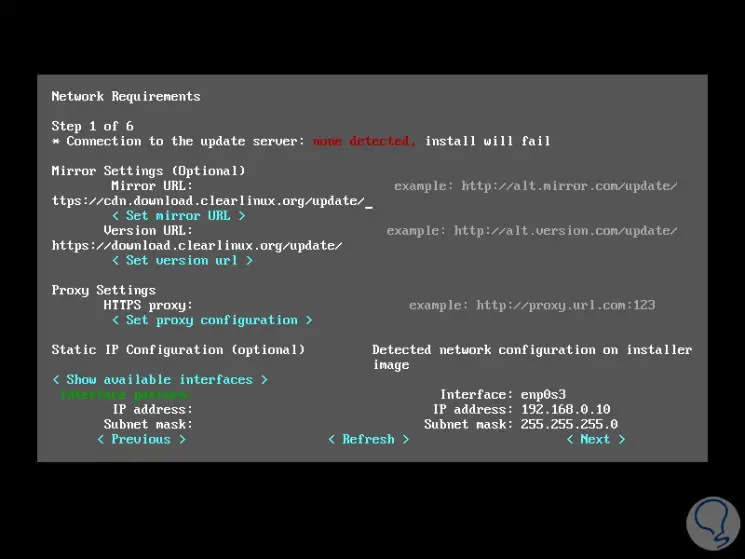
Step 5
Configured this, the values ​​are detected automatically, select Next and we will have the following options:
Install
Install Clear Linux Intel according to the configuration created
Repair
Repair an existing Clear Linux installation
Shell
This option opens the console on the guest system to perform support tasks from there.
Exit
Exit the wizard without applying changes
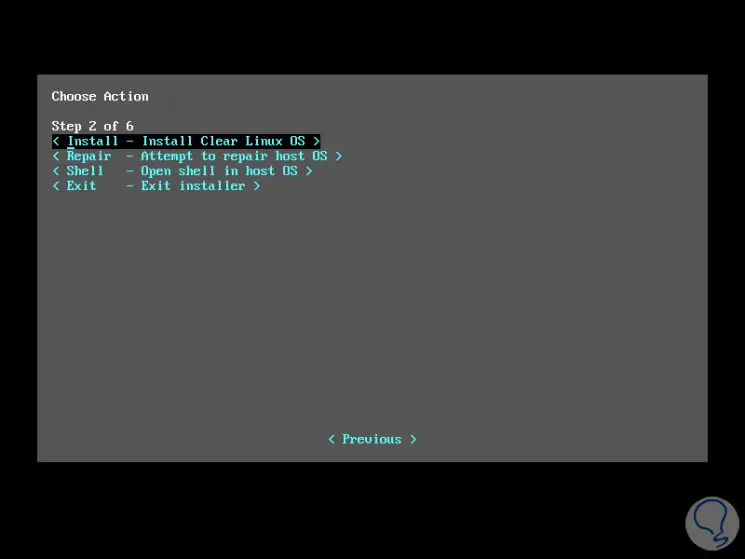
Step 6
In this case we select the Install option and the following will be displayed:
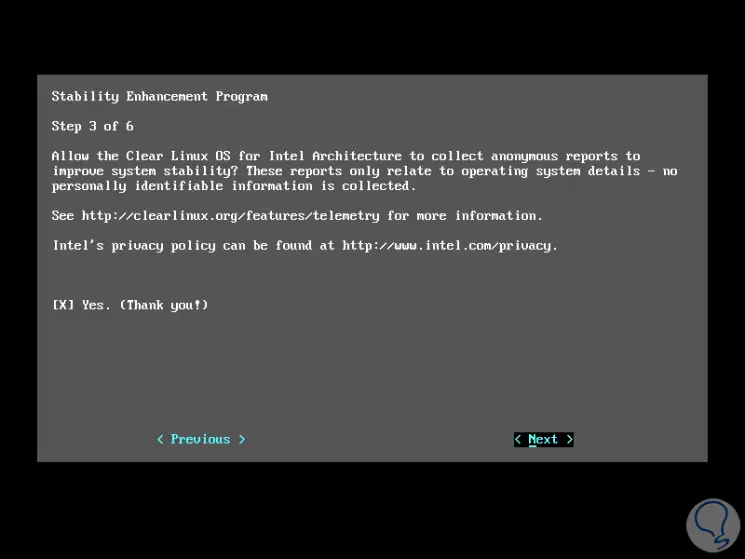
Step 7
There we must press the space key, if we wish, in the Yes field to allow the system to collect anonymous information in order to improve the stability and reliability of the system, done this, press Enter and then define the type of installation to use:
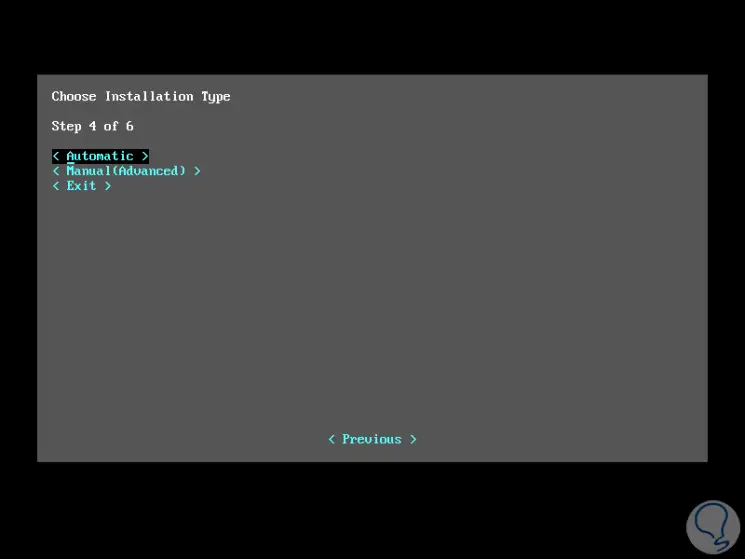
Step 8
If we opt for manual installation it will be possible to access to create new partitions, add space for swap memory and more options, in this example we select the Automatic option and the following will be displayed:
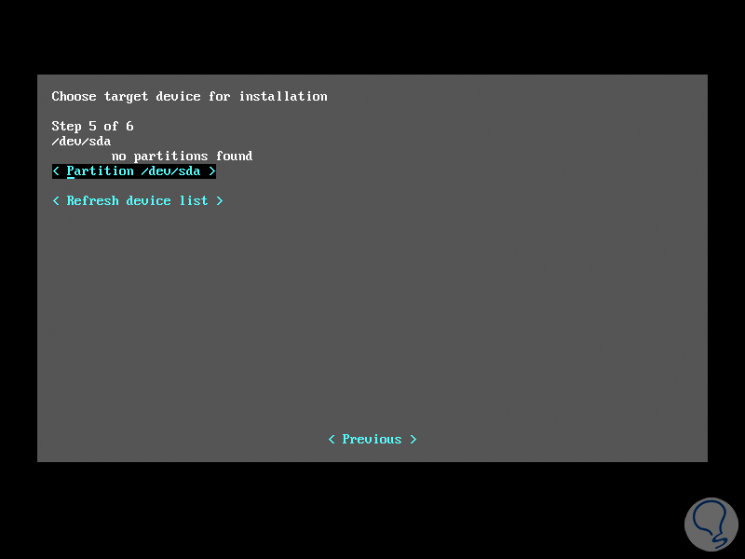
Step 9
At this point we must configure the partition where Clear Linux is to be installed, in this case we see that it has not been detected, we must select the Partition / dev / sda line and press Enter, the following message will be displayed:
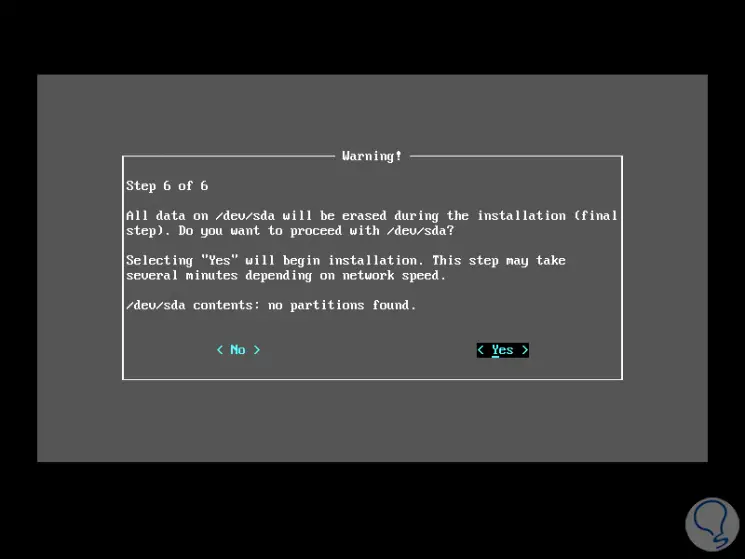
Step 10
There it is confirmed that the data of the selected partition will be lost, choose Yes and press Enter to start the Clear Linux installation process:
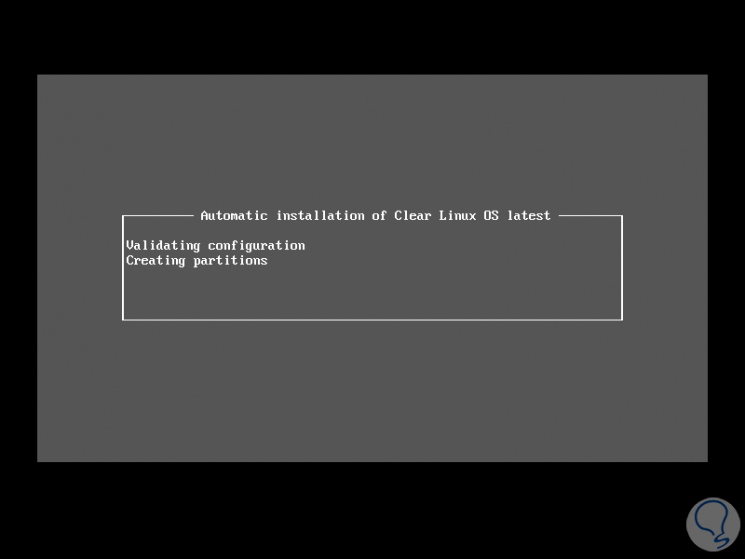
Step 11
Later we will see the installation of the system dependencies. This process takes time to complete.
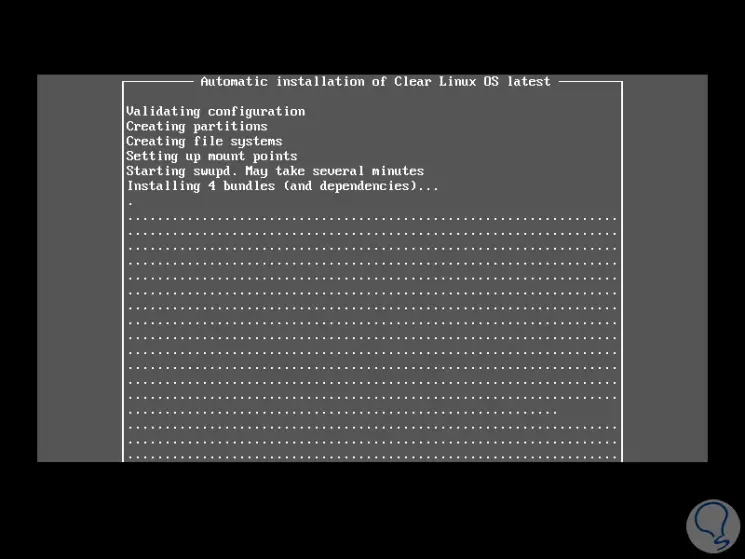
Later we will see the following message:
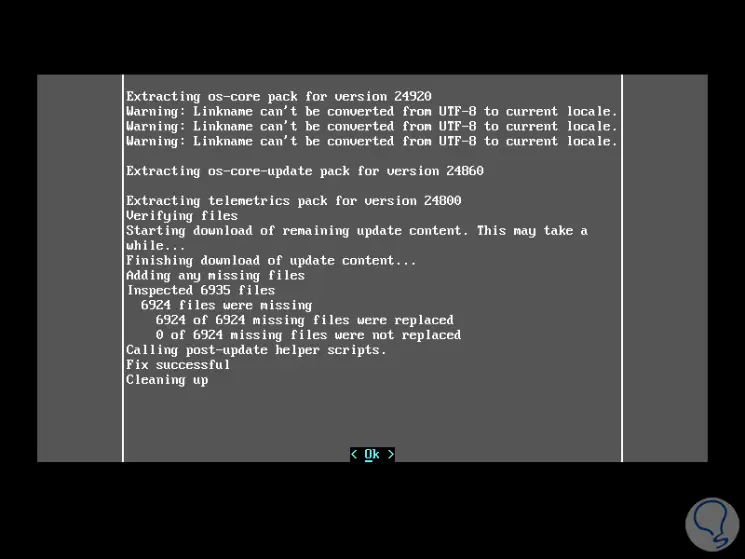
Step 12
There we can see that the process of extracting and downloading system elements has been completed, select Ok and we will see this. As we see there, the Clear Linux installation process has been completed correctly.
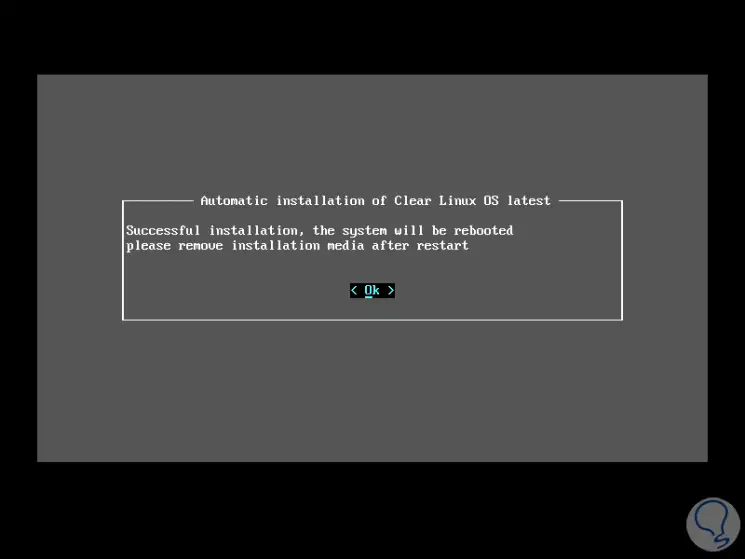
Step 13
After restarting the computer, we will access the console, the system is console based, to carry out all the necessary tasks:
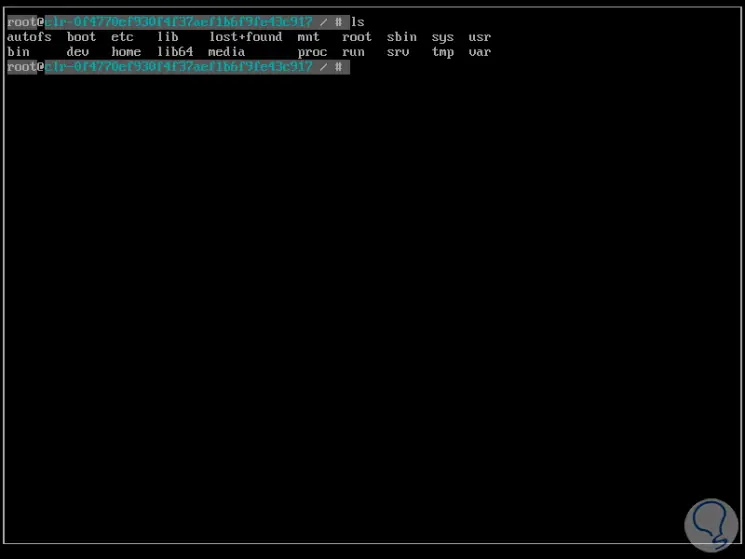
Thus, Intel Clear Linux, wants to be the most used option for all topics associated with elements in the cloud with the Intel warranty.