One of the most practical and interesting options that as users of various operating systems we have today is the ability to boot two different operating systems from a single computer, this is called dual boot or dual boot ..
One of the most popular boot forms is Windows 10 next to Ubuntu , since they are currently two of the outstanding operating systems but when the process of installing Linux is carried out in a Windows 10 environment. The GRUB boot manager will overwrite the Windows 10 bootloader within the Master Boot Record (MBR) which will result in a series of unexpected errors that may affect the optimal system boot and thereby carry out the necessary tasks, but also when installed First Linux and then proceed to install Windows 10 , the Windows boot manager will overwrite GRUB generating the same errors.
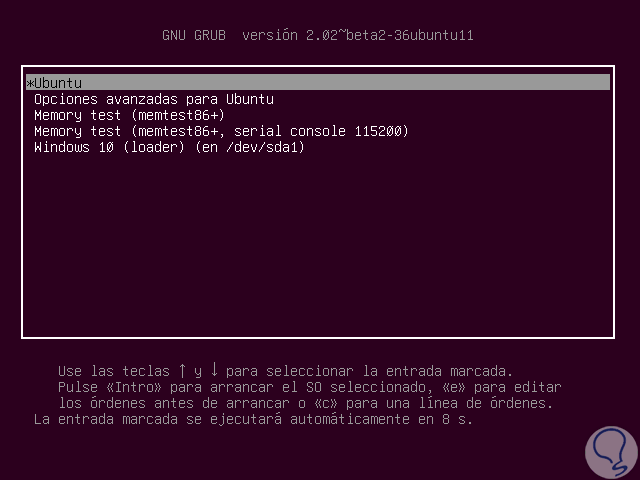
Previous requirements
TechnoWikis will explain how we can solve this error in a practical way to correctly access any of the systems in this dual boot mode.
The most important step is to download and create a live CD or USB from Ubuntu, to download this ISO image, we can go to the following link:
Ubuntu 18
There we will download the ISO image based on the architecture used (32 or 64 bits)..
In the following link, TechnoWikis explains the practical way to create a bootable USB media:
Once we configure the USB medium with Ubuntu, we must boot the computer from the BIOS and there configure if the boot will be from the USB or CD, then select the option "Test Ubuntu" in the drop-down menu:
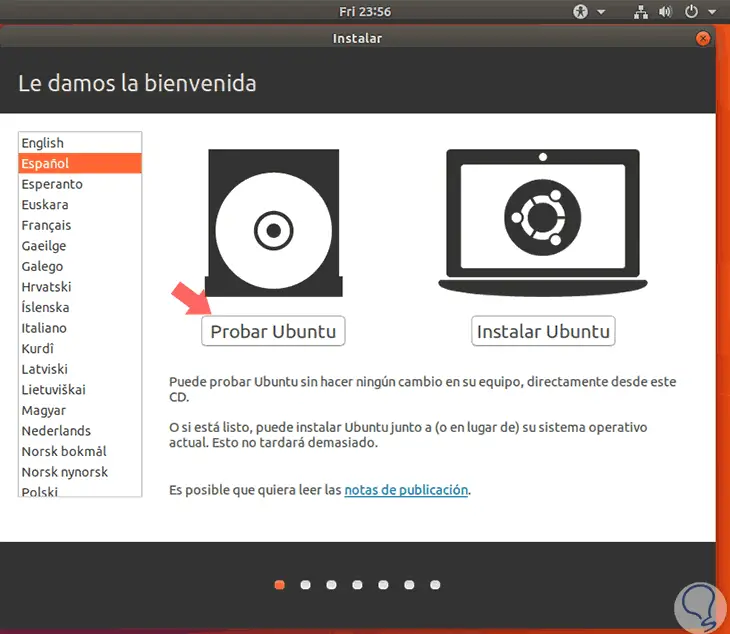
Once we access the Ubuntu environment, we go to the search engine and from there we will look for the terminal:

1 . How to fix Windows 10 boot error from Ubuntu with Boot Repair
Boot-Repair is a command line tool developed to repair normal boot problems on Ubuntu systems, such as when it is not possible to start Ubuntu after installing Windows or other Linux distribution, or when you cannot boot Windows after install Ubuntu, or also when the GRUB manager is no longer deployed after any update, etc.
Boot-Repair allows us to solve these problems as it is responsible for reinstalling the GRUB to restore access to installed operating systems. In addition, Boot-Repair has advanced options for backing up partition tables, backing up boot sectors, creating a Boot-Info or changing the default repair parameters..
Step 1
To install GRUB, we must add your repository first with the following command:
sudo add-apt-repository ppa: yannubuntu / boot-repair
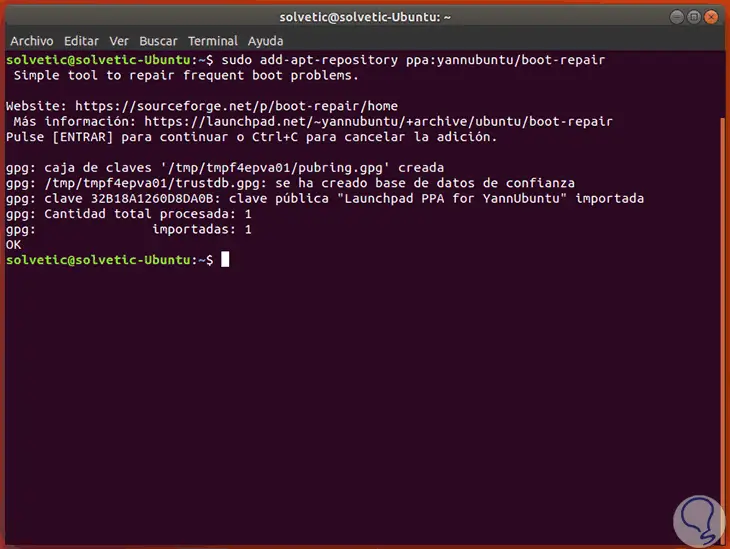
Step 2
After that, we update the packages by running:
sudo apt update
Finally, we install the utility with the following command:
sudo apt install boot-repair
Enter the letter "S" to confirm the download and installation of the utility.
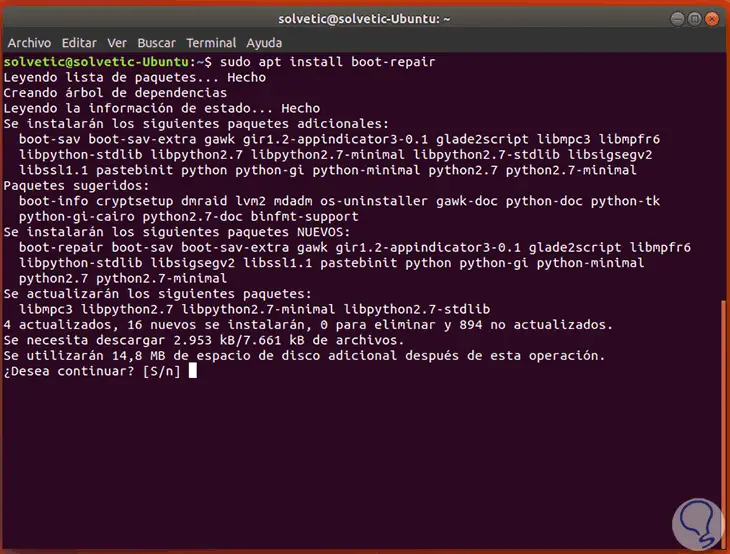
Step 3
Once installed, we can access it from the Ubuntu search engine:

Step 4
The following will be displayed. There we select the recommended option which is responsible for correcting all GRUB errors
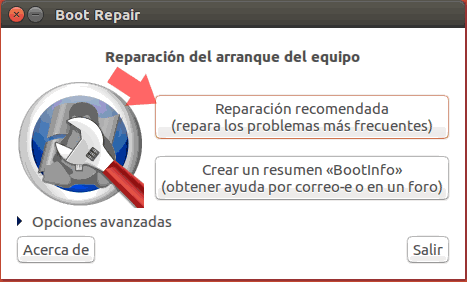
Step 5
The following window will be displayed. If we select the "Restore MBR" box, you can use the MBR tab at startup. Click on the "Apply" button
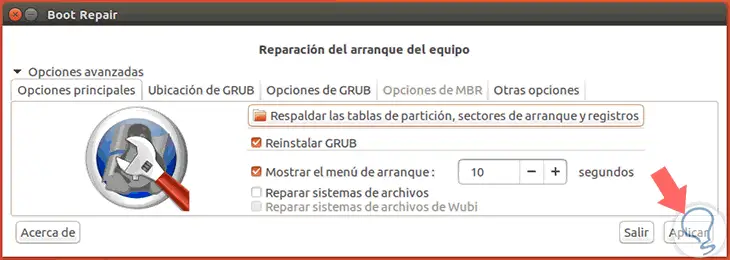
Step 6
We will see how the process begins:
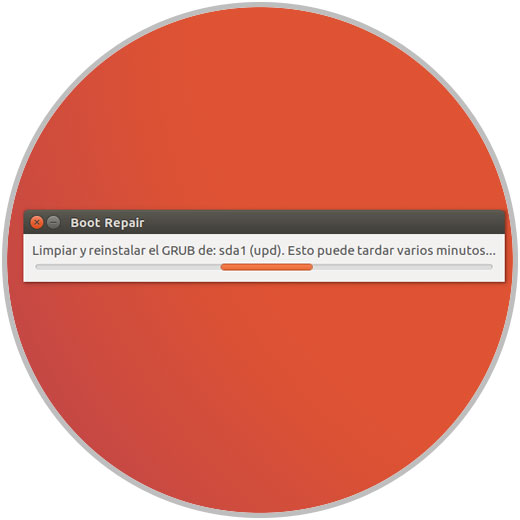
Step 7
Later we will see the following:
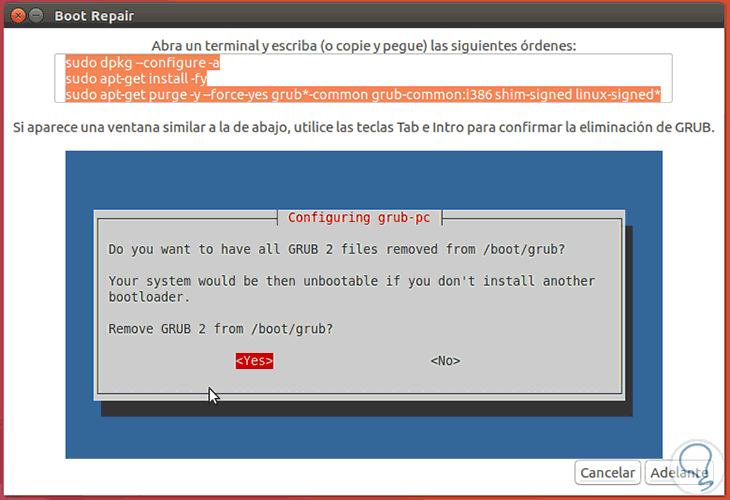
Step 8
Once the process is finished we will see the following:
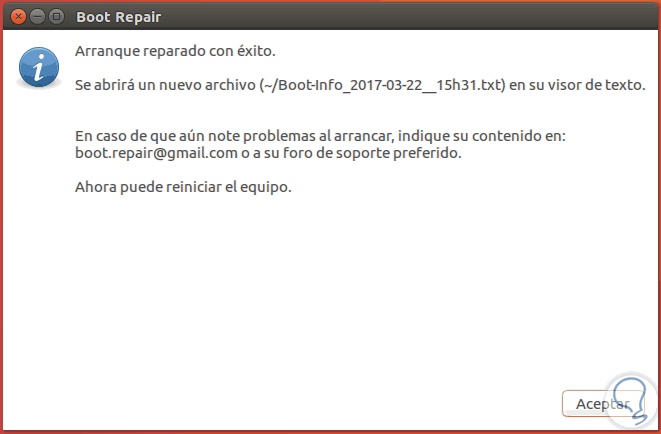
2. How to fix Windows 10 boot error from Ubuntu with Syslinux
Syslinux is a utility that is capable of managing lightweight boot loaders for MS-DOS FAT file systems (SYSLINUX), network boot (PXELINUX), boot CD-ROM (ISOLINUX) and ext2 / ext3 / file systems ext4 or btrfs of Linux (EXTLINUX).
Syslinux also includes MEMDISK, which is a tool that allows you to boot legacy operating systems (such as DOS) through non-traditional means and its use is linked to PXELINUX and ISOLINUX. To install this utility we must execute the following:
sudo apt install syslinux
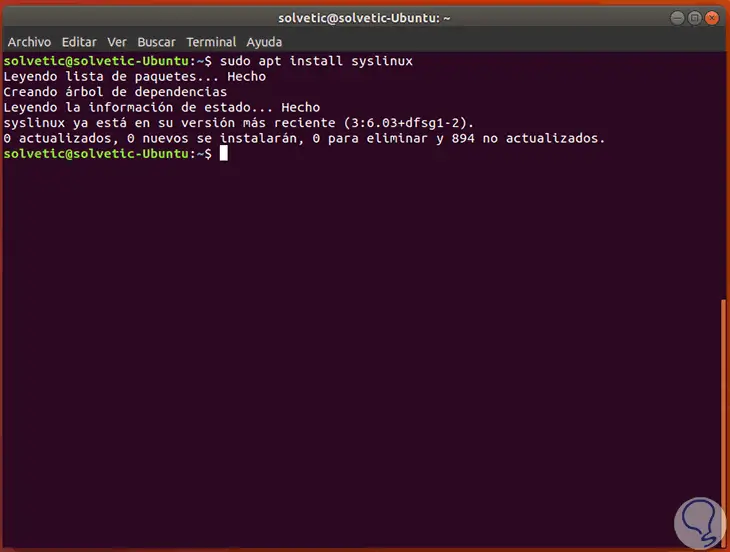
Once the installation is finished, we will execute the following syntax:
sudo dd if = / usr / lib / syslinux / mbr.bin of = / dev / sda
Note
The / dev / sda field must be replaced by the correct option.
Alternatively, it will be possible to restore the MBR by executing the following commands:
sudo apt-get install mbr sudo install-mbr -in -p D -t 0 / dev / sda
With those commands it is restored.
3. How to fix Windows 10 boot error from Ubuntu with LILO
LILO is an acronym for LInux LOader and its basic function is to allow Linux to boot on x86 systems, but GRUB is currently the default bootloader, LILO becomes a much simpler solution since GRUB can cause problems when starting the system with some specific type of hardware.
The main differences between GRUB and LILIO are (speaking of LILO)
- It does not have an interactive command interface.
- It stores information about the kernel location or if another operating system should be loaded into the MBR.
- Cannot read ext2 partitions.
Step 1
To install LILO in Ubuntu we will execute the following:
sudo apt-get install lilo
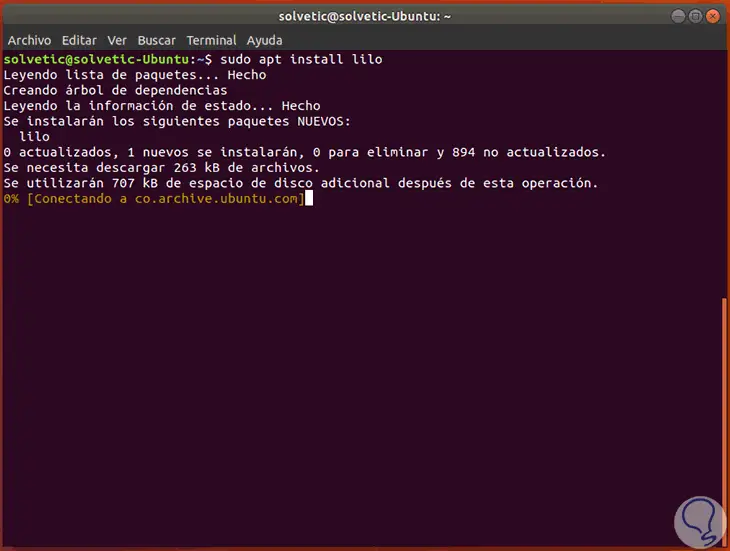
Step 2
The following message will be displayed. Click on "Accept".
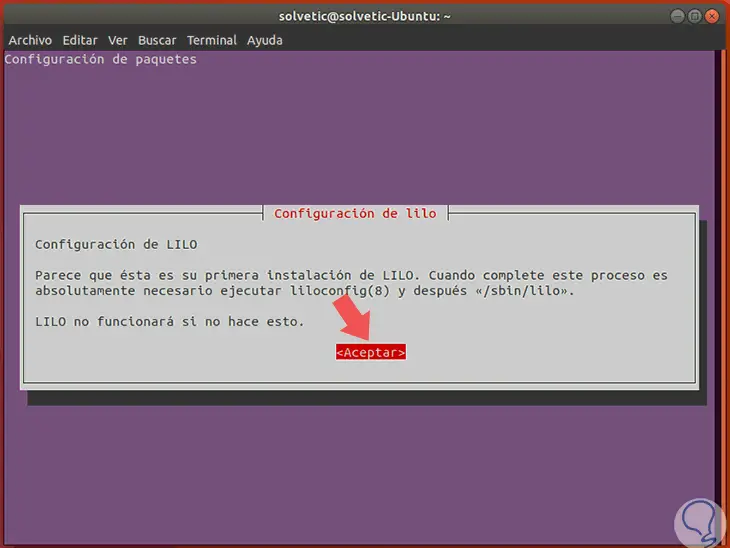
Step 3
Once installed, we will execute the following line to correct the MBR error:
sudo lilo -M / dev / sda mbr
Note
Remember to edit the path / dev / sda for the correct one.
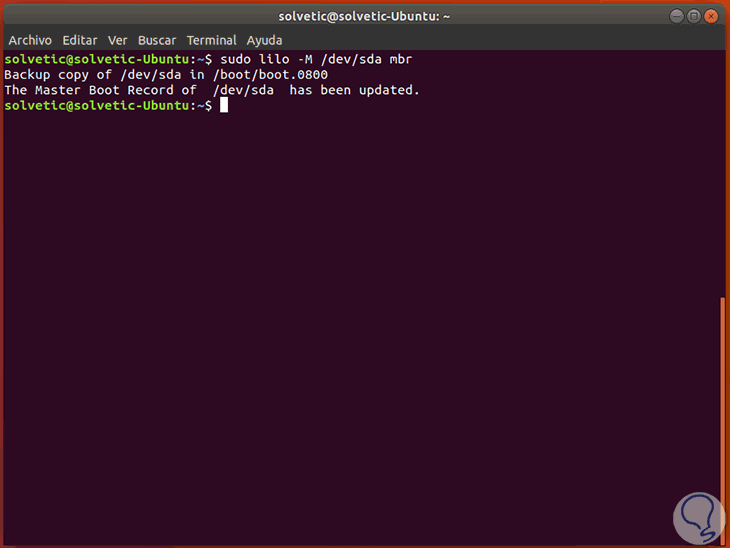
Thus, we have useful alternatives to correct boot problems in this dual mode of Ubuntu and Windows 10.