To stay up to date, remember to subscribe to our YouTube channel!
SUBSCRIBE ON YOUTUBE
With the advancement of modern technologies, we can see how everything is focused towards one objective and that is artificial intelligence (AI) with which it seeks to fill a high percentage of man's fields of action and despite the fact that it is a completely extensive world As users we can have access to certain segments of this AI and one of them is the conversations that we can start through a chat..
In this aspect, we highlight GPT4ALL as one of the most complete alternatives, GPT4All Chat has been developed as an AI chat application which runs locally and works using the chatbot under GPT4All-J Apache 2 license, this software gives us the possibility to communicate with a large language model (LLM) thanks to which we obtain answers, knowledge and suggestions on practically all current topics.
At the hardware level, one of the key requirements is that our CPU must support AVX or AVX2 instructions.
Structure
GPT4All has the following usage structure:
- gpt4all-backend: this plugin is responsible for managing the main GPT4ALL API and also gives it the possibility of being used with other well-known languages such as Python, C++ and many more.
- gpt4all-api: this part is responsible for generating the results that are used with the REST API and thanks to which the data from other models is collected.
- gpt4all-bindings: This section comprises the GPT4ALL bindings in which we can find more programming languages compatible with the C API (GPT4ALL base).
- gpt4all-chat: it is the basis of our tutorial and the most visible for all users since it is the interaction platform between us and GTT4ALL, in addition, gpt4all-chat is the integrated chat application when the utility is installed in any of the compatible operating systems to use, in this case Ubuntu.
Models
GPT4All supports the following language model architectures:
- LLaMA (including OpenLLaMA)
Please note that a GPT4All model is a file with a size between 3 GB to 8 GB which can be downloaded and connected to the GPT4All software. Now TechnoWikis will teach you how to install GPT4ALL on Ubuntu..
How to install GPT4ALL on Ubuntu
Step 1
The first thing will be to open the terminal, there, we will download the required package with the following command:
sudo apt install libxcb-cursor0
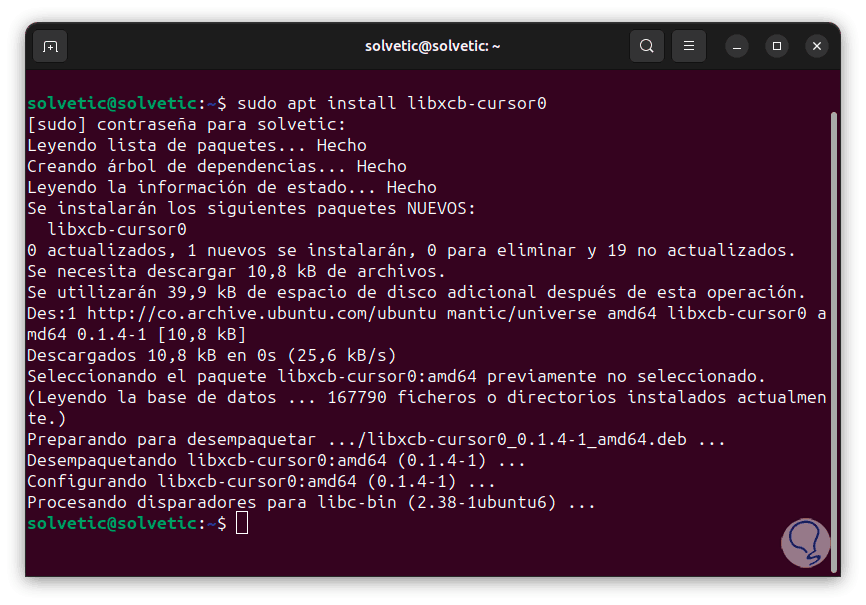
Step 2
This package contains the library files that are required to run software through libxcb-cursor, this allows you to adapt to the libXcursor functions of Xlib. When you install it, you will have the libxcb libraries, the main library of the X protocol and libraries of extension. After this, we are going to download the Git manager with the following command:
sudo apt install git
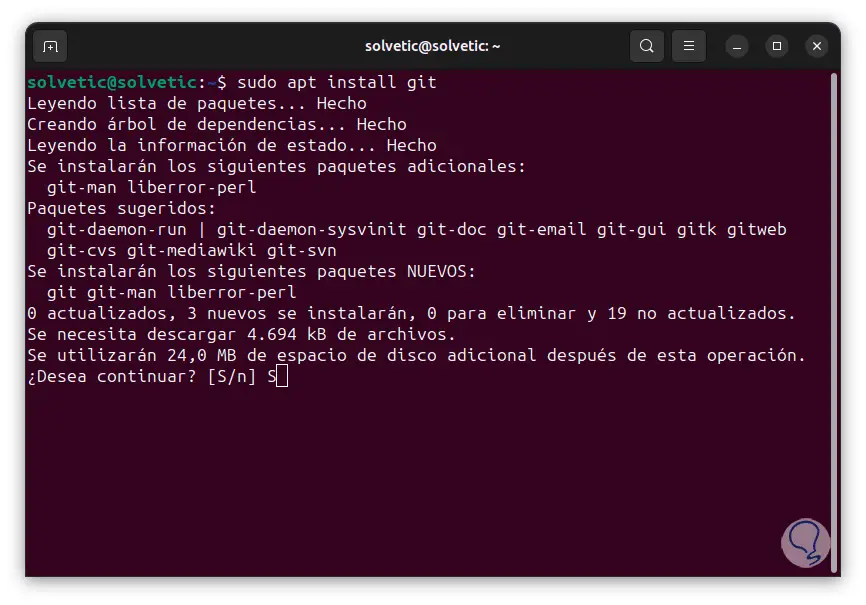
Step 3
We enter the letter S to confirm this download and wait for it to finish:
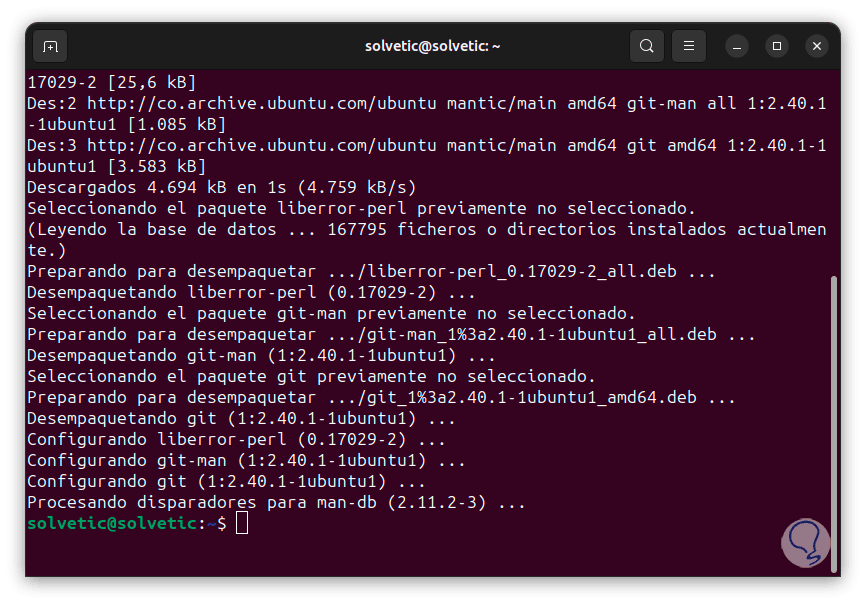
Step 4
After this, we are going to clone the project, to do this we execute the following:
git clone https://github.com/nomic-ai/gpt4all
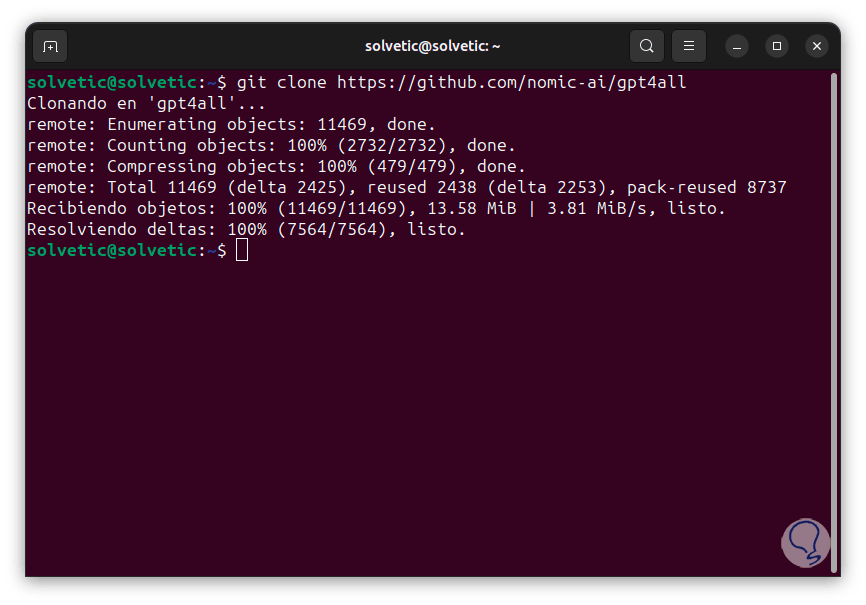
Step 5
Once this process is finished, we open files and in the gpt4all folder we locate the chat folder which in current versions is hosted within gpt4all-training:
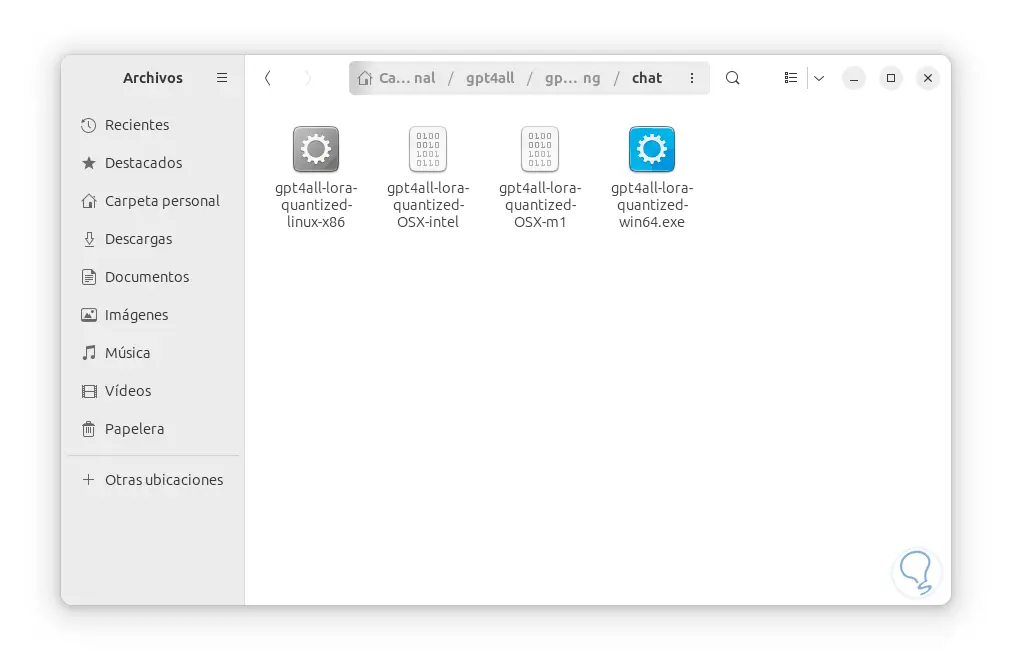
Step 6
There we find the necessary files to use the chat. Now in the console using the “cd” command we access this chat path:
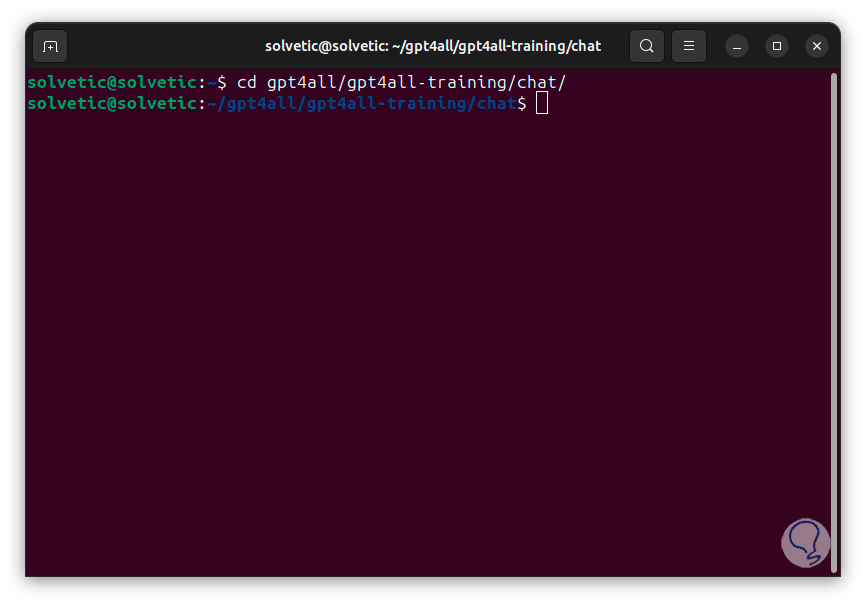
Step 7
Now with the wget command we are going to download the model to use in GPT4ALL:
wget https://the-eye.eu/public/AI/models/nomic-ai/gpt4all/gpt4all-lora-quantized.bin
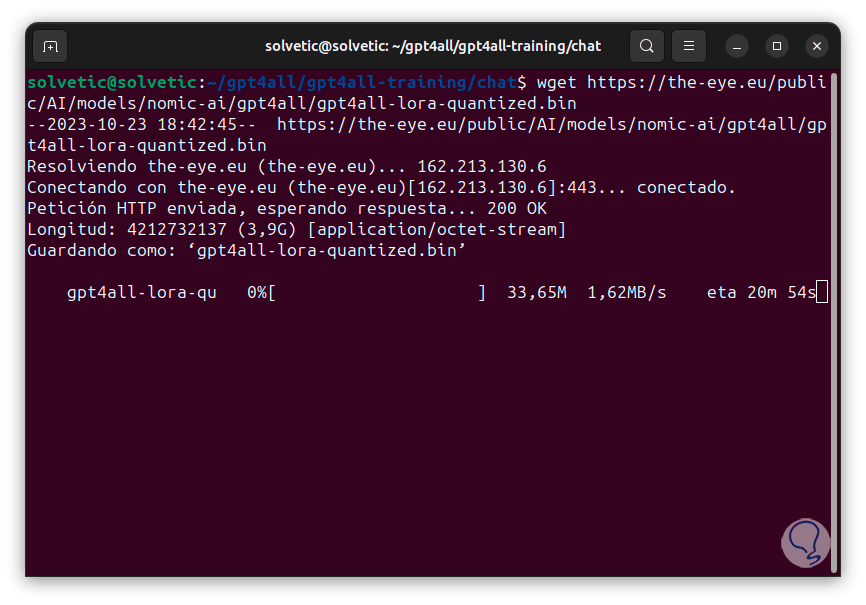
Step 8
This download will take some time based on the internet connection used:
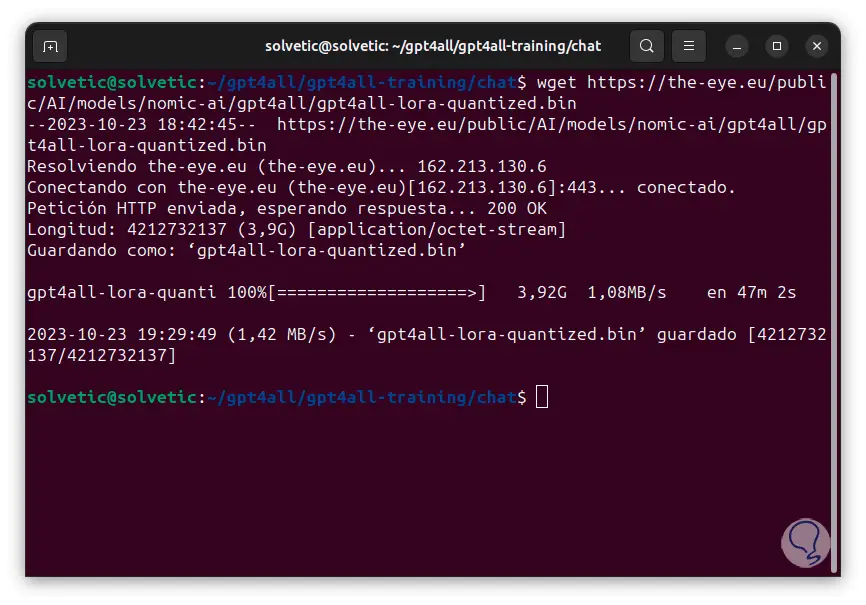
Step 9
When the model has been downloaded to the chat folder, we are going to run the following command to launch the chat model:
./gpt4all-lora-quantized-linux-x86
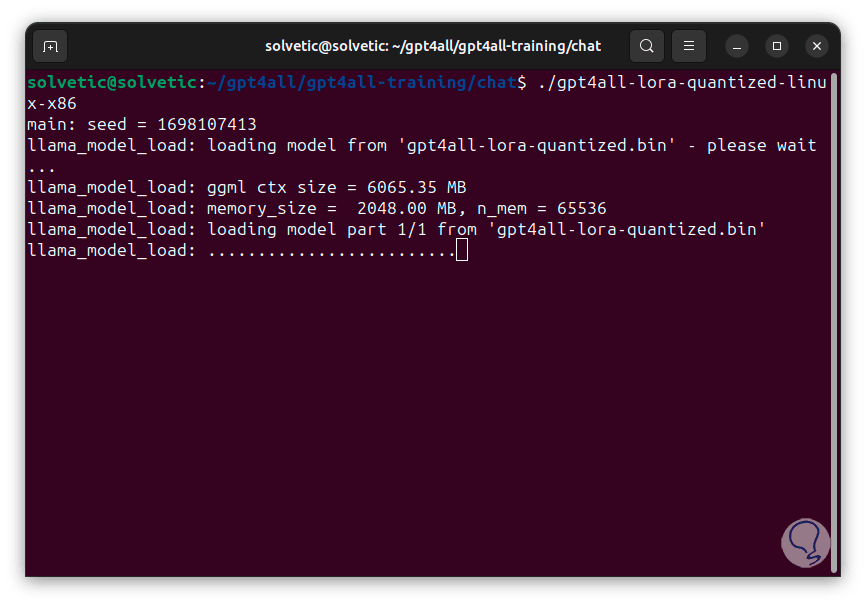
Step 10
We see that the loading phase begins, then a series of parameters to use will be loaded:
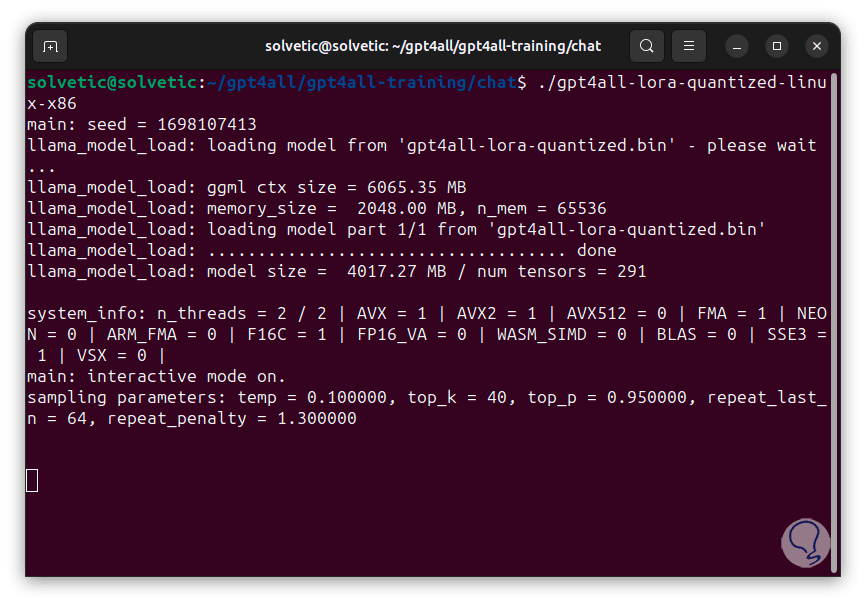
Step 11
After this we can see the mode used and some instructions:
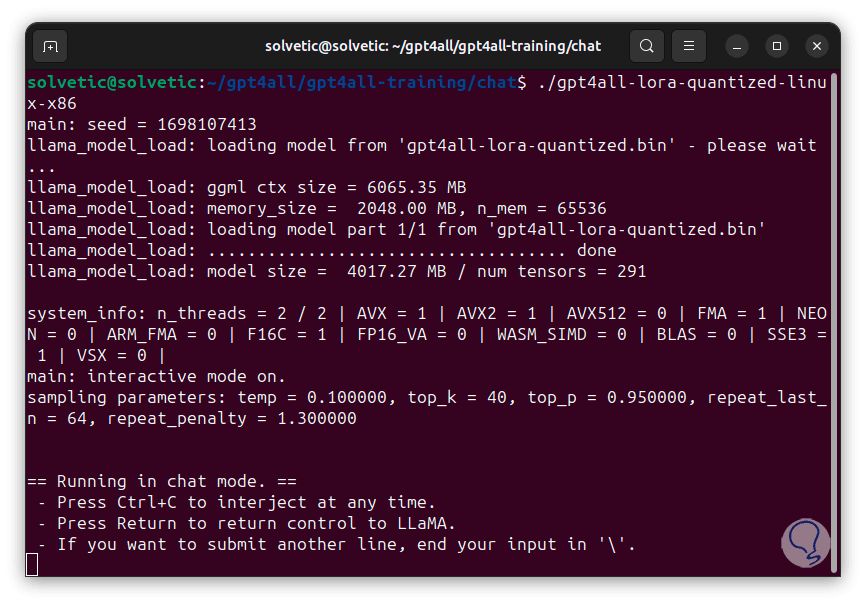
Now we are ready to use GPT4ALL in Ubuntu. Let us remember that as a general rule the most complete results will be given in English.
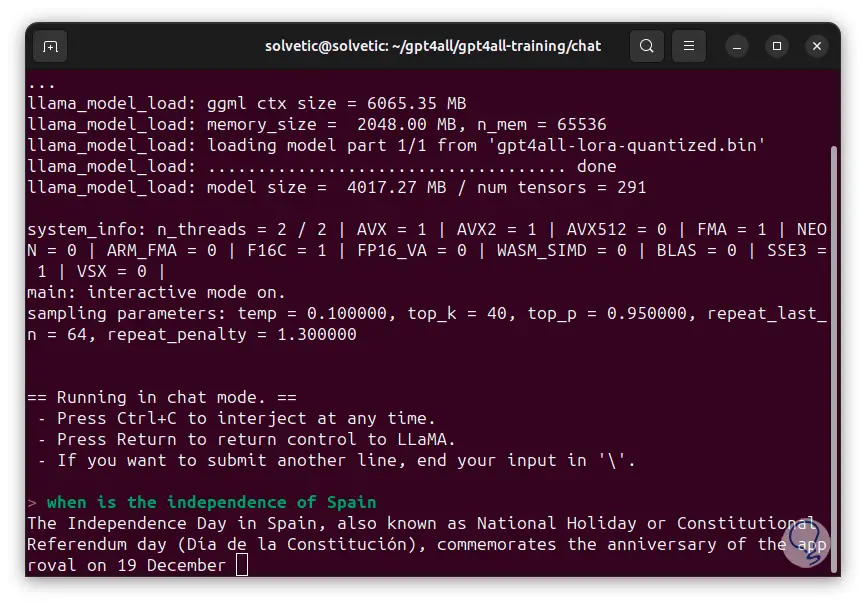
This is the method to install GPT4ALL in Ubuntu and keep up with technology..