Each time we use our phone for more things, so the notifications we receive on our screen are constant. Every day we use the mobile to access different applications such as social networks or our email manager and this implies that notices about new activities in these services appear in the terminal..
Undoubtedly most of us are waiting for our mobile much of our time, but being on and off the screen in search of some new notification, can end our battery, and as we all know, the battery is essential.
For this, it is best that we have configured some type of signal, so that we will find out quickly. In the event that you do not want to have your mobile phone with sound, it is best to configure the LED notification light, so that it will shine when you receive news on your Xperia XZ2. In this way you will be able to find out that you have received something without having to turn on the screen to check it..
Here’s how you can activate this with a few simple steps.
To keep up, remember to subscribe to our YouTube channel! SUBSCRIBE
Step 1
The first thing you should do is go to the "Settings" of the phone, located on the main screen.

Step 2
We will see that within the settings there are several options. Now what you should do is enter the section "Applications and notifications"
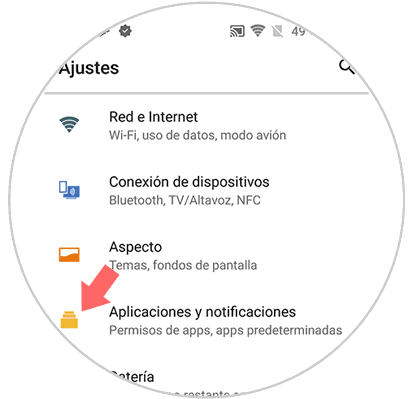
Step 3
Once inside the applications and notifications, we will see different sections. In this case we have to select "Configure notifications".
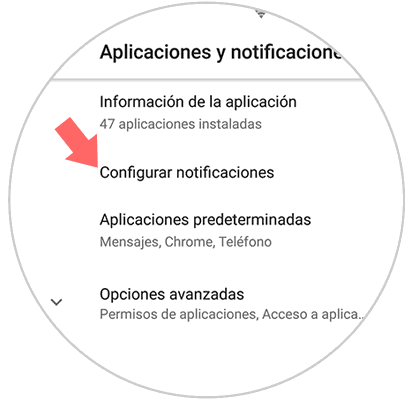
Step 4
Finally we will see a new screen. Here we have to activate the “Flashing light†tab so that the LED light of the phone is activated when receiving incoming notifications.
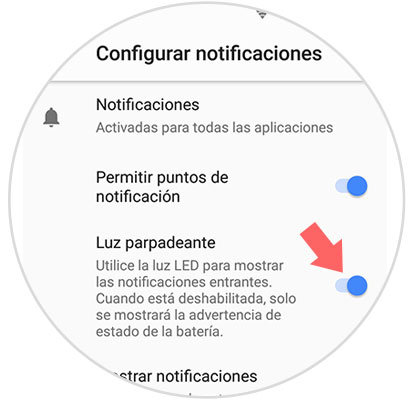
In this way we will have configured the LED notification light on the Sony Xperia XZ2, and when we see it look we will know that a new notification awaits us on the phone..