Why is your device overheating? What risks does your Android overheating have? How to prevent and solve overheating of your device?
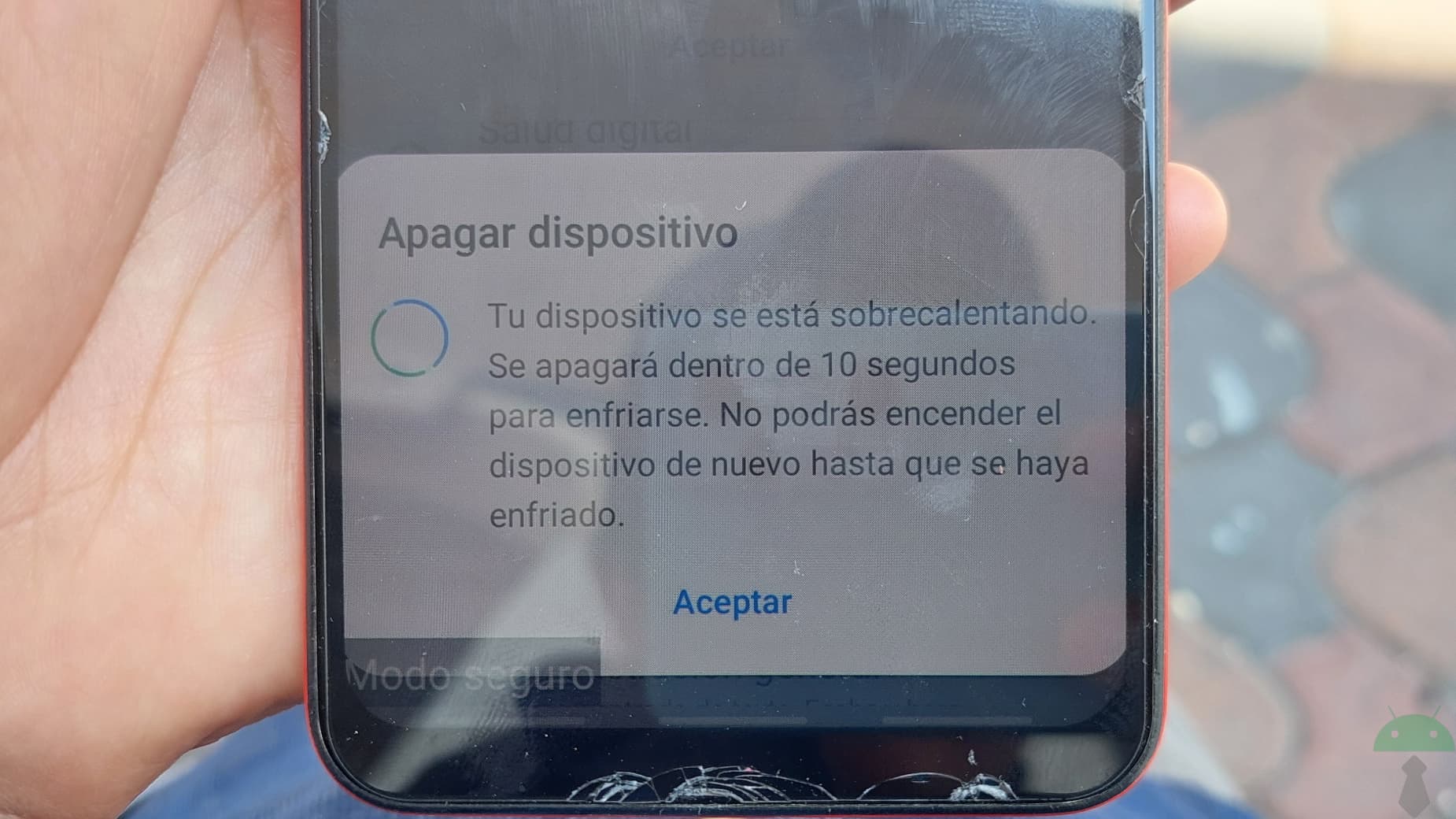
If your device is overheating and even turning itself off to prevent damage or to cool down, you're probably wondering what's causing this problem and how you can fix it. Below I detail the possible reasons for your device overheating, which can sometimes be obvious and other times simply appear in the form of a message on the screen (even if it is not hot) and the measures you can take to prevent and resolve it..
Why is your device overheating?
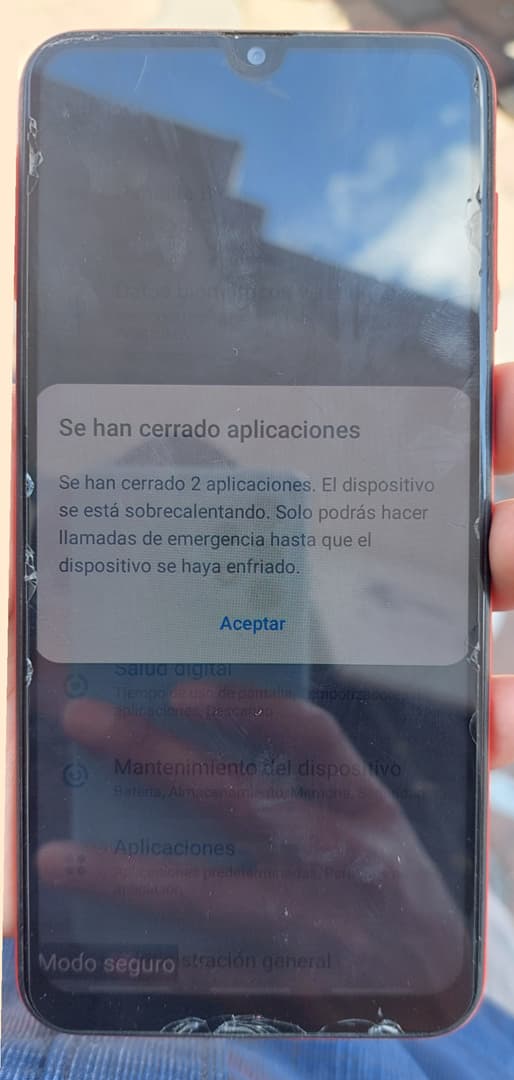 This Samsung Galaxy didn't feel hot on the outside. This message appeared even without using it. This is the least desirable situation.
This Samsung Galaxy didn't feel hot on the outside. This message appeared even without using it. This is the least desirable situation. Overheating of your device can be caused by several factors, both internal and external. Some of the most common causes are:
Editor Recommended:
- 3 causes for a cell phone to turn off (even if it has a battery)
- 10 solutions for a SLOW cell phone that gets stuck
- Sudden death, or why a cell phone suddenly turns off and does not turn on again
- Excessive use of applications that consume a lot of battery, memory or CPU, such as games, videos or web browsing. This includes malware and viruses that may be working intensively in the background.
- The use of incompatible, generic or defective chargers or cables , which apart from being the cause of the device overheating, could cause short circuits or overloads.
- Exposure to extreme temperatures, such as direct sun, or heat from a radiator.
- Excess dirt or internal dust, which can prevent the dissipation of the heat generated by the electronic components.
- Presence of moisture inside due to splashes or ingress of steam, which usually enters through the charging slots, speakers and/or microphone at the bottom.
What risks does your Android overheating have?
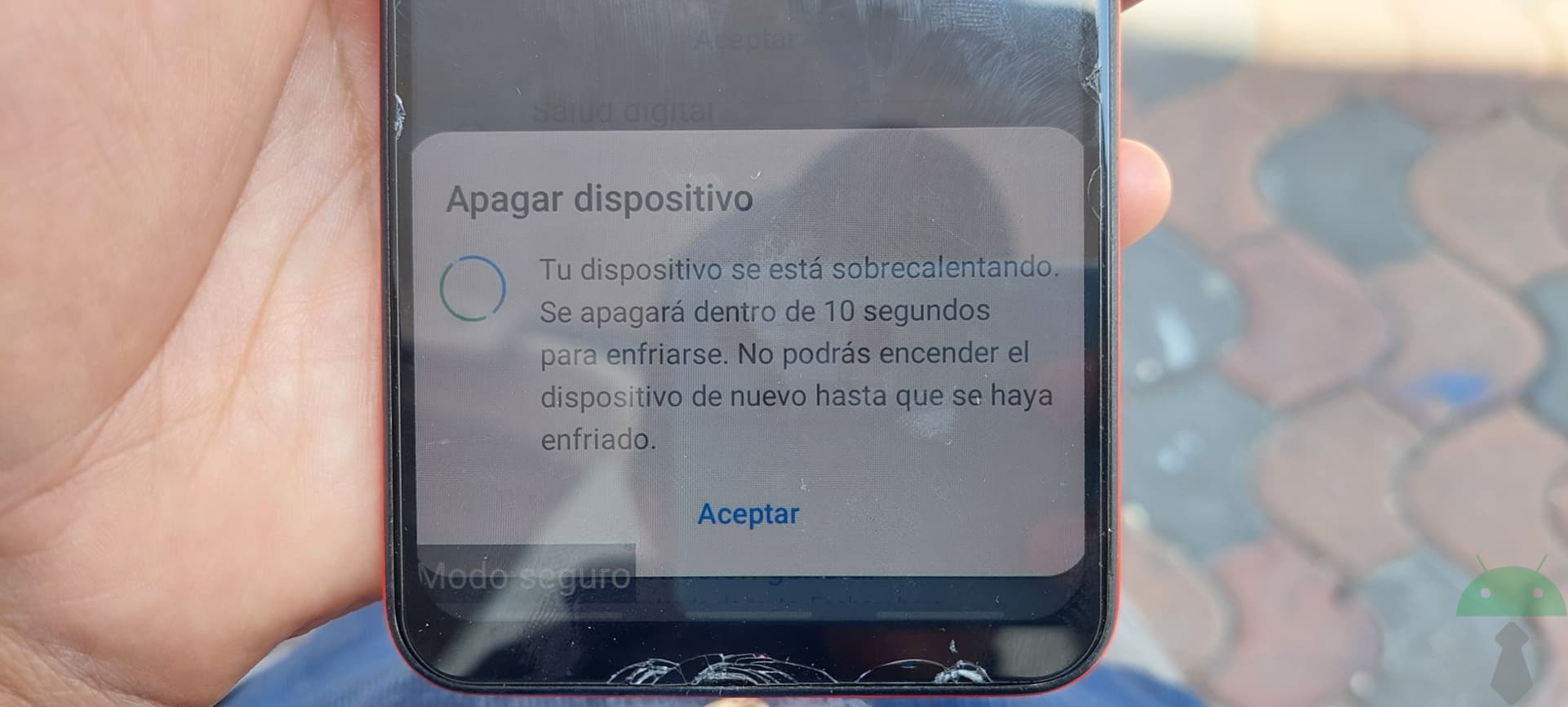 It didn't last even 5 minutes on and it turned off by itself, although it felt cold on the outside.
It didn't last even 5 minutes on and it turned off by itself, although it felt cold on the outside. Overheating can affect the performance of the device, the life of the battery (and its useful life) and the operation of the equipment itself, since it will not be usable. Today's Android devices have overheating protection and shutdown to prevent permanent damage to the circuitry or even inflammation.
The operating system monitors the internal temperature, and that is why the device may seem very hot on the outside or at hand and continue to work smoothly, and vice versa, the phone may be physically cold or at a normal temperature and suddenly a warning appears on the screen. such as “ Applications have been closed. The device is overheating. You will only be able to make emergency calls until the device has cooled down .”
However, this is not the case with older devices. I remember that after falling into a wave in the sea, my Nokia N95 8GB started to boil in my hand after a few minutes and would not turn off by itself. An electronic chip was shorted. I had to manually turn off the phone until it cooled down to use it again..
How to prevent and solve overheating of your device?
To prevent your device from overheating and to solve the problem if it has already occurred, you can follow these tips:
- Close applications you are not using and limit the time you use those that consume the most resources , such as social media apps and games. You can also adjust the screen brightness, turn off Wi-Fi or Bluetooth, and activate airplane mode when you don't need them.
- Use only original or compatible chargers and cables with your device. Avoid charging it when in use. You can also remove the case or protector if they make connection difficult or generate more heat.
- Keep your device away from extreme heat sources and avoid leaving it in the sun or in humid places such as during a hot shower.
- Although you could use a fan or a damp cloth to cool the device if it is overheating on the outside, remember that it is the internal or circuitry temperature that will decide whether the device is already cold or not.
- Take the device to a technical service for disassembly, internal cleaning and “chemical bath” (contact cleaner or 90-99% isopropyl alcohol) if moisture or dirt is observed on the board or chips.
PRO Tip : Start your phone in safe mode . This deactivates all the apps you have installed, leaving the device in “ factory state ” temporarily during this mode. If the overheating persists, it is quite likely that the problem is hardware and not caused by your apps.
References : Samsung