Surely you are missing fingers to count the times a day you enter WhatsApp. The main function of this application is to immediately send and receive messages and files such as photos, videos or voice memos, as well as other functions such as making calls and video calls over the internet ..
Surely, even if you have many contacts on WhatsApp , you practically always talk to them, leaving everyone else for conversations on specific occasions. In this case, a direct access from the screen of our mobile phone can make things much easier for you, since we gain time to look for the contact within the WhatsApp application and access this contact directly. It is for this reason that today in TechnoWikis we will explain how to create a shortcut to a WhatsApp chat on your mobile screen. For this we will have to do the following:
To keep up, remember to subscribe to our YouTube channel! SUBSCRIBE
Step 1
Access the WhatsApp application by clicking on its icon on the menu screen of your mobile.

Step 2
Once inside, select the chat of the contact from which you want to create a shortcut.
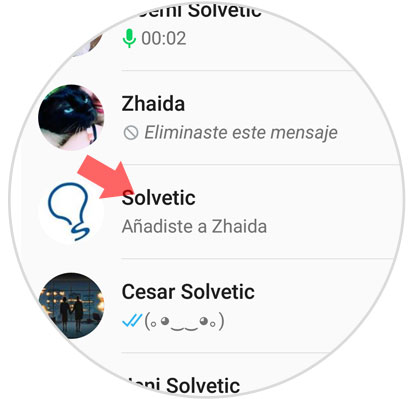
Step 3
Inside the chat, in the upper right corner, you will see a three-point icon arranged vertically through which you will access the chat settings. Press here.

Step 4
A window with several options will be displayed. Click on “More†located in the last place in the window.
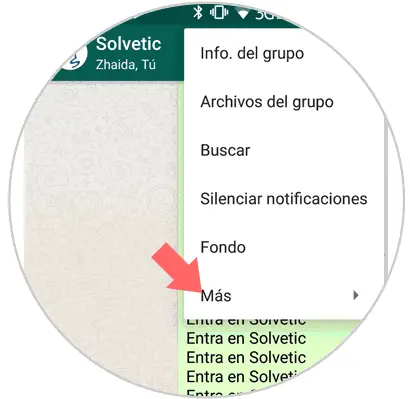
Step 5
A new window will appear with several options. Click on "Create shortcut" at the end of it.

Step 6
You will have already created the shortcut to that particular chat. Go to the main screen and you will see the profile picture of the chat or contact you selected as another icon, on which if you press you will appear inside the WhatsApp chat, saving you the step of entering WhatsApp and searching among all the ones you have.
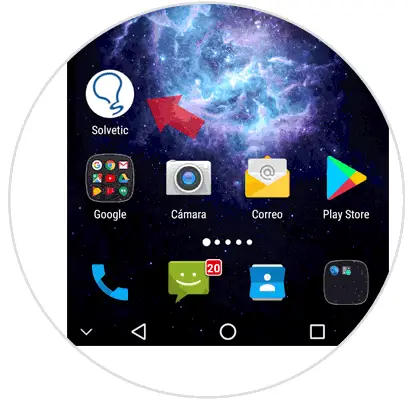
It's that simple to create a shortcut on your mobile screen to a specific WhatsApp chat.