Nowadays, any mobile phone stores a lot of information from the owner since the uses that we give to this type of devices are increasingly numerous. We use it to download applications, store photos and videos, manage our emails etc..
This means that the amount of information stored is immense, because the memory is gradually filling up. This influences that the device works more slowly, that its performance is lower and our mobile ends up giving different failures. Perhaps for this reason or because we want to transfer our phone and we are looking to erase it completely as it has just left the factory, we have thought about performing a complete phone reset.
Common mistakes
- Malfunction of items such as the camera, speakers, screen ...
- Problems with performance or battery
- Operating system or apps crash
To keep up, remember to subscribe to our YouTube channel! SUBSCRIBE
Next, we show you the steps you must follow to perform a phone reset in two different ways..
Note
Remember that before doing this, it is important that you have a backup of all your data done, so as not to lose all the information that is stored on the device.
1. How to factory reset or reset LG V30 from menu
Step 1
The first thing to do is enter the "Settings" of the phone

Step 2
Now we have to select the "General" tab and look for the "Backup and restart" option.
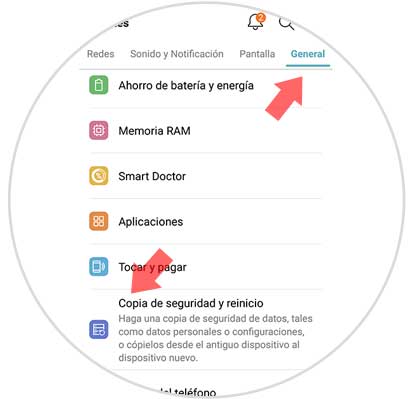
Step 3
Now we will see a new screen. Here we must look for the option that we will find located at the bottom that says “Restore factory dataâ€.
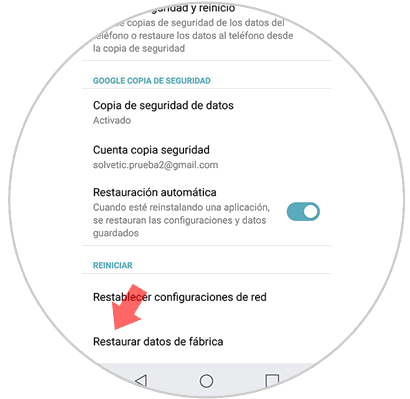
Step 4
A new screen will show us the information about all the data that will be deleted if we perform a phone reset. If we agree, we have to select at the bottom "Restart the phone"
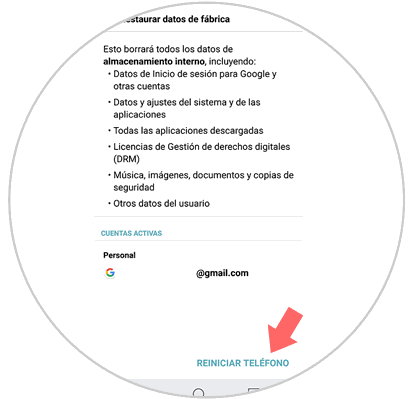
Step 5
Next, we have to click on the “Delete all†button
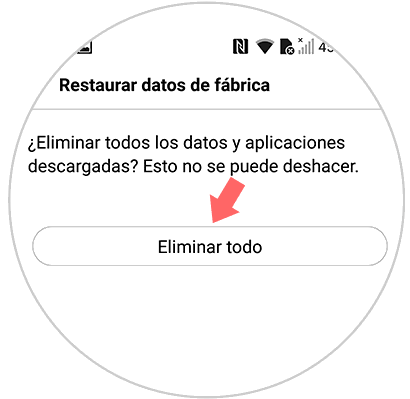
Step 6
Finally we will see that a message appears on the screen to inform us that the phone will restart twice. Click on "Restart" and the reset of our LG V30 will begin.
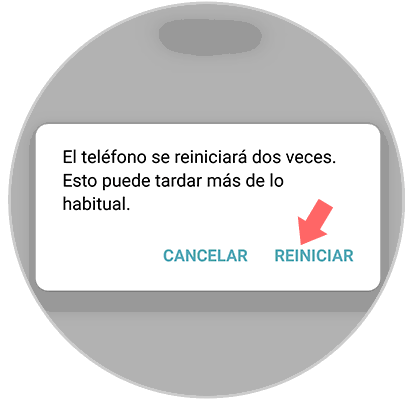
2. How to factory reset or reset LG V30 without knowing unlock code
In case you do not know the phone unlock code or have forgotten it, you can reset the phone as follows.
The first thing you should do is turn off the phone if it is turned on. Once off, you must follow the following steps:
First of all we must turn off the phone in case it is on. Once it is turned off, we must continue to do the following
- Press and hold both the Power button and the Volume down button simultaneously
- When you see the LG logo appear, release the Power button, but keep the Volume down button pressed
- After two seconds press the power button again and release both at the same time

Now we will see how our screen shows Factory Reset. Once this screen appears, we have to select "Yes" for the reset process to begin. Once the process is finished, we must begin to configure it as if it were a new terminal or restore if we consider it a backup.