Today the phone has become an essential element for most of us, who use this device for different functions such as making calls, writing messages, downloading applications or using the camera..
All these elements take up space in the memory of our phone, so it is possible that on many occasions we will fill it completely. This may be a reason why we want to restore our phone to its original state or for example that the mobile phone will pass to another person.
Next, we explain how to perform a hard reset to leave your Huawei P20 as recently left the factory, so that it is completely erased and there is no trace of any information.
To keep up, remember to subscribe to our YouTube channel! SUBSCRIBE
Note
Remember that it is very important to backup all your data before carrying out this process, in case you do not want to lose all this information.
1. How to factory reset Huawei P20 hard reset from the menu
If we want to leave our phone as new and erase all the information stored in it, we have to do the following.
Step 1
The first thing to do is enter the "Settings" of the phone

Step 2
Next, we have to select at the bottom the "System" tab

Step 3
Now we will see a screen with several options. We have to select the "Reset" tab
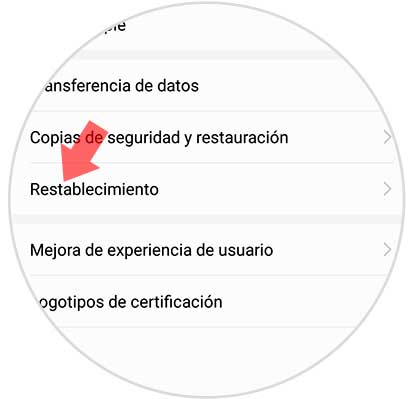
Step 4
Now we have several reset options. In this case we have to choose the "Factory data reset" option
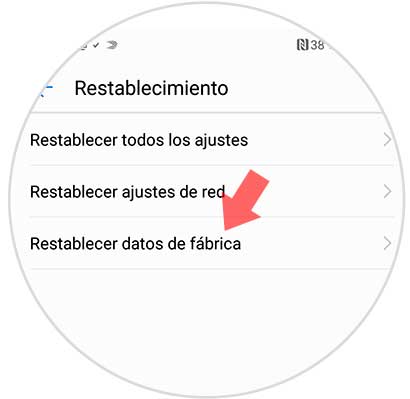
Step 5
Next we will see an informative screen that specifies all the data that will be deleted from our phone. We have to click on "Reset".
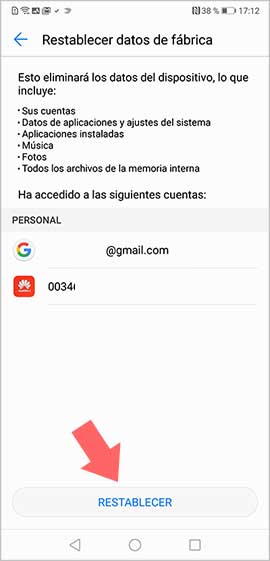
Step 6
Finally, a last screen appears explaining that if we continue with the process, the device will restart and all system data and installed applications will be deleted. If we are satisfied with this, we click on "Reset" again.
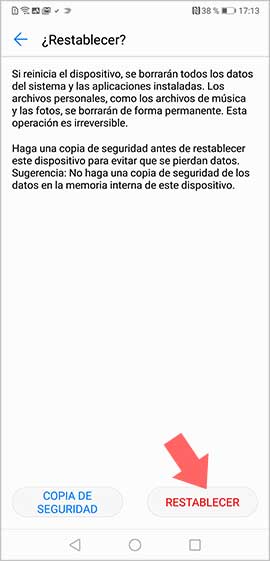
2. How to factory reset Huawei P20 if you do not know the unlock code
You may not know or remember the code to unlock the phone for any reason. In that case you must perform a Hard Reset as indicated below.
Hard reset Huawei P20
- The first thing you should do is turn off the phone
- Now you must press and hold the power button and increase volume
- Once the Huawei logo appears, we have to release power
- After a few seconds a screen will appear with the available options
- You must scroll with the volume buttons and select the option “Delete data / restore factory settingsâ€
- You must confirm this action twice
- Finally we will see that the process appears on the screen. We must wait until it is done to restart the phone.

In the video that is the beginning of the tutorial you can see how to do it graphically to make it easier for you to carry out this process..
In this way you will be able to clean your phone of all that information that you had stored, and you can reconfigure the Huawei P20 as if it were new.