Our mobile phone has become a device in which we store a lot of information daily. Images, videos, music, messages or emails are an example of this type of data..
The fact that we store so much information on our mobile phone, can mean that there comes a time when it goes slower since there is no memory available or that we want to sell it and we want to leave it completely clean. For this or other reasons such as some type of fault in the LG G6, you may want to do a factory reset of the terminal.
Common mistakes
- Malfunction of items such as the camera, speakers, screen ...
- Problems with performance or battery
- Operating system or apps crash
Next, we show you the steps you must follow to perform a phone reset in two different ways..
To keep up, remember to subscribe to our YouTube channel! SUBSCRIBE
Note
Remember that before doing this, it is important that you have a backup of all your data done, so as not to lose all the information that is stored on the device.
1. How to factory reset or reset LG G6 from menu
Step 1
The first thing to do is enter the "Settings" of the phone

Step 2
Once we are on the home screen, we have to go to the "General" tab and select "Backup and restart".
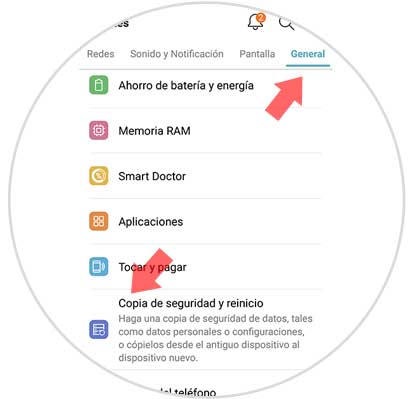
Step 3
Once we are in this new screen, we have to look for the option at the bottom "Restore factory data".
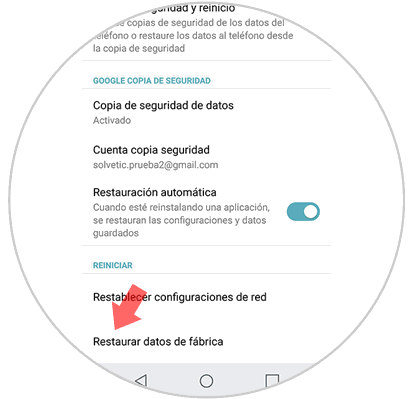
Step 4
Now we will see on the next screen the information about all the data that will be erased if we perform in phone reset. In the case that we agree, we have to select at the bottom "Restart the phone"
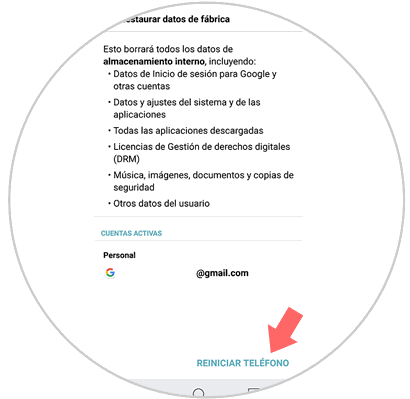
Step 5
Next, we have to click on the “Delete all†button
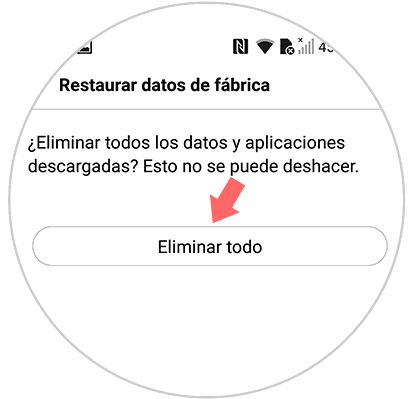
Step 6
Finally we will see that a message appears on the screen informing us that the phone will restart twice. Click on "Restart" and the reset of our LG G6 will begin.
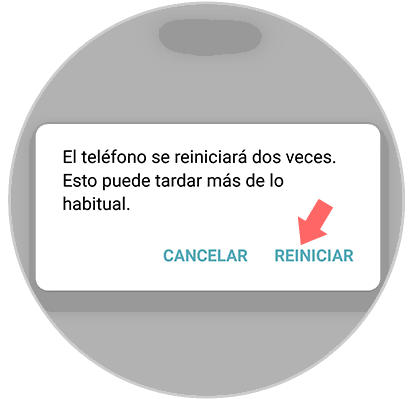
2. How to factory reset or reset LG G6 without knowing unlock code
In case you do not know the phone unlock code or have forgotten it, you can reset the phone as follows.
The first thing you should do is turn off the phone if it is turned on. Once off, you must follow the following steps:
- Press and hold both the Power button and the Volume down button
- When you see the LG logo appear, release the Power button, but keep the Volume down button pressed
- After two seconds press the power button again and release both at the same time

You will see how the Factory Reset screen appears. Once this screen appears, we have to select "Yes" for the reset process to begin. When finished, the phone will have been completely deleted. We will have the option to configure it from scratch or to restore a backup.