Our phone has become an indispensable device for most of us. We use it for many things such as surfing the web, taking photos, making calls, communicating through social networks or instant messages and a long etc.
Another of the uses we can give to our Smartphone is to connect it to our TV or even a projector, in order to reproduce the contents of the phone on a large screen. Different technologies are used for this, but the most famous is DLNA and Mirecast.
Miracast
Miracast, it is a technology very similar to the well-known HDMI, but without the need for cables since the connection occurs wirelessly between the Smartphone and the Smart TV.
What is DLNA?
DLNA is a technology that refers to the acronym Digital Living Network Alliance.
It is a service that allows us to play photos and videos stored on our smartphone on the TV or projector screen. The content is played but not the screen itself.
Requirements
- That our mobile is compatible: This is verifiable if the option "Share screen" or "Duplicate screen" appears in the phone screen settings
- That our TV is compatible
If one of these two conditions is not met, the use of adapters designed for this purpose will be necessary.
1. How to connect LG G6 to your TV with Miracast
To connect our LG G6 to a TV or projector, we have to follow the steps below.
Step 1
The first thing you should do is go to the "Phone settings".

Step 2
Once here, you must go to the "Networks" screen and select the "Share and connect" option.
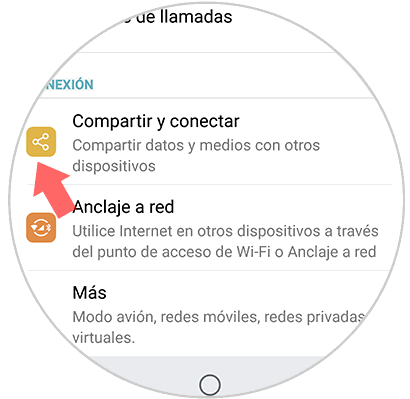
Step 3
Now you must scroll down to select the option "Share screen" later.
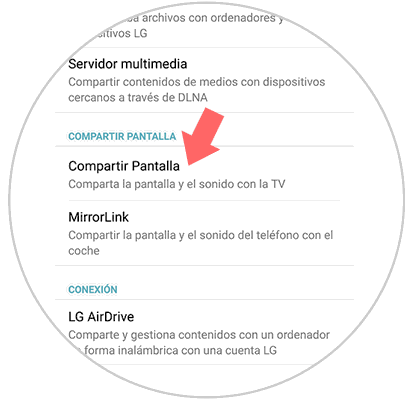
Step 4
You will see that a tab appears at the top. You must activate it to find the device to share. We must have our SmartTv activated and once found, we have to select it. Once selected, we can begin to see the screen of our phone on television.
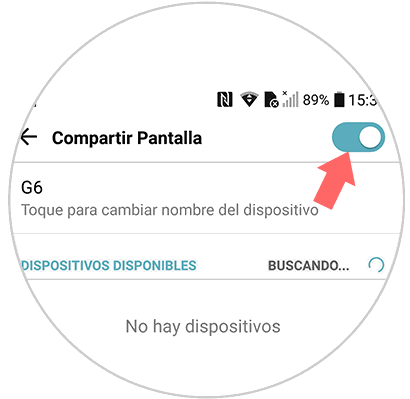
2. How to connect LG G6 to TV that is not Smart TV
In the event that your TV does not have an internet connection, there are other options to connect it with your mobile phone.
Connect LG G6 to cable TV
The simplest and most used alternative is to connect the phone through an HDMI cable. For this, it is necessary that one of the cable's beams has a USB Type-C connector and the other part HDMI terminal. Simply connect both devices.


Winnovo USB C 3.1 adapter
Adapter to connect LG G6 to TV
See Price
Connect LG G6 to TV with Chromecast
Another option that is being increasingly used is the possibility of connecting our phone to the TV through Chromecast. It is a small device that is very simple to use and that connects to the TV through an HDMI cable. With this method we can send content from the phone to the TV or projector such as YouTube or other compatible applications.


Chromecast
Google device to send content between Smartphone and TV
See Price
Connect LG G6 to TV with Fire TV Stick Basic Edition
Amazon offers this device as an option to the problem of connecting the TV with our phones. It has more than 4000 applications in addition to having access to Amazon Prime or platforms such as Netflix.


Fire TV Stick
Google device to send Amazon content-
See Price