Every day and many times without realizing it we use our mobile phones to carry out lots of actions, from making calls , to searching the internet or using Internet applications with different functionalities..
The use of the telephone means that we accumulate a lot of information in these small devices: Photos, videos , contacts and other documents are elements that we keep in our phone and that we do not want to lose. An option not to lose information may be to pass these files to our PC.
But this may not be the most comfortable or effective option for day to day as we do not always have time to plug the phone into our equipment to perform this action. For this reason, making a backup on the phone is an important aspect since if any unforeseen event occurs we will not lose the information and we can restore it without any problem. This is why today in TechnoWikis we will explain how to make a backup or backup in one of the most used terminals today: The LG V30 of Android. For this the steps to follow are the following:
To keep up, remember to subscribe to our YouTube channel! SUBSCRIBE
Step 1
Enter the “Settings†of the terminal by clicking on the gear icon on the main screen of the terminal.

Step 2
Once inside, at the top you will see a bar with different tabs. Click on “General†at the end of the bar and within this option you will have to access “Backup and restartâ€
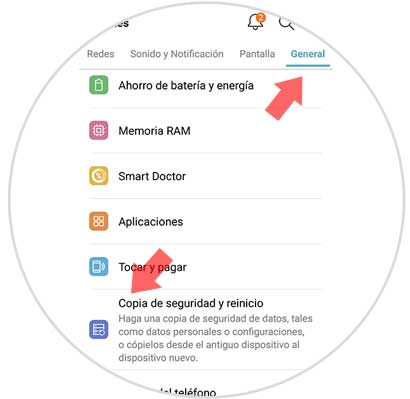
Step 3
You will appear in a new window. Here, slide to the “Google backup†section and here you can access “Data backup by clicking on this optionâ€
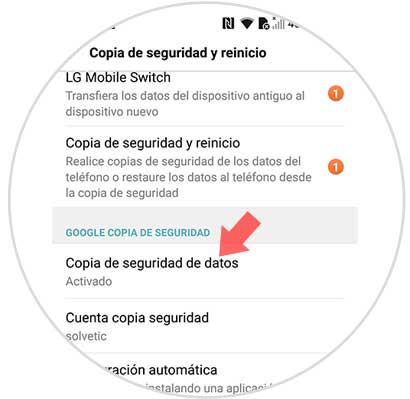
Step 4
The tab must be activated for the mobile to make a periodic backup of the information contained in the phone.
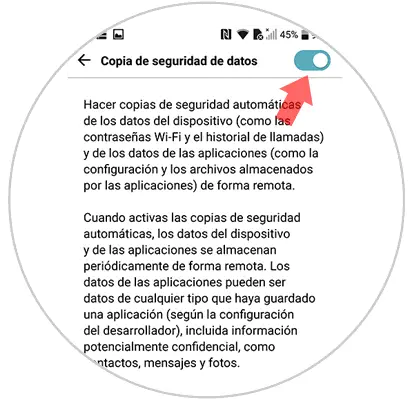
Note
It is important to have the account associated with a Google email so that the buckup is performed correctly. Within the "Google backup" section you will have to select the Gmail account. If you want to add another Google account, select "Add account" in the pop-up window.
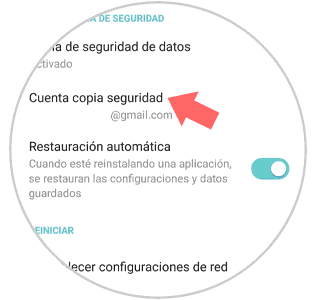
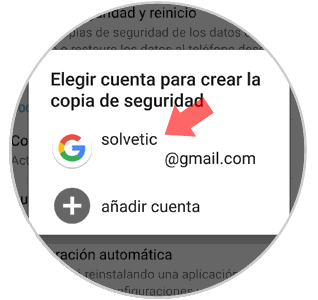
Now if you lose or change your terminal you can recover all the information in a simple way thanks to the backup copies that the phone will automatically make every so often..
It's that simple to make a backup on your LG V30 mobile by following these steps.