The mobile data on our phone is very important to be able to surf the web peacefully and use the applications that require them. The problem comes when we exhaust this type of connection. This is because consumption is not unlimited..
Currently connecting to a WiFi network to save the use of megabytes in our smartphone is something we can do more and more easily. More and more shopping centers, restaurants and even public places offer us this type of connection. We must keep in mind that connecting to a public WiFi network has its dangers and be aware of them.
Despite having this possibility, we may want to reduce the data consumption of our iPhone since we will not always be able to make use of WiFi networks and we probably do not want to pay excessive data consumption. Below we are going to show you a series of recommendations to reduce the use of mobile data in iOS 11..
Check data usage
The first thing we should do is
check the use of mobile data from our phone to see the consumption we have made. From there we will be able to see the consumption and reset it to zero to check what expense we are doing weekly for example. To verify this we have to go to the section of

If we are interested we can also see the consumption of data that each of the applications has used to thus assess whether we really compensate its use when we do not have WfI. In the case of considering no, we would have to restrict its use.
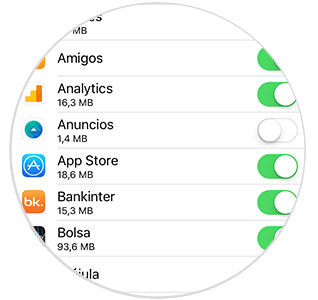
Disable automatic downloads
One of the main adjustments that we must carry out if we want the consumption of our iPhone to decrease is to disable automatic downloads. In this way we will be preventing all downloads related to the updates, the App Store, music, books and audiobooks from occurring unless we are connected to a WiFi network.
For this we have to go to the section of
- Uncheck the Use mobile data option

Disable mail, contacts and synchronization calendar
By default, the iPhone is configured to automatically receive new email messages, contacts and calendar events. If we use, for example, a Google account, the servers are periodically checking this new information. In this way the emails will be downloaded automatically.
It is therefore best to update the arrival of emails manually. For this we must address the
- Select the account that interests us
- We select below that we want to get the updates in a “Manual†way
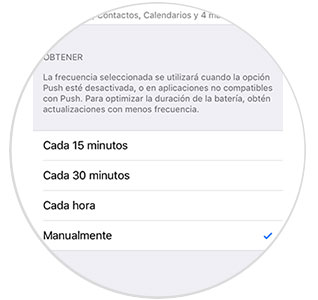
Disable mobile data for iTunes and App Store
Another option we have is to deactivate mobile data for iTunes and App Store, and in this way we will avoid downloading applications if we are not connected to a WiFi network. To do this we must follow the steps detailed c below.
- iTunes Store and App Store
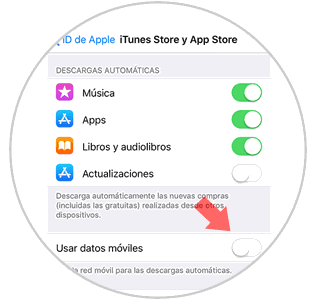
Reduce data usage in Chrome browser
It is very likely that a large part of our iPhone's data consumption is due to our web browsing. It is interesting therefore that we use a web browser that has a system built into the data understanding proxy. Google Chrome or Opera are examples of this.
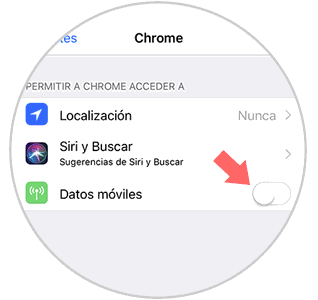
Disable mobile data
This solution should be taken as the last option since it would leave our phone without any connection in the case of not having WiFi. It can be very useful if we are in a foreign place and do not want any extra charges.
Therefore it is best to have this function disabled. To do this we must go back to the section of

Disable background updates
Another of the options we have to reduce data consumption on our iPhone with Ios 11, is to configure the background updates so that only the App is updated when we are connected to the WiFi.
To do this we must follow the following steps:
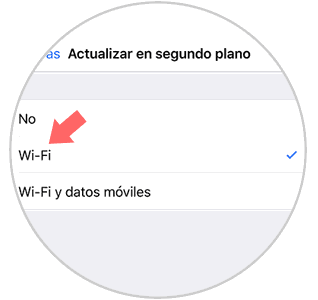
Disable upload images to emails
We may use our iPhone to receive emails and send them continuously, so if these emails contain many images, it is best to deactivate their download directly so that we do not consume data more than when necessary.
For this we have to do the following
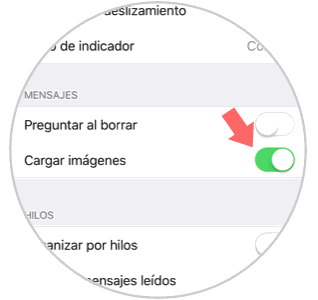
Disable automatic video playback on social networks
Currently most of us have social networks on our mobile phone, and we use them daily. We spend a lot of time browsing these App and it is possible that viewing videos within them consume more data than we think. That is why it is best to have automatic video playback disabled.
For this we must enter Facebook and do the following:
- Autoplay and select On WiFi connections only
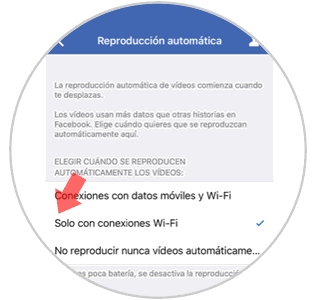
Extra - Internet Sharing
The option of sharing the internet is something that more and more users use on certain occasions. This can be quite useful since if a person does not have an internet connection for an X reason and needs it, it is very helpful that the connection from one phone to another can be shared.
Anyway, we must take into account what kind of expense the person with whom we are sharing our connection is going to make and the time that is going to be required..
As we have been able to verify throughout this article, thanks to a series of configurations in our iPhone we will be reducing the consumption of the mobile data expense. In this way we will even be saving battery in some occasions. If you want to know how you can reduce this consumption even more , then you will be able to check how to do it.