How to see the minutes listened to on Spotify Alternatives that don't work
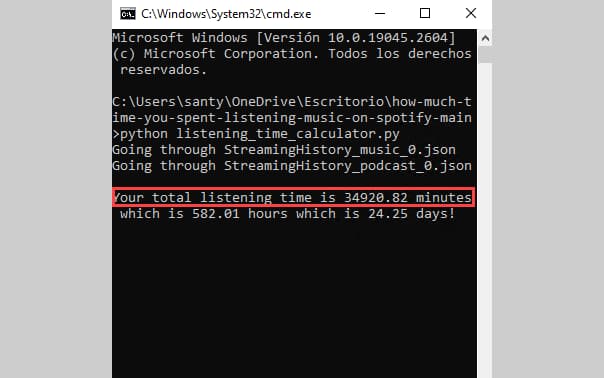
Unfortunately there is no option to see the total minutes listened to in the Spotify apps , neither on the PC, nor on Android or iPhone. Most services or applications to provide information on your time spent on Spotify, such as Last.fm, only give you statistics after you connect or install them, but not before that. The ones that do do this are paid apps, unfortunately. But there is a free Python-based tool that allows you to see your total minutes, hours, and days of music you've listened to on Spotify, just by running a simple command..
If you want to avoid the process I explain below, you can download stats.fm for Spotify for Android or iPhone (previously Spotistats ). It offers you some free statistics, such as artists, songs and genres that you have listened to the most in the last 4 weeks or 6 months. However, to see your total minutes listened to on Spotify, hours played, songs and more, you will have to purchase the paid version of stats.fm Plus (one-time payment of $14.99, although it is sometimes on sale for $2.99 ) after a download process of your Spotify data and upload this data to stats.fm, as explained on its official website .
Editor Recommended:
- Spotify Premium Free: Playlists to listen to without restrictions (and legally)
- How to remove Spotify shuffle mode
- Where are Spotify songs downloaded?
How to see the minutes listened to on Spotify
- First of all, you must generate the request to download your Spotify data from this link . This can take several days (in my case it was 3 days ). They will send you a link when that data is ready to download. When you have that data (a my_spotify_data.zip file; extracting it will give you the Spotify Account Data folder ) you will need to return to this tutorial to continue with the next steps.
- Download the “ How much time did you spend listening to music on Spotify ” tool from Github (click the green button and choose Download ZIP). Unzip this ZIP (how-much-time-you-spent-listening-music-on-spotify-main.zip) to your desktop. You will get a folder with the same name.
- Inside the Spotify Account Data folder (step 1), copy all the files that start with “ Streaming ” inside the your-data folder , which is located in the how-much-time-you-spent-listening-music- folder. on-spotify-main (step 2).
- Now download and install Python on your PC from this link . Accept the installation and configuration of everything that the installer offers or recommends.
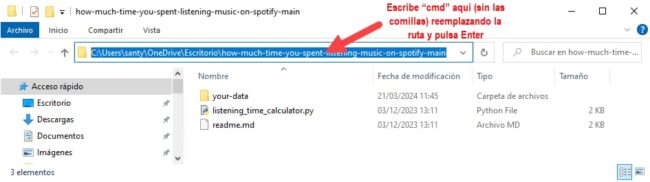
- Now go to the how-much-time-you-spent-listening-music-on-spotify-main folder and in the top bar of the explorer, where you see the folder path, replace the path with the letters cmd and press Enter.
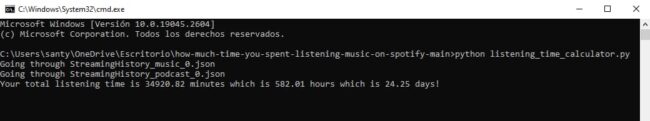
- In the command window that will open after the previous step, simply type the command
python listening_time_calculator.py This will run the Python script and show you your total minutes listened to on Spotify , also converted to hours and days. That's how much time you've spent listening to music on Spotify since you opened your account.
Alternatives that don't work
The previous process is somewhat tedious but it is worth it because it works and it is free. There are no alternatives like this currently. Spotify Wrapped , which shows you statistics for the last year, doesn't always work. There are other apps that can save your statistics, including counting what you listen to, such as Last.fm, after connecting your account with the service , but this does not show you the minutes listened to in the past, but will start counting from the moment you start using it. this tool. I've also tried SpotifyTrack , but this service only summarizes your recent activity. So this Python utility is the most effective, and uses the same data provided by Spotify, as we saw..