The number of actions we perform daily from our mobile phone has become virtually uncountable, especially in recent years. From the most basic actions such as calling or sending a message we have started using our phones for many other purposes such as using GPS , searching for information on the internet or taking and viewing photos and videos..
Due to the amount of visual content we consume throughout the day and the importance of social networks today it is true that the camera has become one of the most used applications in our terminals, and it can make us weird to think in spending a single day without having recorded or photographed something.
This is why an error in the camera of our phone that prevents us from using it can disrupt our day, and for this reason today in TechnoWikis we will explain the different ways to solve a camera error in one of the most used Android terminals of the moment: The Samsung Galaxy J5
1. Clear camera data to fix camera error on Samsung Galaxy J5 2017 Android
All the applications we use collect a lot of information about its use, and deleting all this information that we don't usually need can be the way to solve an error in the camera of our terminal. For this you will have to do the following:
Step 1
Swipe the terminal screen up to access all menu icons.
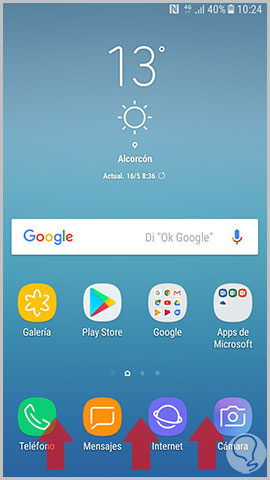
Step 2
Now click on the "Settings" icon represented by a cogwheel.

Step 3
Swipe until you find the "Applications" option and click on it.
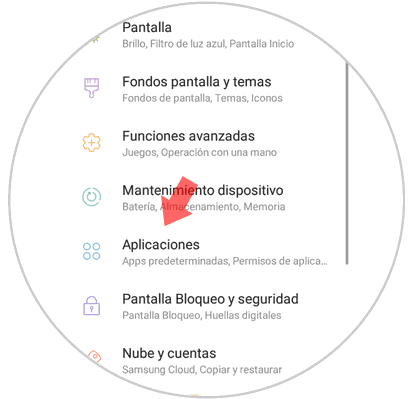
Step 4
Once in Applications, look for the "Camera" and enter by clicking.
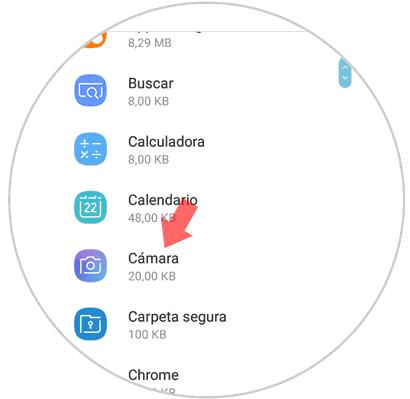
Step 5
Within the Camera application you will see different options. You should look for the "Storage" option and enter here.
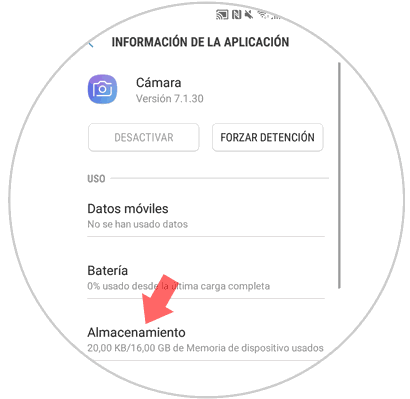
Step 6
Now, in storage, delete the application data by clicking on the “Delete data†button and you will be ready.
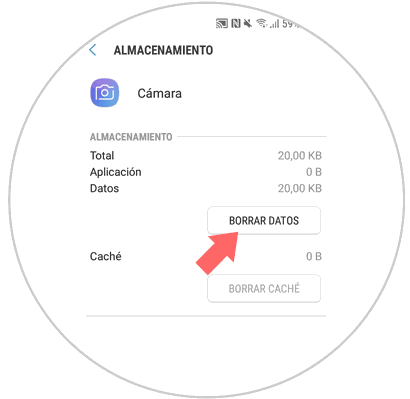
2. Delete third-party Apps to fix Samsung Galaxy J5 2017 Android camera error
If you have downloaded third-party applications on your terminal it is possible that these are the ones that are creating an error in the camera. For this the best option will be to uninstall them. You will have to do the following:
Step 1
Swipe the main screen up to access the main menu icons.
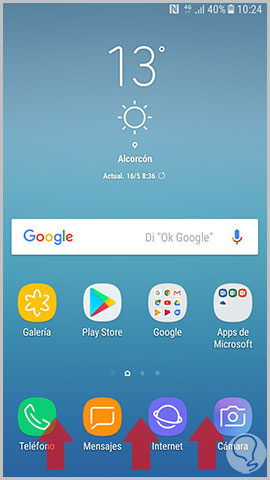
Step 2
Now press on the cogwheel corresponding to the "Settings" on the phone.

Step 3
Once inside, swipe to the "Applications" option and click here.
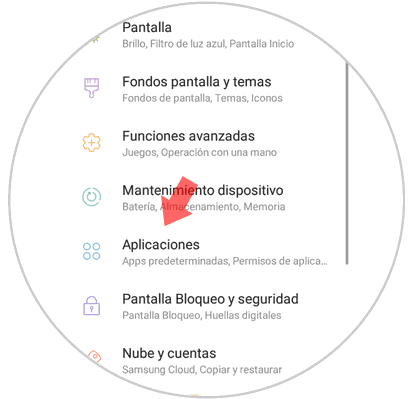
Step 4
Now select the third-party application that could be giving bugs in the camera of your Galaxy J5.
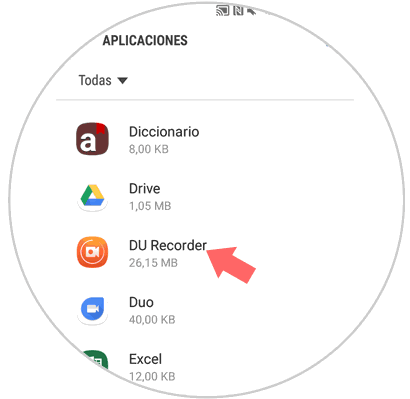
Step 5
Click on the "Uninstall" button to end the third-party app uninstall process.
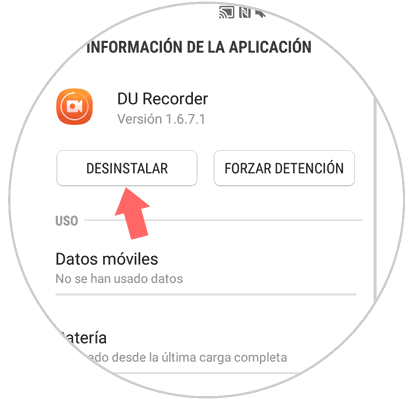
Note
What you have seen is an example with a third-party App, if it is not fixed you will have to try all the ones that you think may be leading to the “Camera†error.
3 . Back up and reset Samsung Galaxy J5 2017 at the factory to fix camera error
This option will allow you to return to the factory default values ​​in the terminal and with this maybe solve the problem. It will be important to create a backup of the phone data .
The last option we will have left will be to reset the terminal from the factory, which will erase all the phone settings and with this will return it to its initial factory settings. To do this you will have to do the following:
To keep up, remember to subscribe to our YouTube channel! SUBSCRIBE
In this way you can solve the bugs or errors in the “Camera†application on the Samsung Galaxy J5 Android phone..